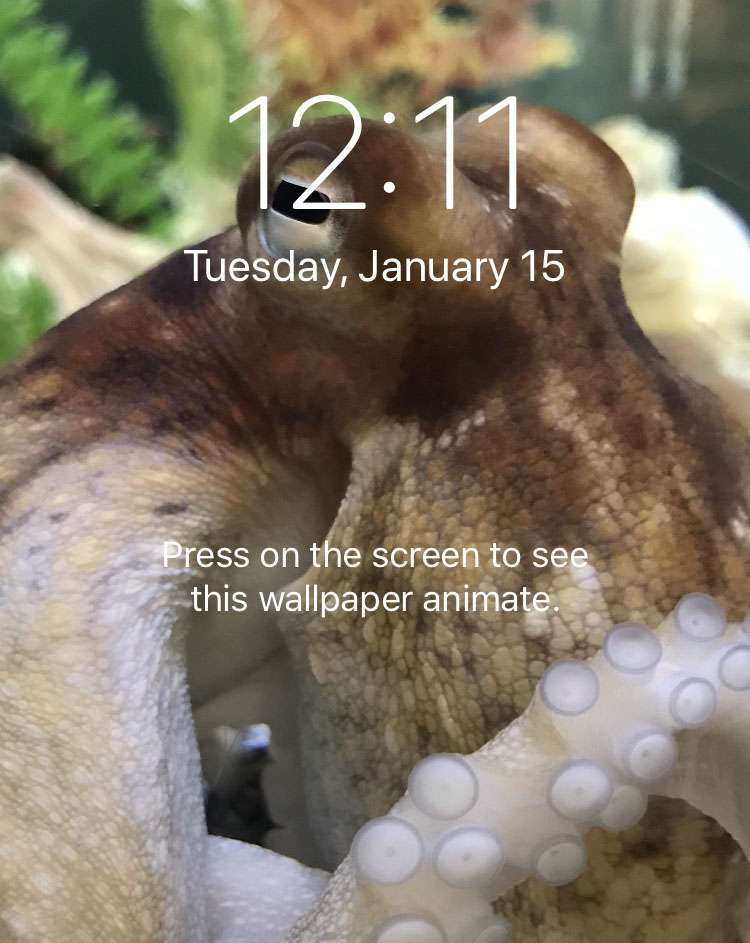Submitted by Fred Straker on
Apple offers a few dynamic wallpapers on iOS devices. While these slowly change in the background, there are not many to choose from. iPhone, iPad and iPod touch owners can quickly make their own dynamic wallpaper by adding a Live Photo to the iOS lock screen.
Follow these steps to make your iPhone lock screen a dynamic wallpaper:
- Navigate to Settings -> Wallpaper
- Tap Choose a New Wallpaper
- Select Live Photos
- Pick a Live Photo from the Album
- Move and scale the image to your liking. Preview the animation by pressing on the screen. When complete, tap the Set button. Tap Set Lock Screen, Set Home Screen, or Set Both to apply



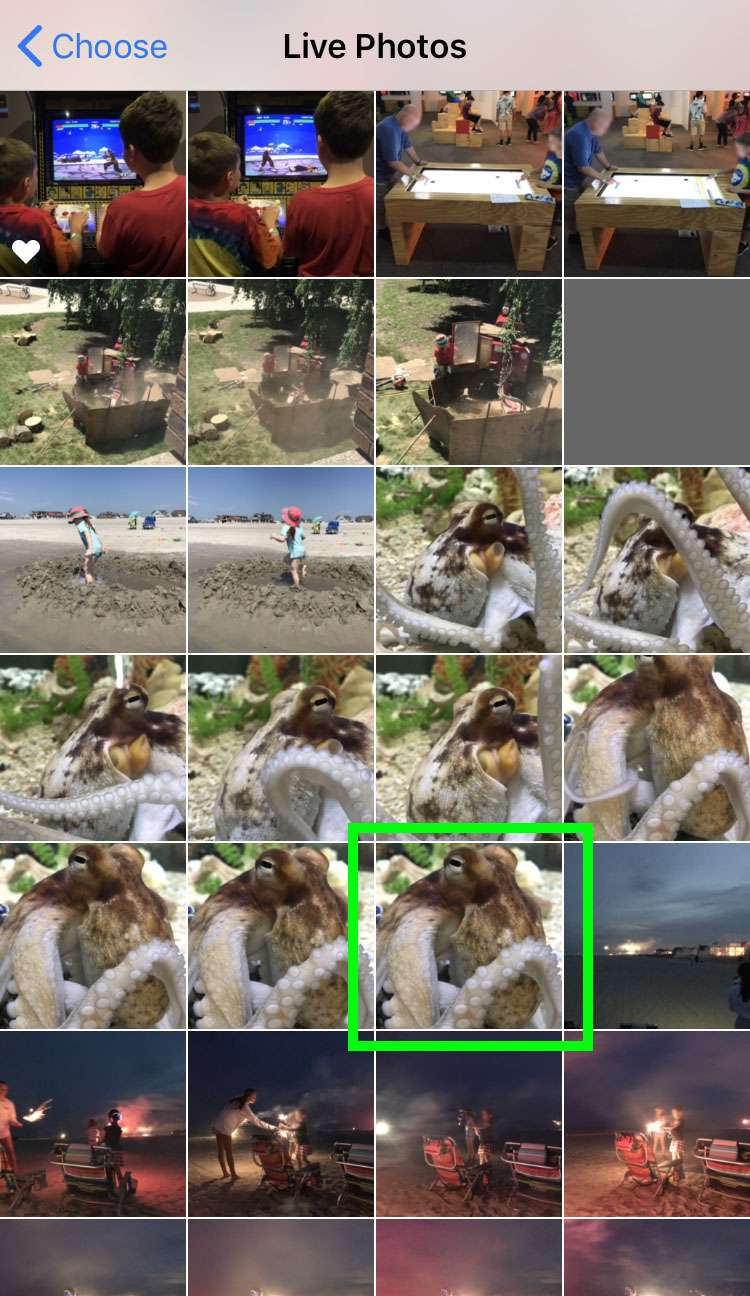
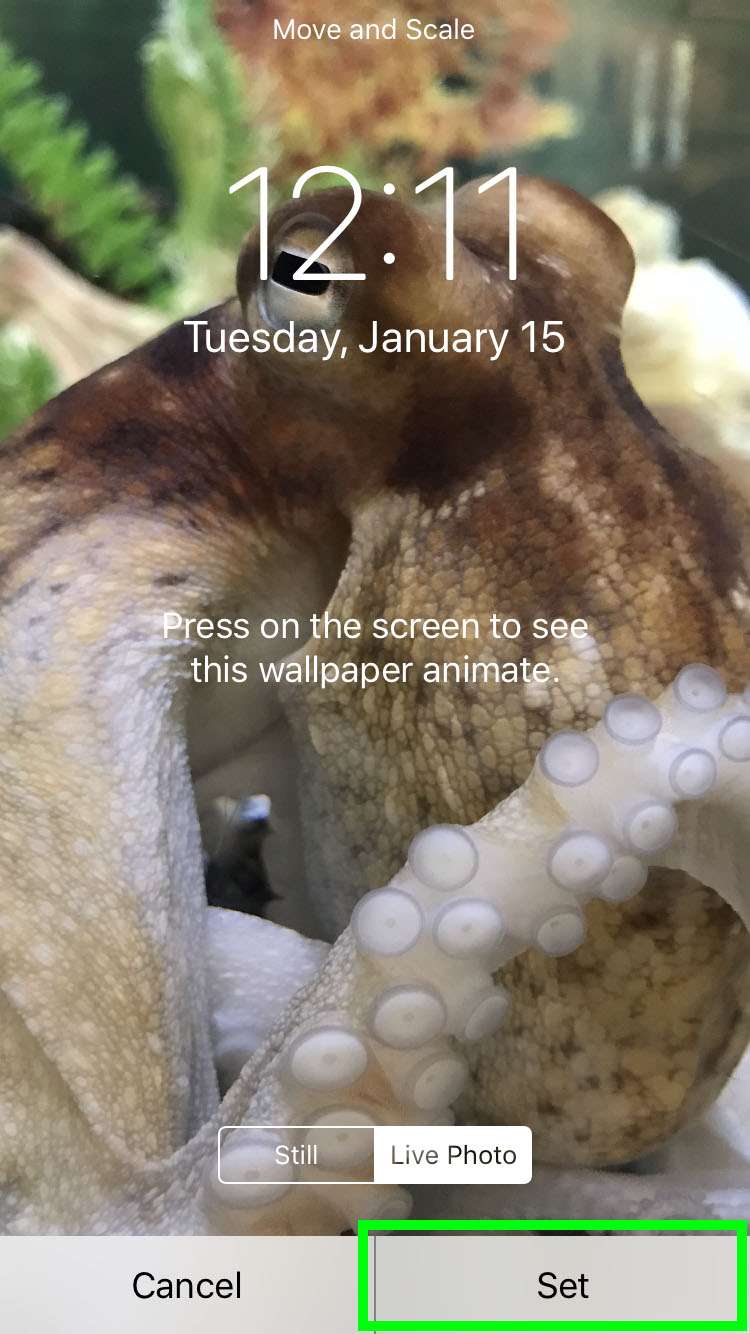
Once the new dynamic wallpaper is applied, your Live Photo will replace the lock screen wallpaper. To animate the wallpaper, press on the lock screen. Live Photos can be used on the iOS home screen, but they are only animated on the lock screen.