I wrote my own shortcut on iPhone, how do I share it with my friends and family?
If you want to share your shortcut with others (or any of the pre-made shortcuts), simply open the Shortcuts app and tap on the three dot button in the top right corner of any shortcut in your Library.
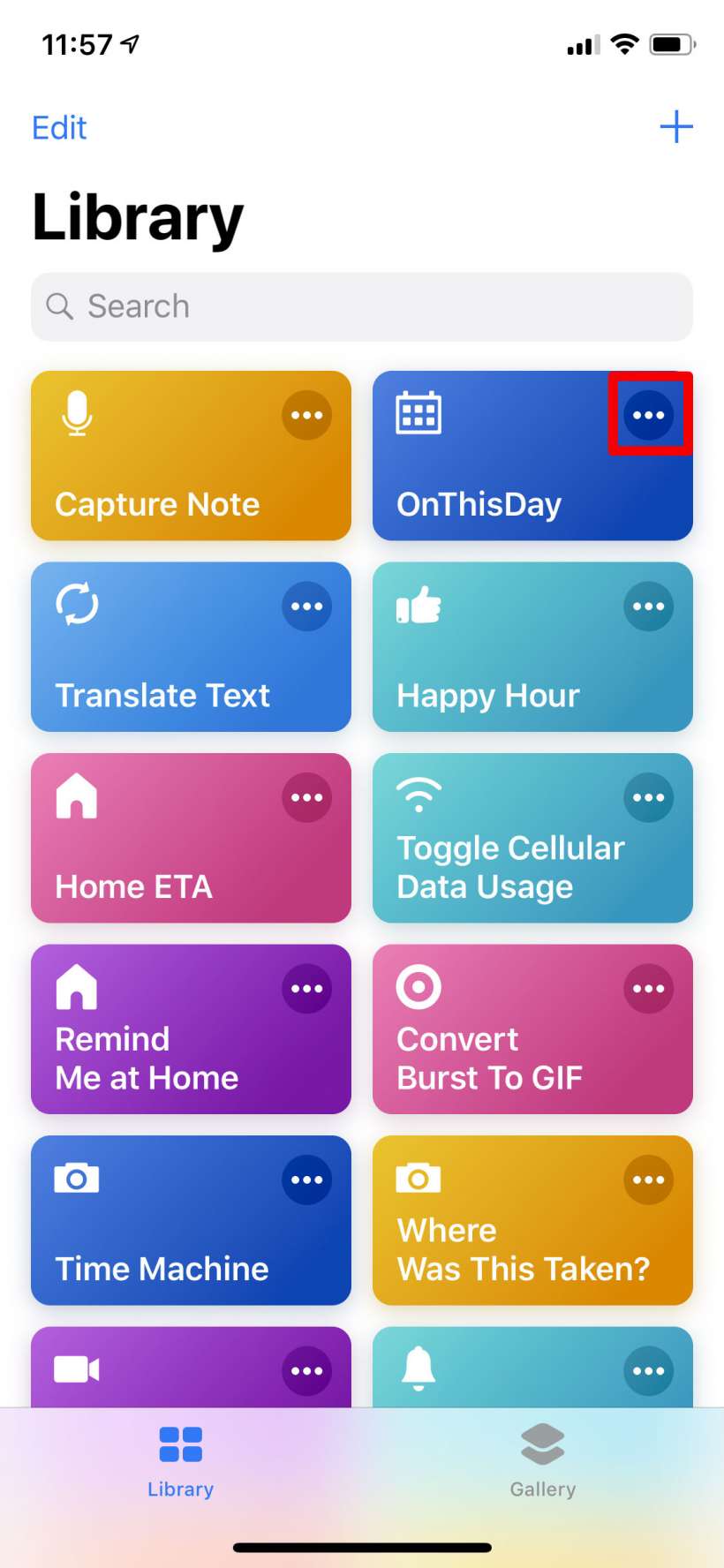
Now just tap the Share button. You can email it, send it in Messages or share it any way you would share anything else. Sharing a shortcut creates a link to the shortcut in your iCloud. Recipients will receive the link and be able to download the shortcut.
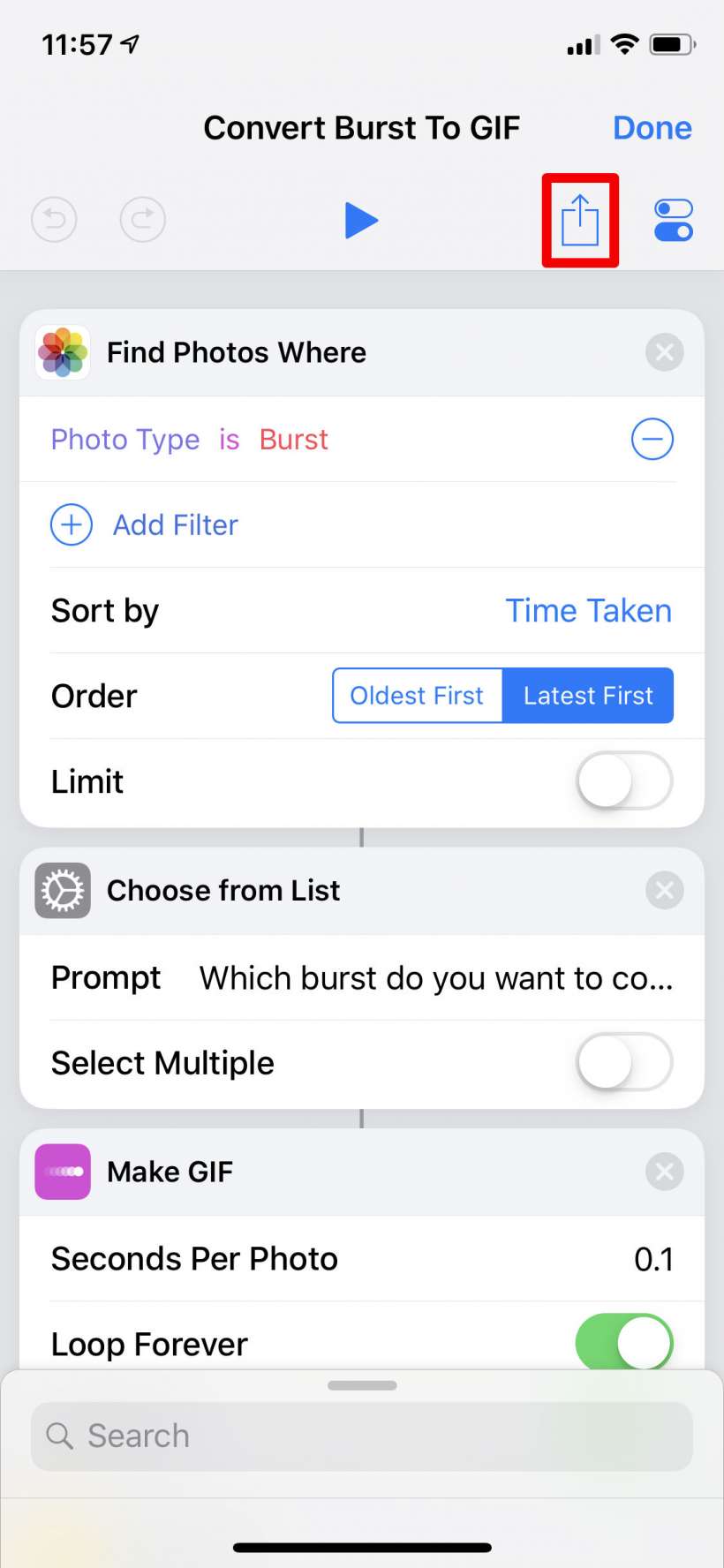
tags: