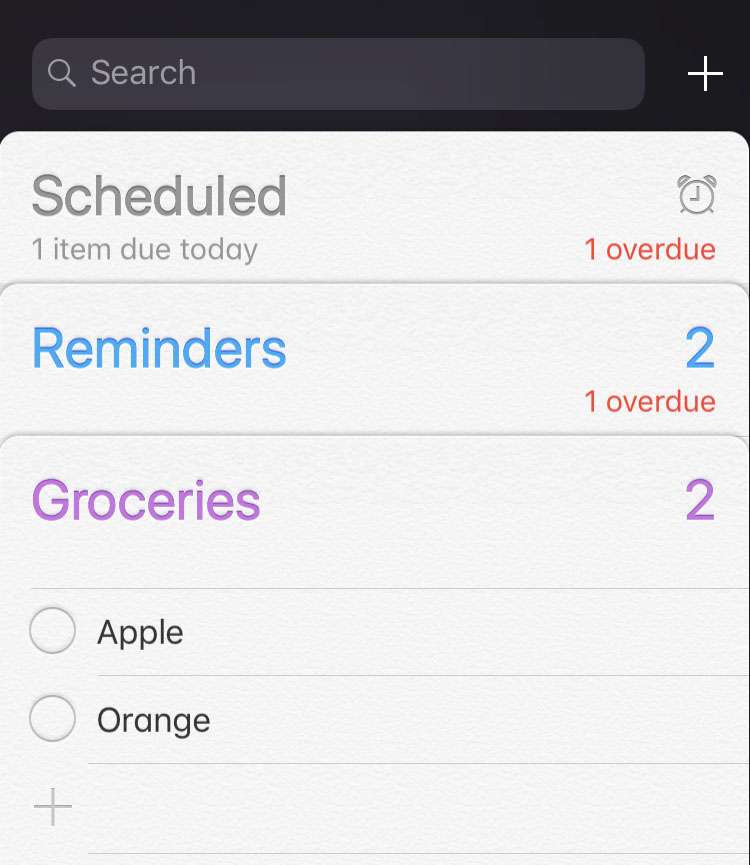Submitted by Frank Macey on
The Reminders app on the iPhone makes it possible to organize several lists of things you need to remember. Creating a new list in Reminders is relatively straightforward, since there's a giant plus (+) symbol right in the app. For users of Reminders, there will also come a time when lists must be deleted.
While a list on the iOS Reminders app can be deleted from directly within the app, swiping the title of the list does nothing. How does one remove a list from Reminders on iPhone?
Follow these steps to remove an entire list in Reminders:
- Launch the Reminders app
- Chose a list by tapping the title
- Touch the Edit button
- Tap Delete List at the bottom of the list
- Confirm to permanently delete the entire list

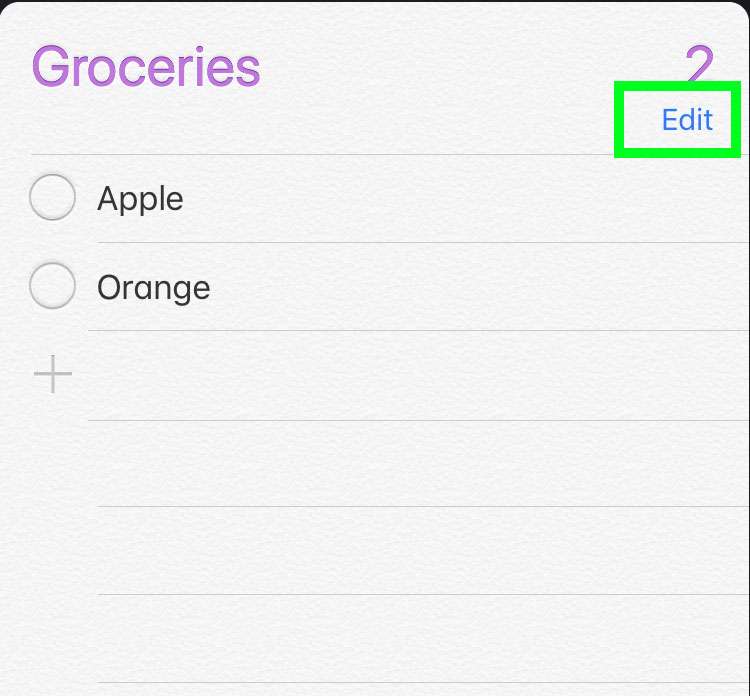

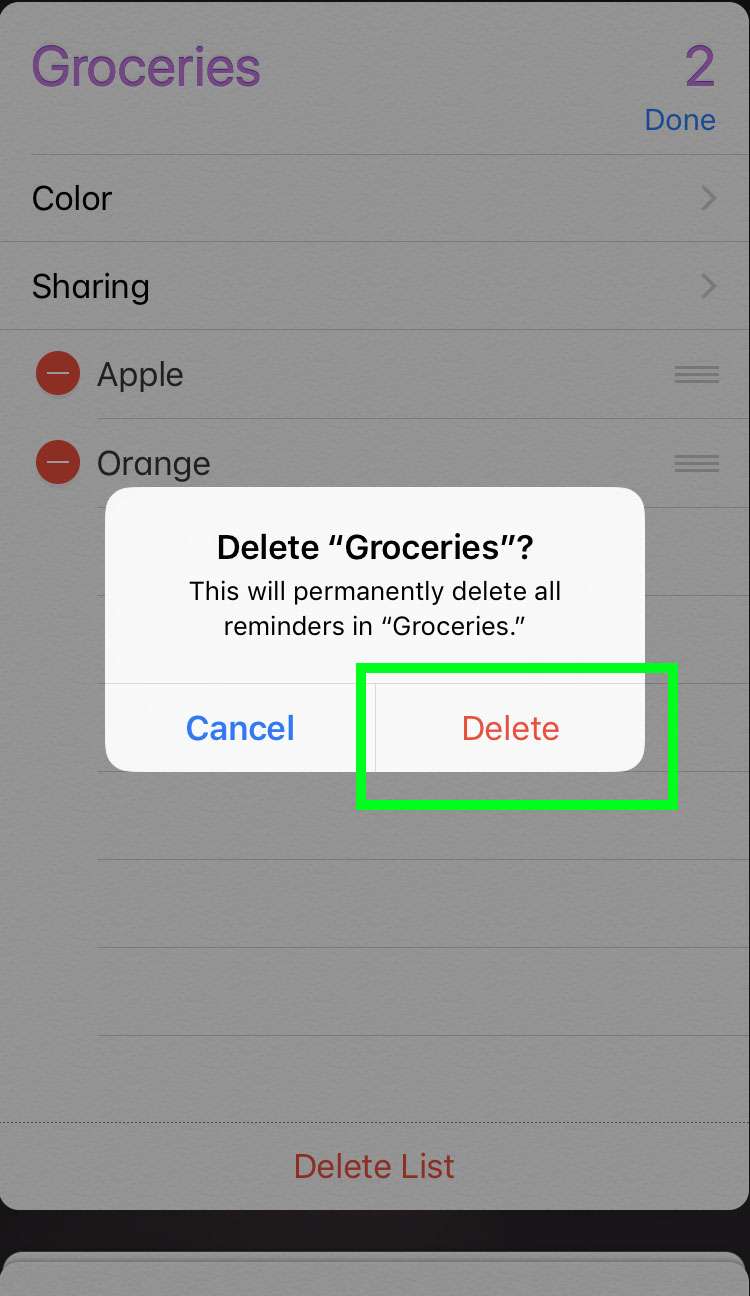
Once a list is deleted, it cannot be restored. See more instructions on how to create a new Reminders list, change the default list for Reminders on your iOS device, and share a list from Reminders with another person.