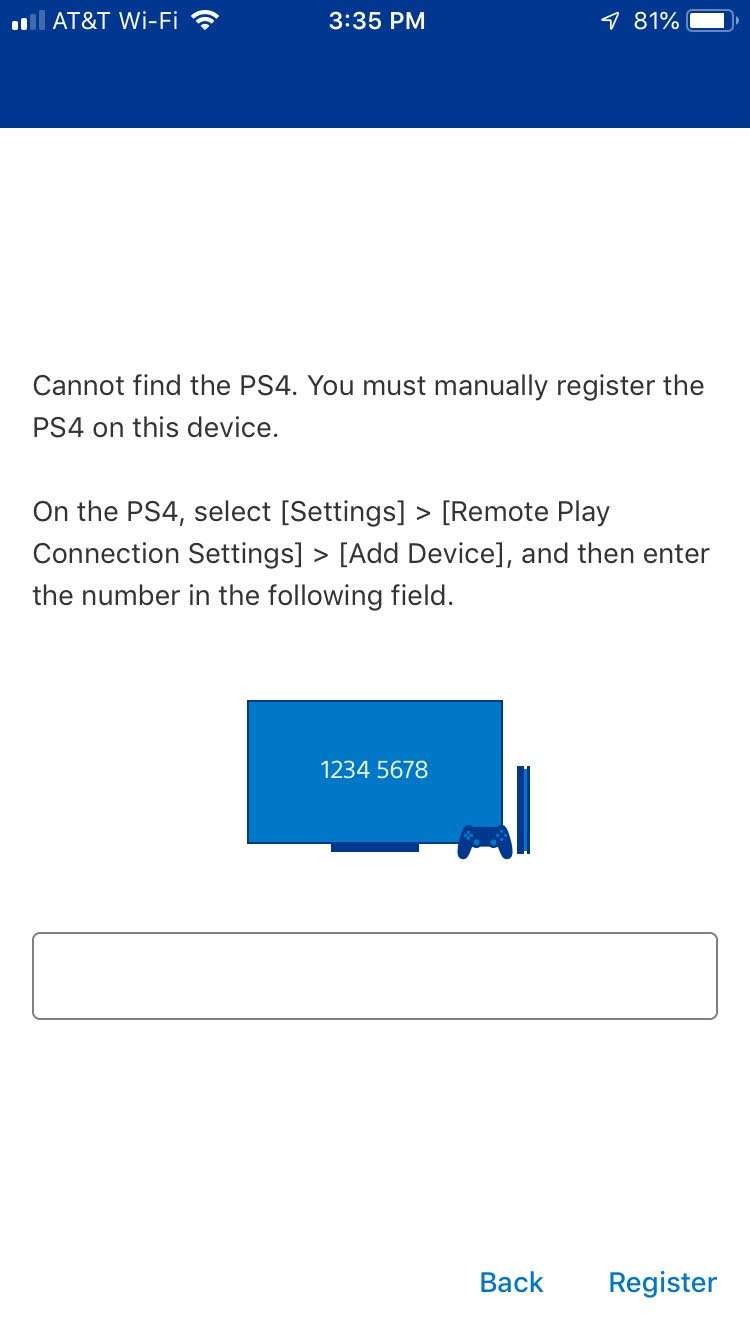Submitted by Sammy Snyder on
The PlayStation 4 has been updated to support remote play on iOS devices. This allows you to remotely play compatible PS4 games on your iPhone, iPad or iPod Touch. Games can be played over Wi-Fi using the on-screen buttons. Unfortunately you cannot use the DUALSHOCK 4 with remote play.
To connect your iPhone or iPad you must first make sure your PlayStation is updated to version 6.50. You can update your PS4 by navigating to Settings > System Software Update. Once your PS4 is updated, you can then download the PS4 Remote Play app for free from the Apple App Store. The app only supports devices running iOS 12.1 or later. Make sure your device has also been updated.
Once you have everything updated and installed you must pair your iOS device to your PS4. Make sure your device is connected to the same Wi-Fi as your PS4 and open the app. The app will search for your PS4 via the internet. If this fails for any reason you can pair your device manually.
To manually pair your iOS device to your PS4 you'll need to power on your PS4 and navigate to Settings > Remote Play Connection Settings > Add Device, then enter the displayed numbers in the blank field on your iPhone or iPad. You must enter the numbers on your TV screen, not the numbers displayed on your iOS device.