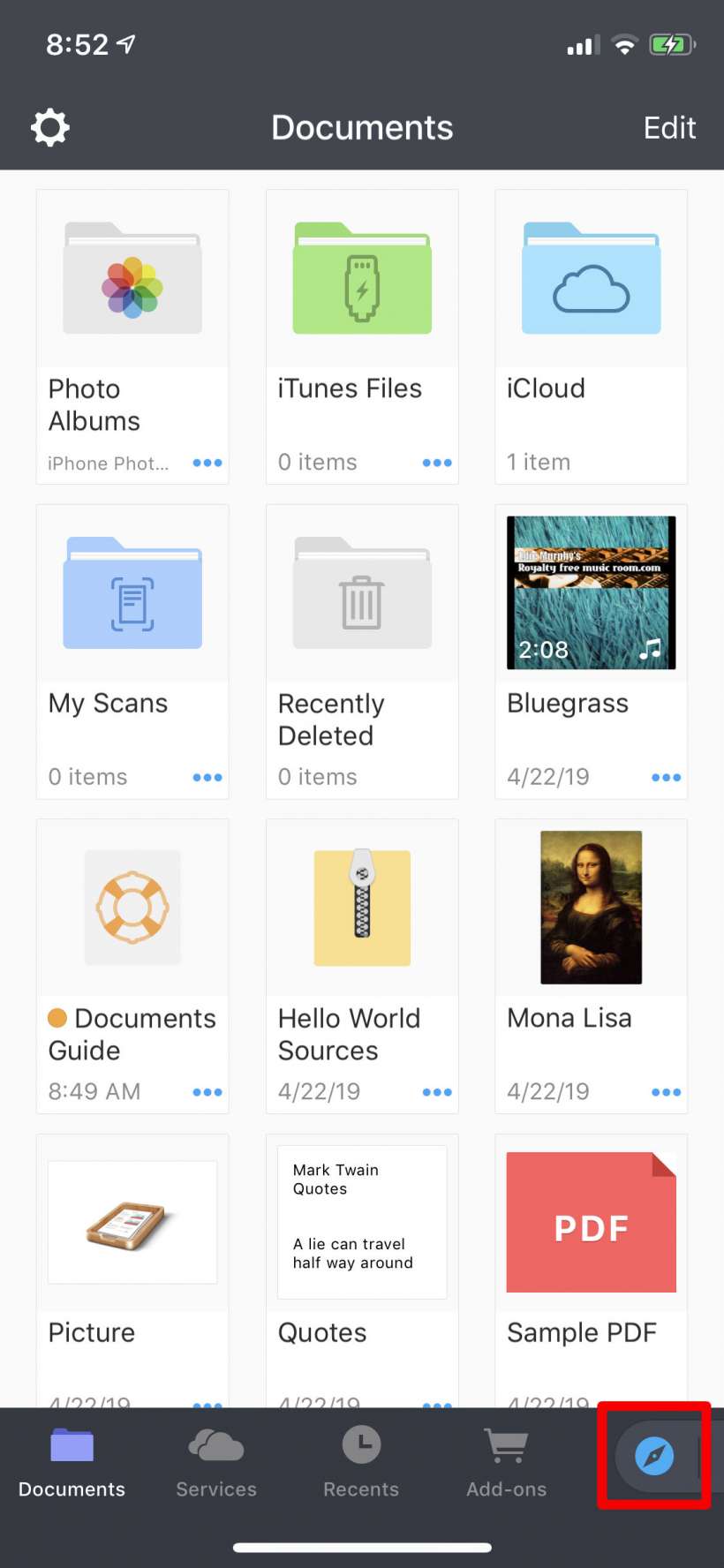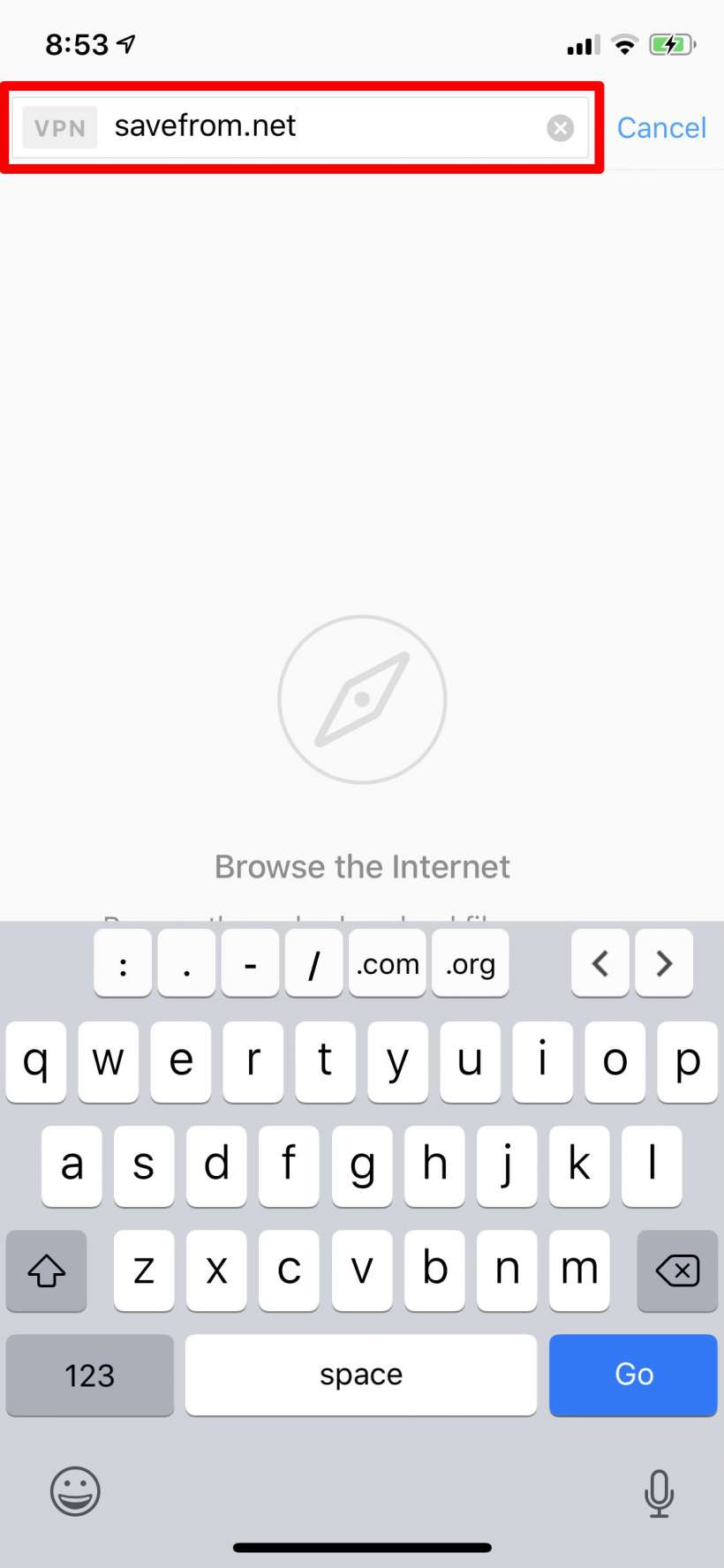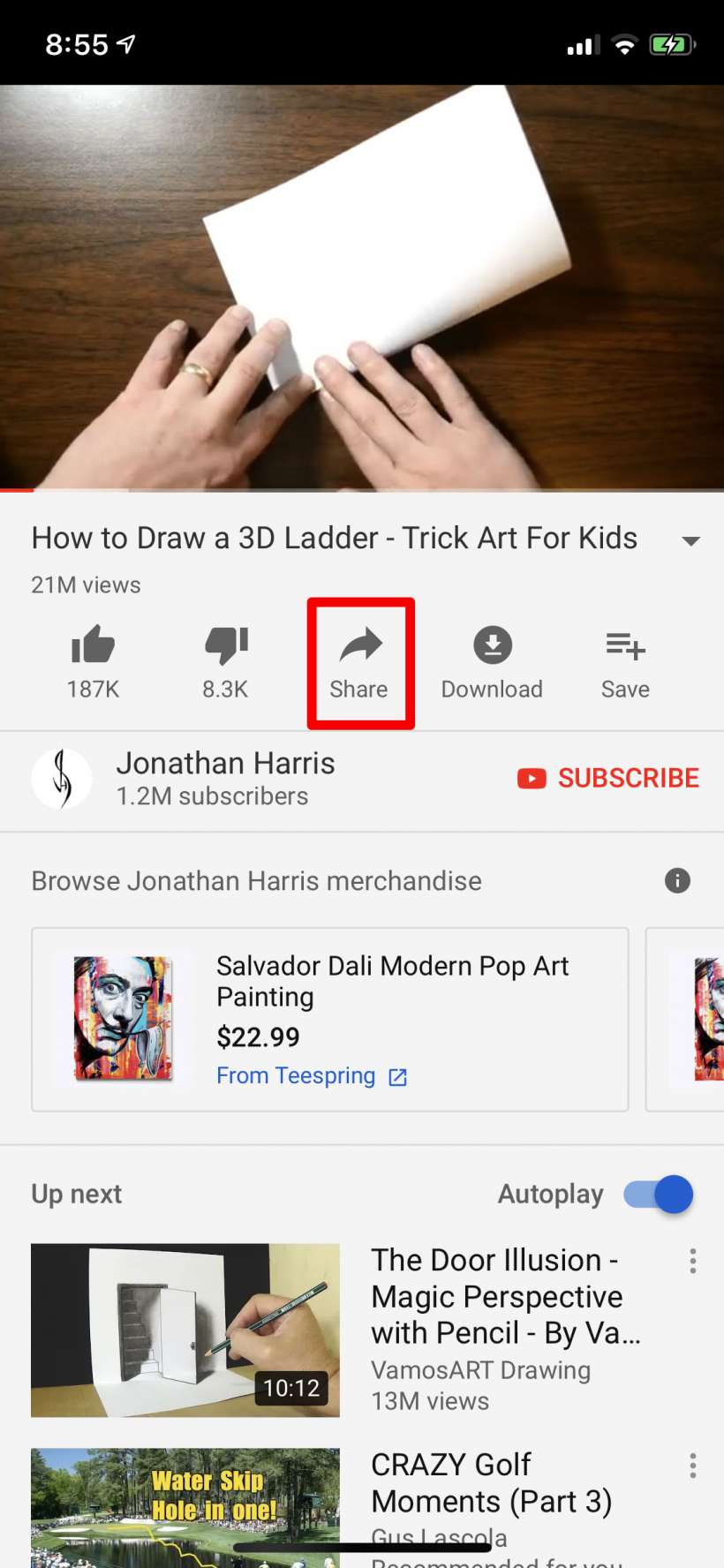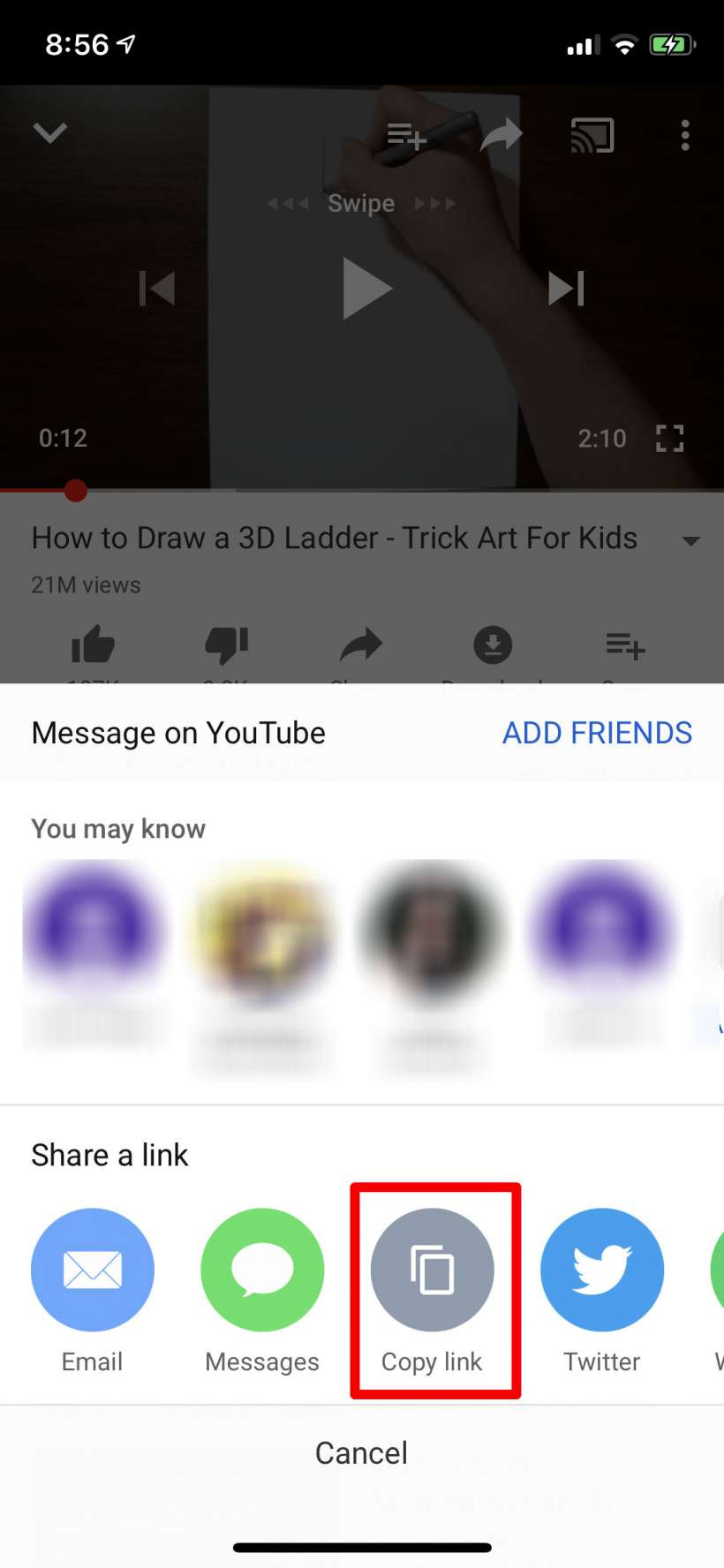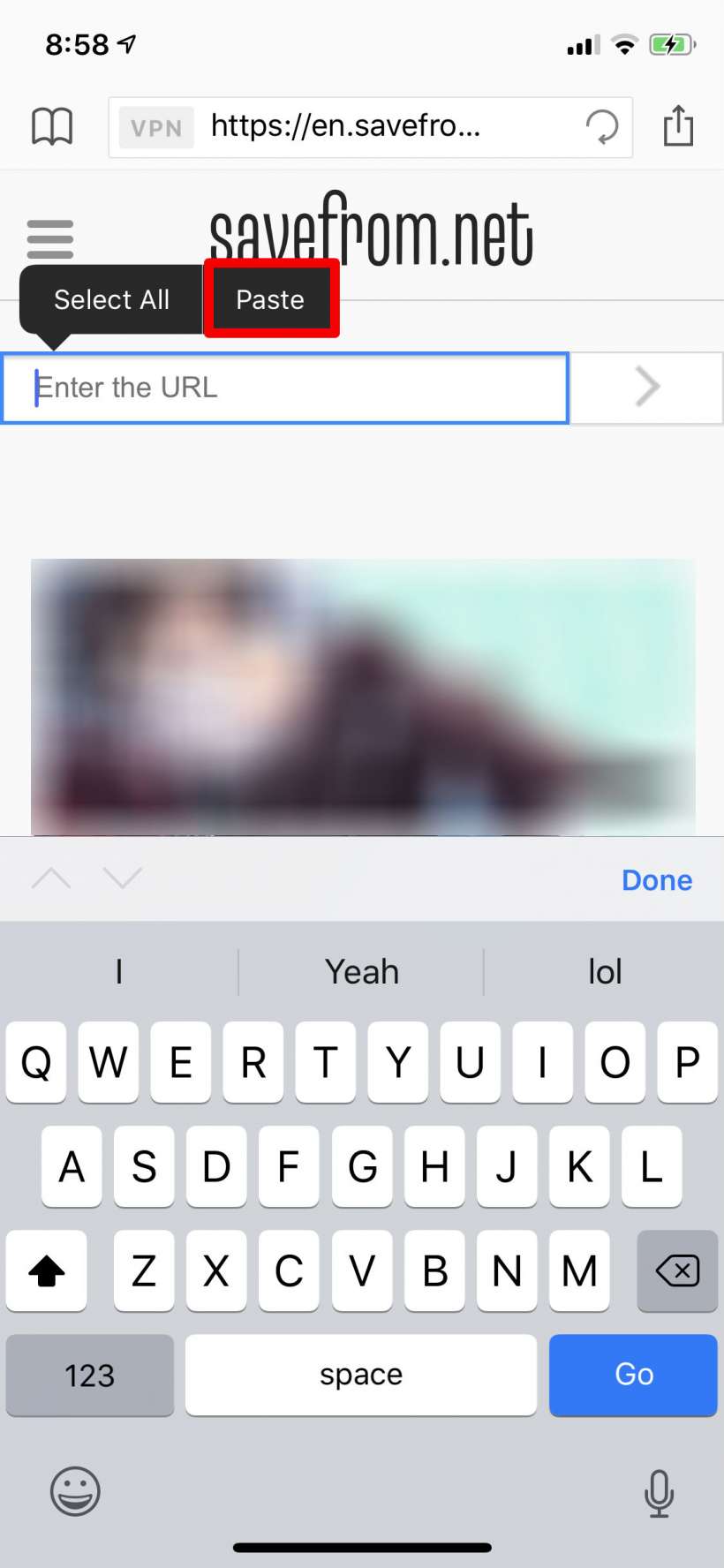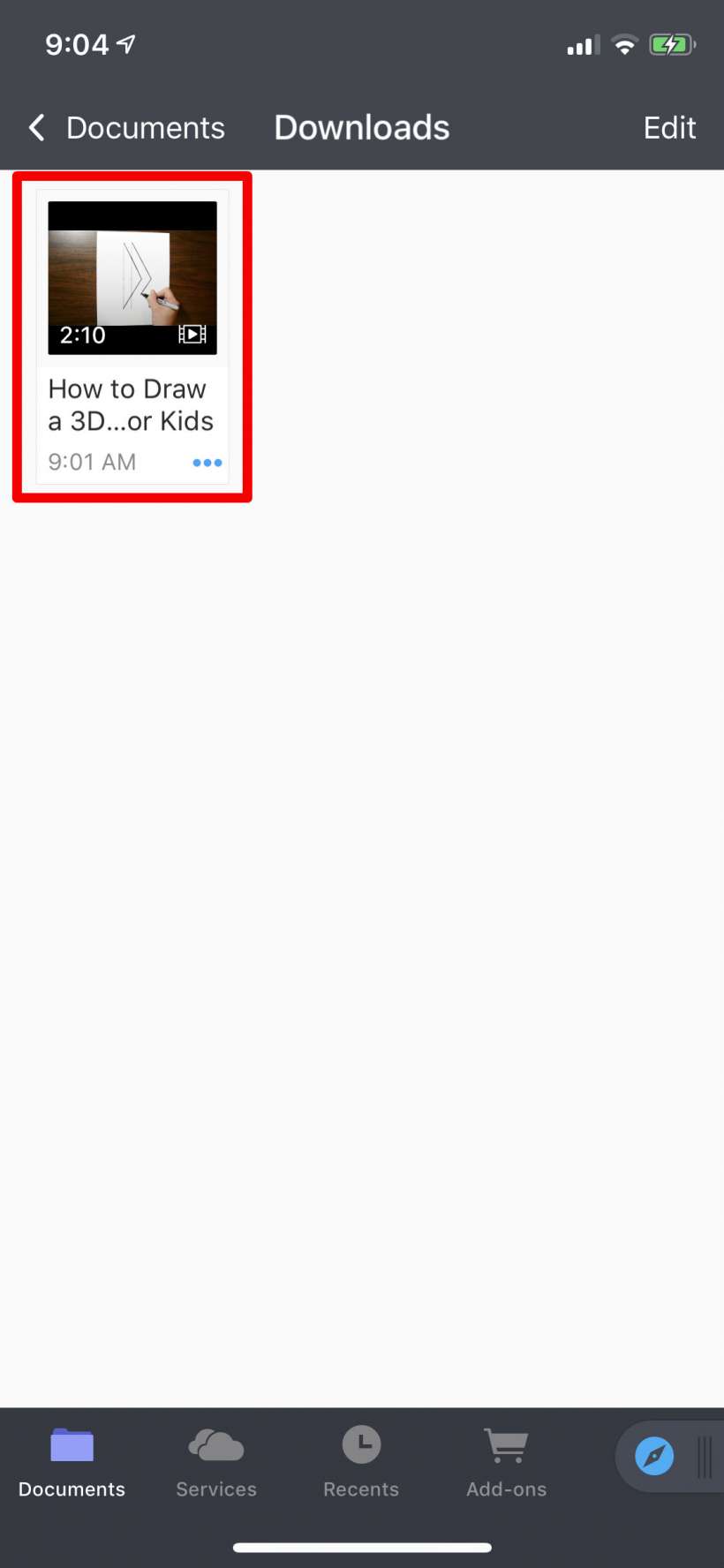Submitted by Jon Reed on
If you want to watch YouTube videos offline you need to sign up for YouTube Premium for $15.99/month, which is pretty steep if you just want to watch your typical YouTube content, not shows and movies. There is a way, however, to download content for offline viewing without subscribing to the premium service. You can do it with the Documents by Readdle app, which is a file manager and media player. Here's how to do it on iPhone and iPad:
- Download Documents, open it up and tap your way through the introduction and offers. Once you've done this you will be in the Documents tab. Open up the browser with the compass button in the bottom right.
- Tap the address bar at the top, enter "savefrom.net" and tap Go.
- Now you just need the URL of the YouTube video you want. Find the video using your YouTube app and tap the Share button then tap "Copy Link."
- Go back to Documents and enter the URL in savefrom.net by tapping on the prompt so the keyboard comes up, then long pressing on the prompt until some options pop up. Tap Paste.
- When your video loads you will see a green Download button with some quality options next to it. Set your quality then tap Download.
- Now you can change the name of the video and where it will be saved. Tap Done when you are ready to download.
- Once it is downloaded you can access your video in the Documents -> Downloads folder. Just tap on it to play it.