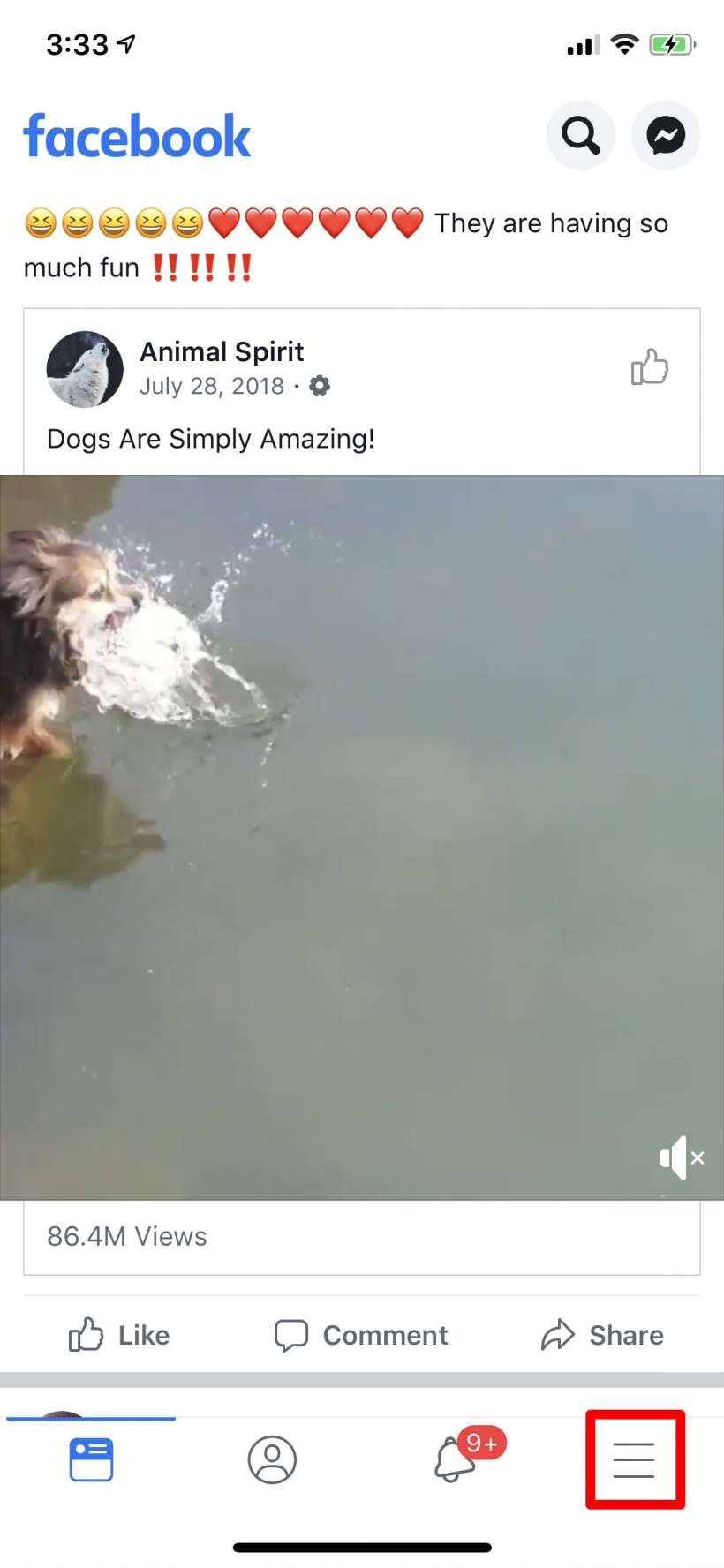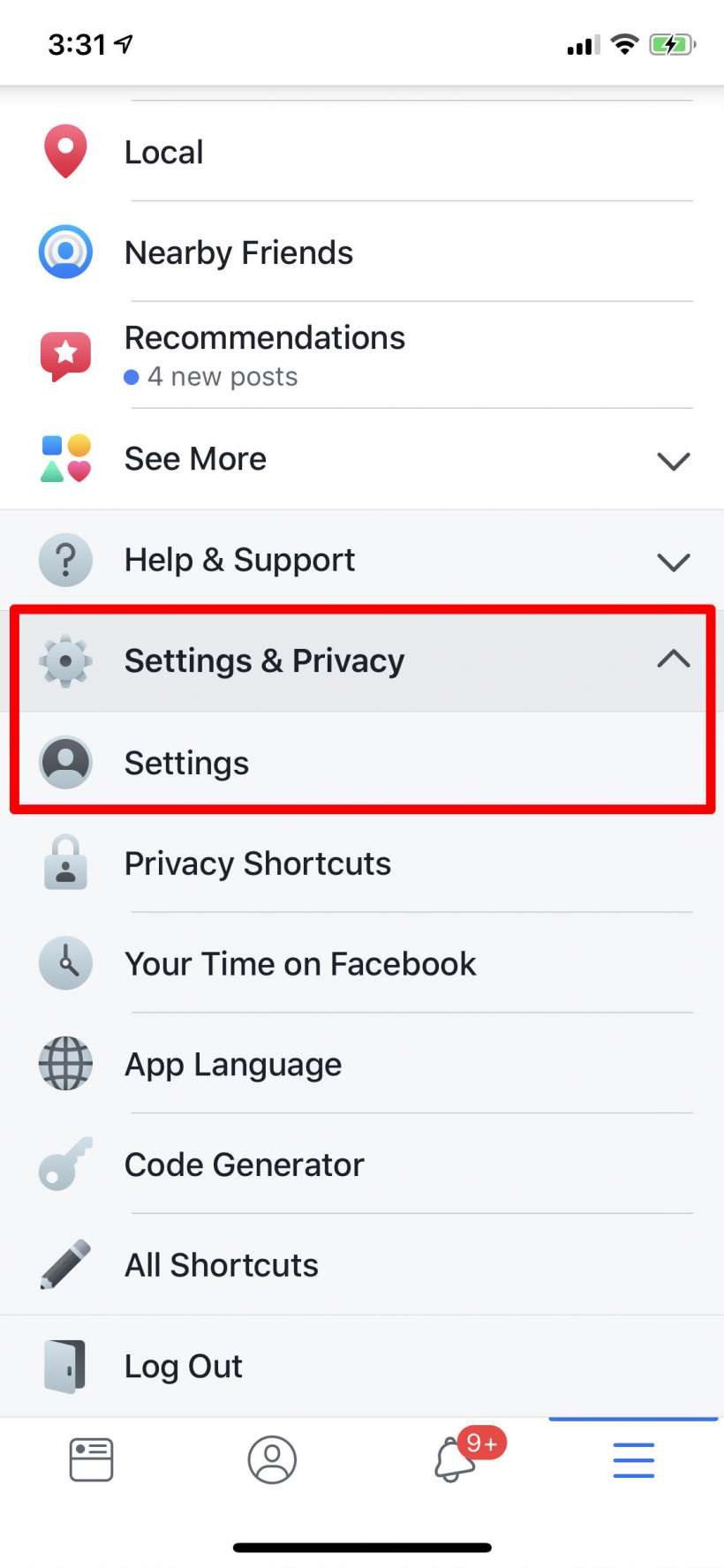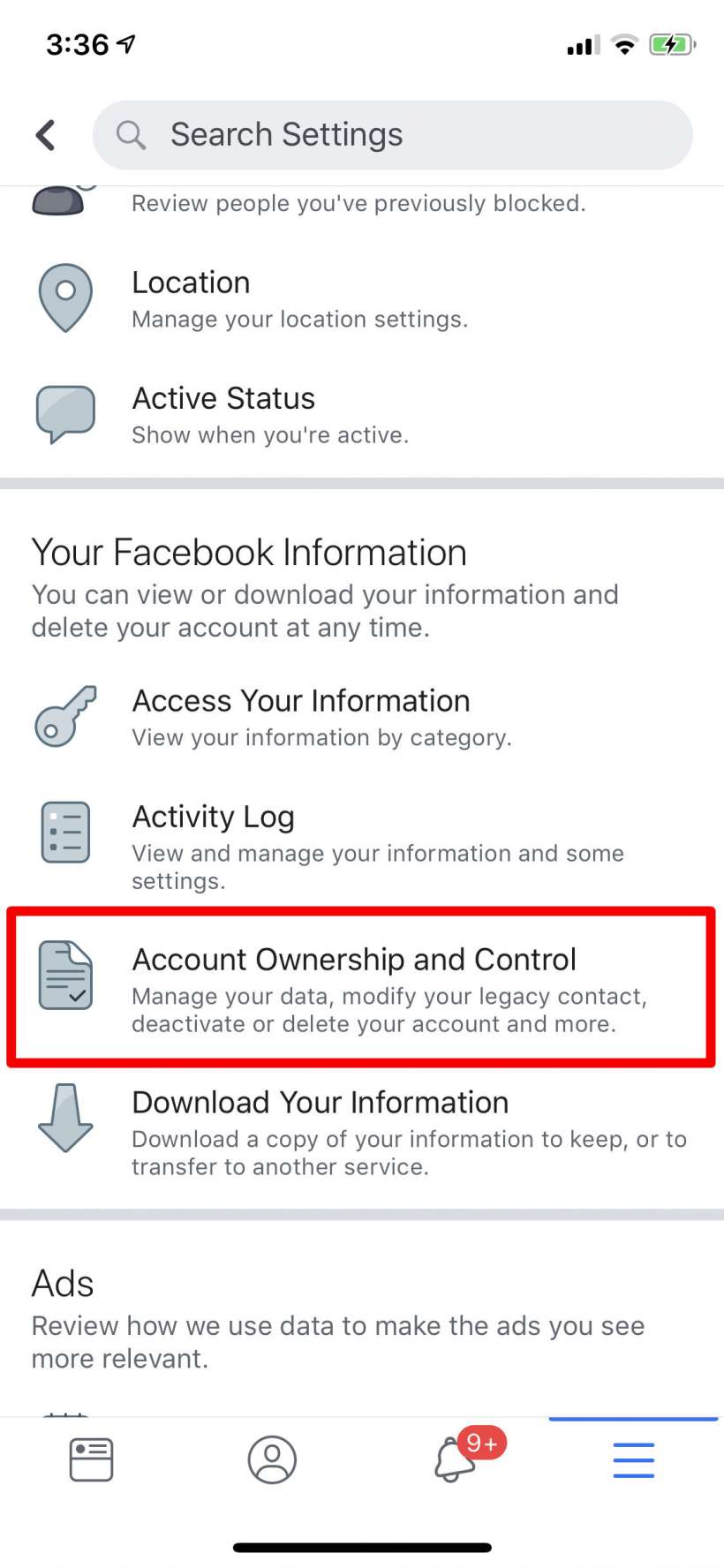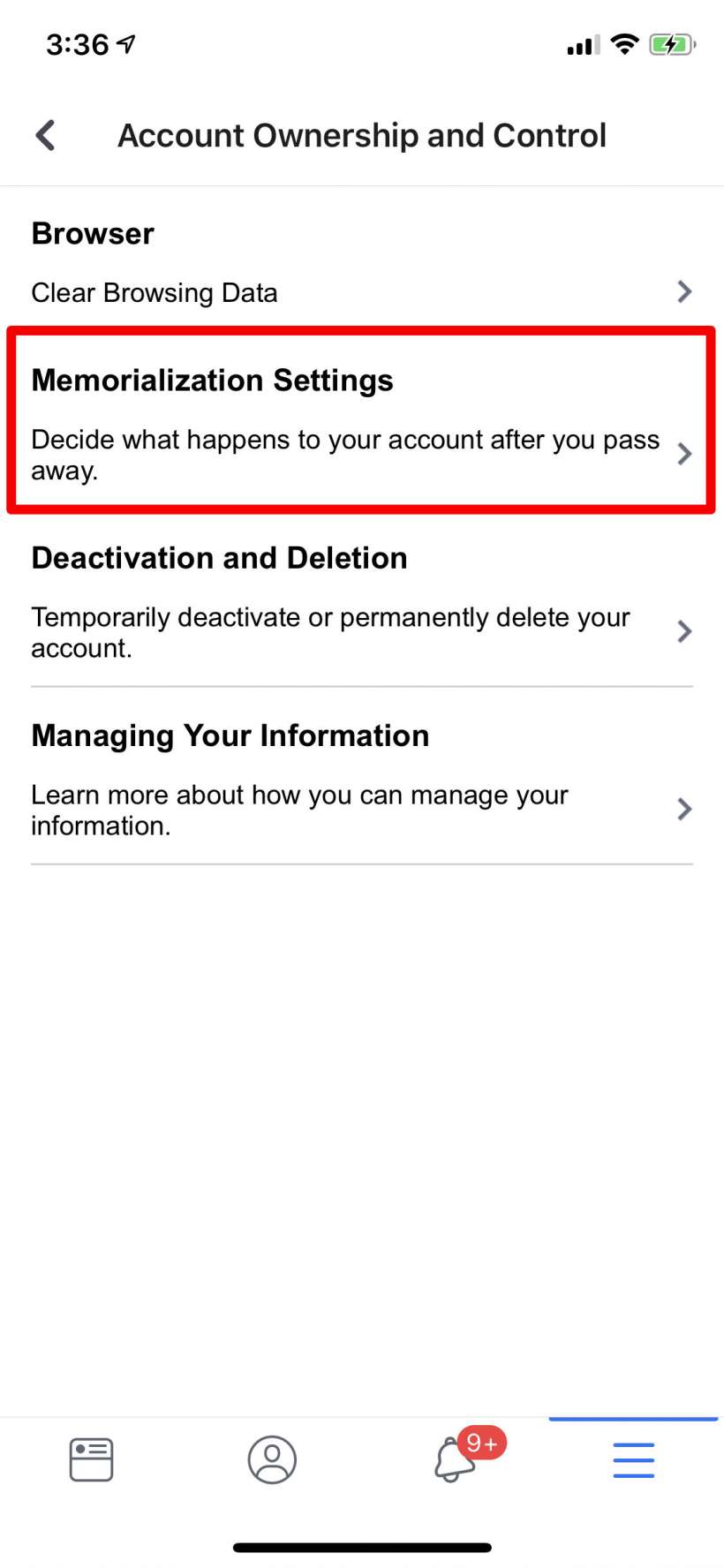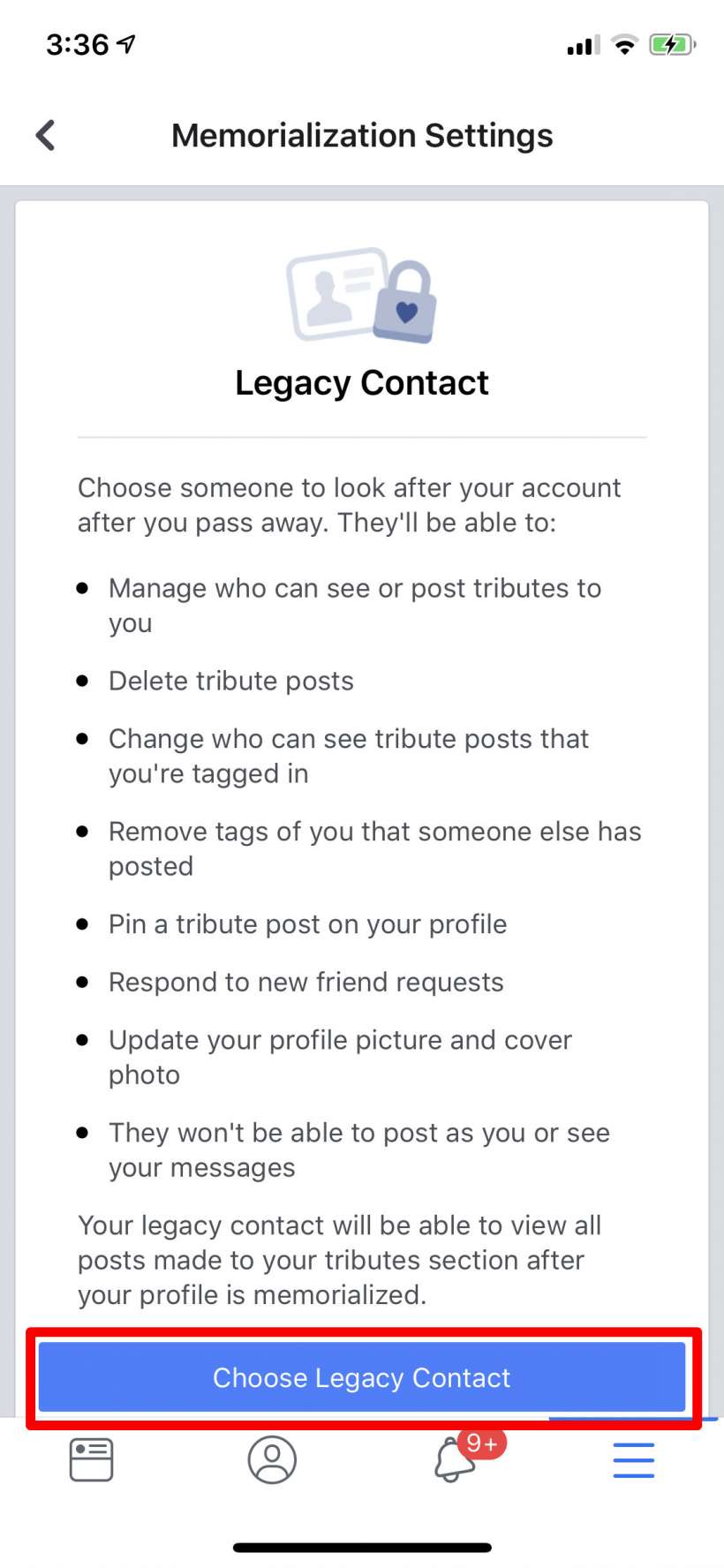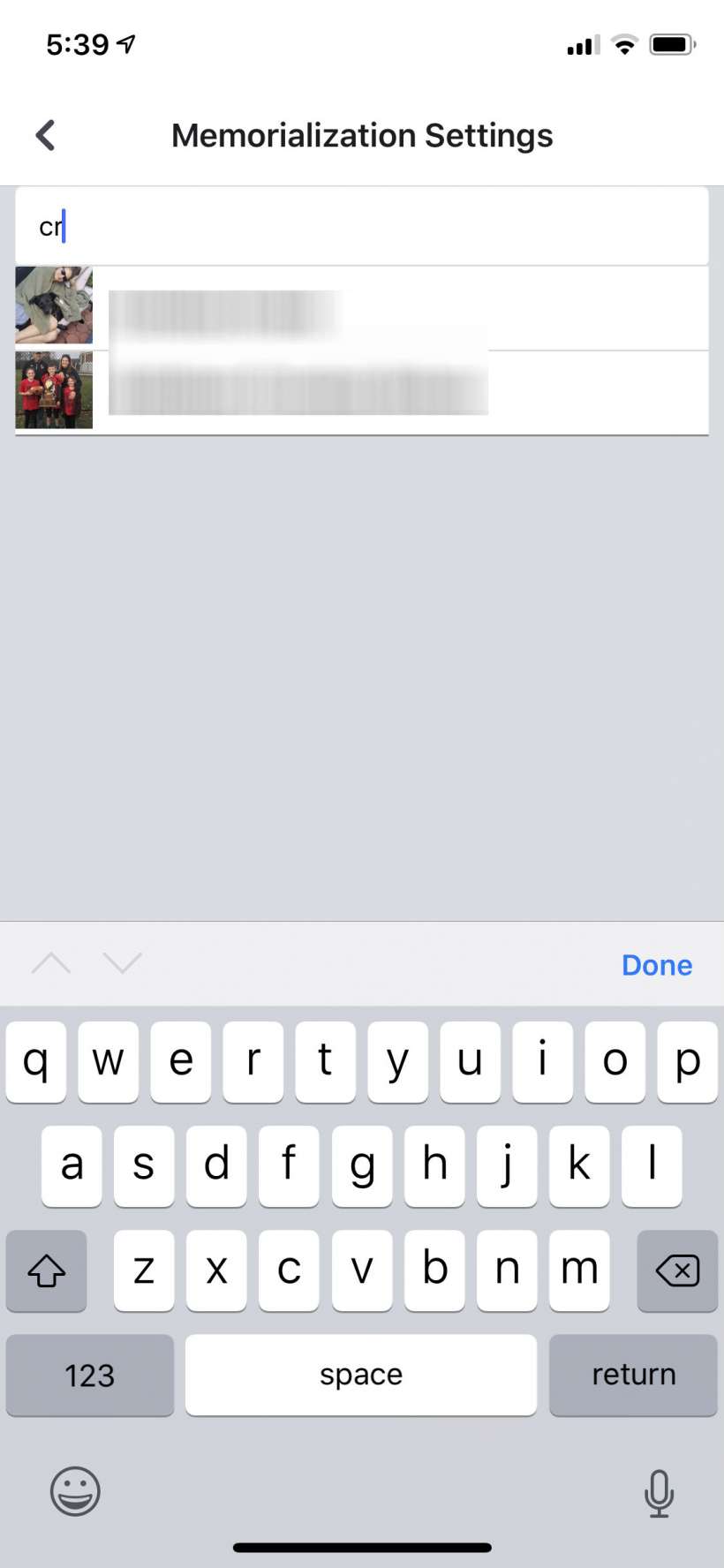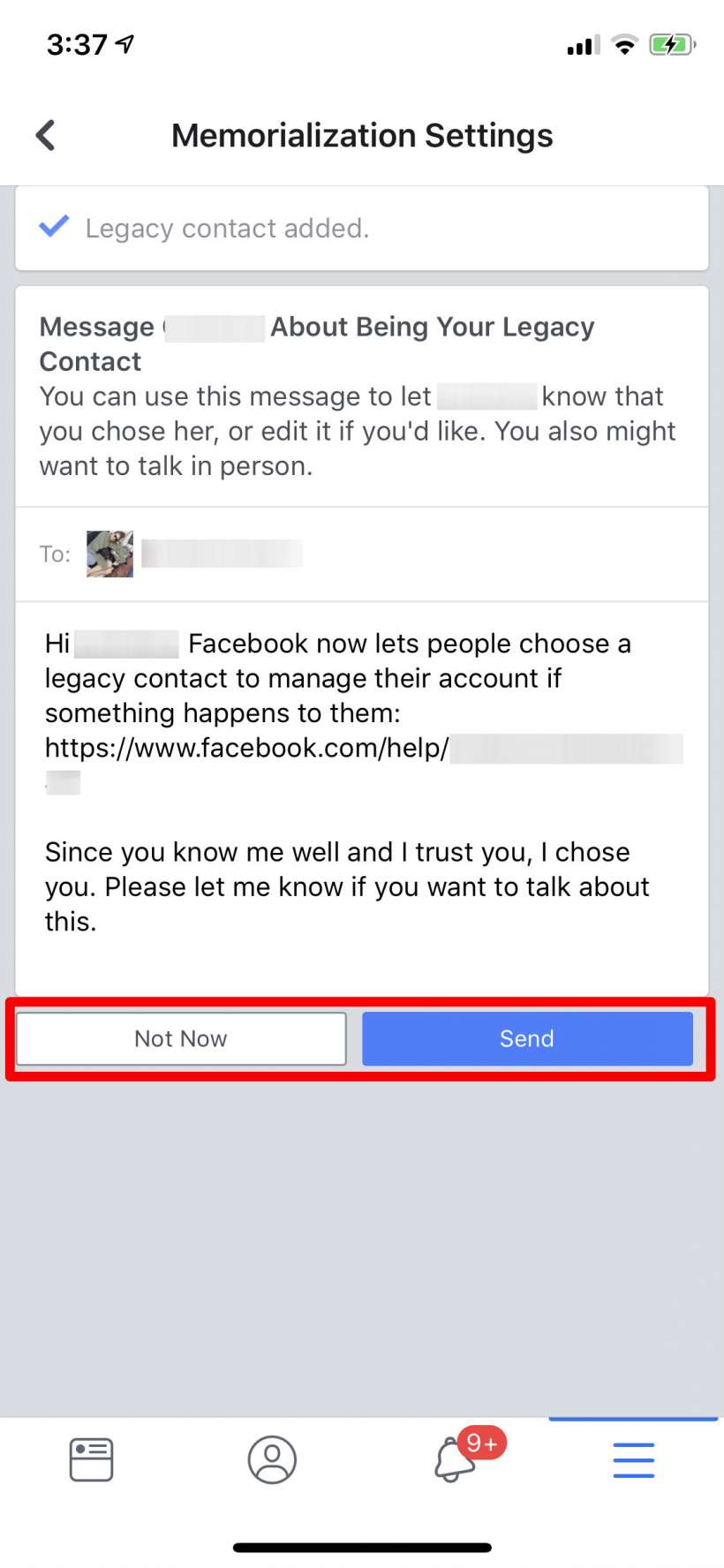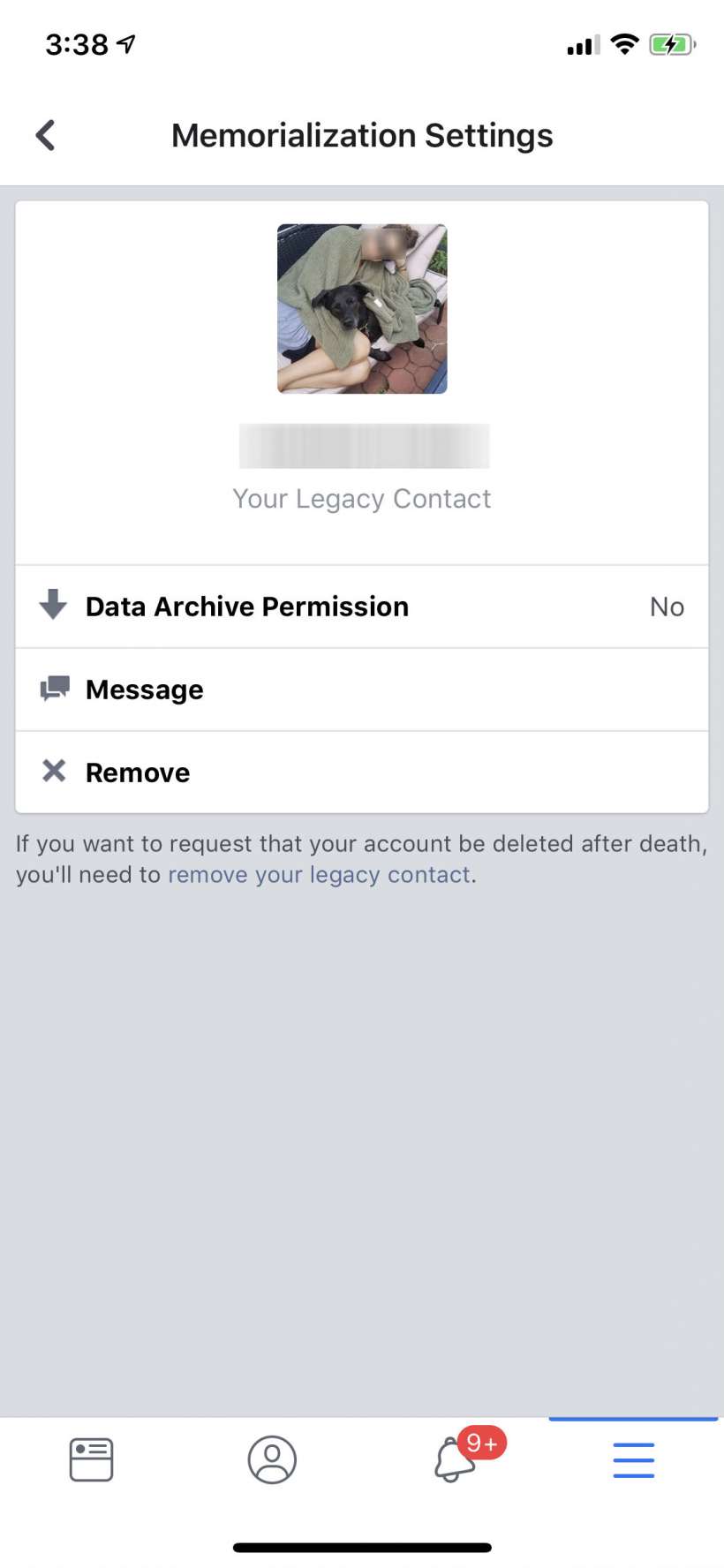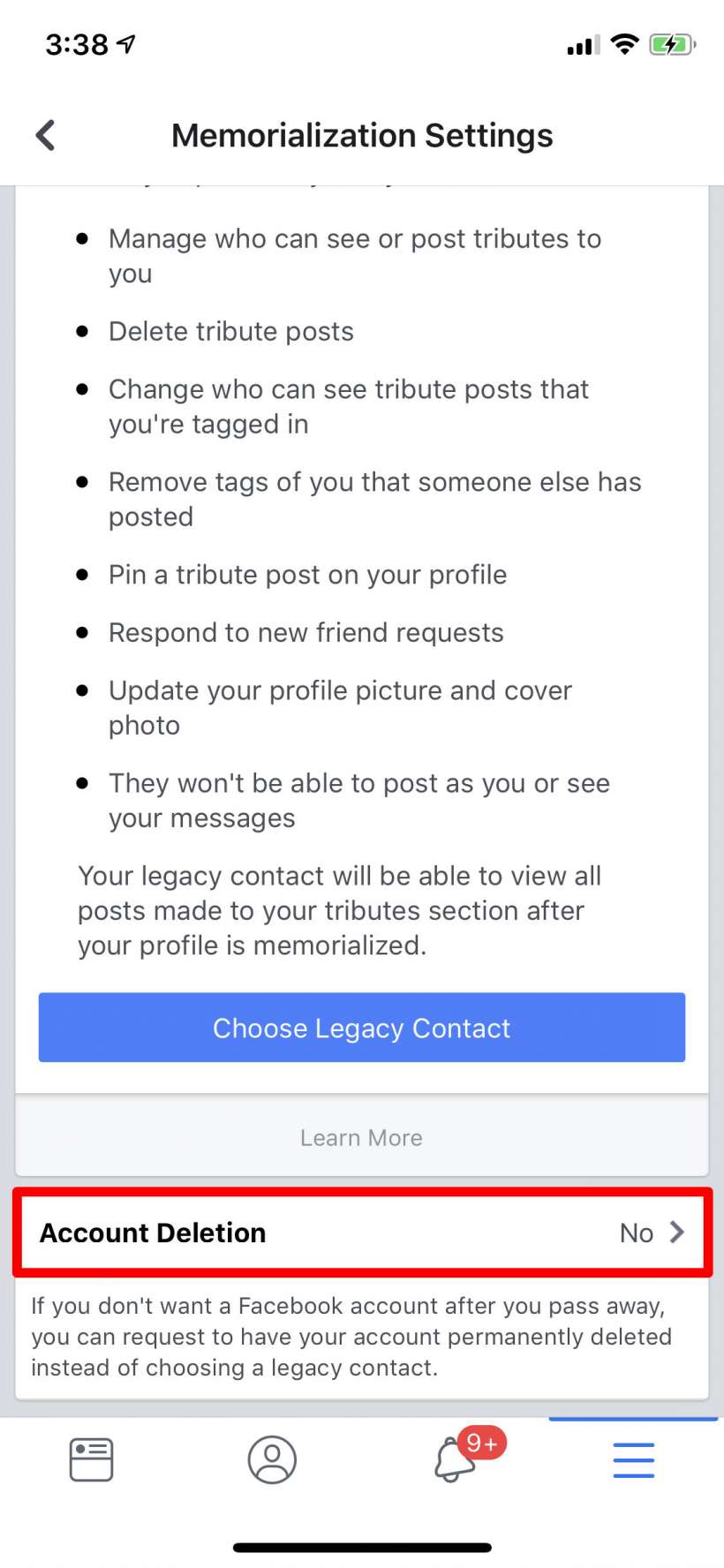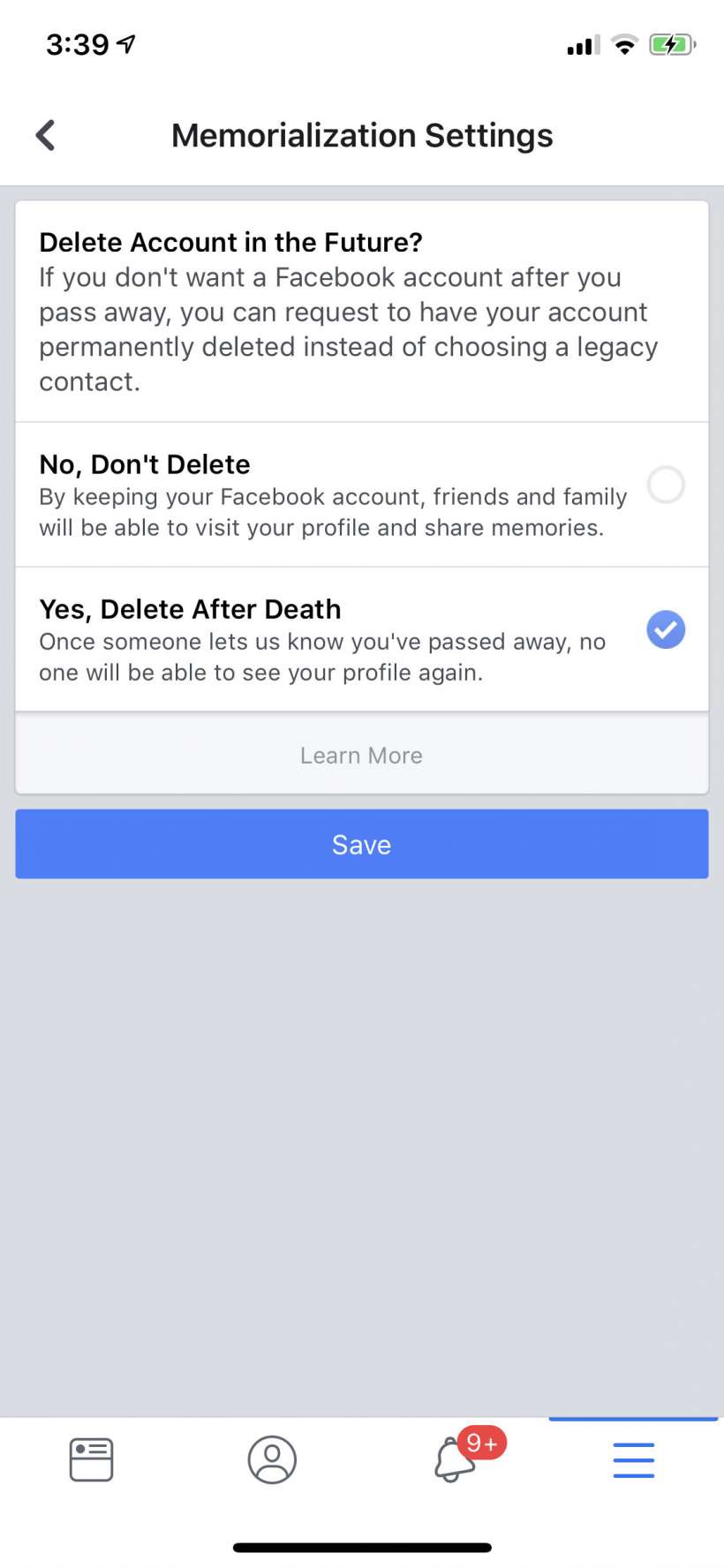Submitted by Jon Reed on
Your data is unquestionably an asset in this day and age and just like your money and other physical assets, should be planned for in the event of your death. Aside from all of the personal information on your Facebook page, your friends will probably notice if you suddenly go silent, especially if you are an active user. That being the case, you probably want something to be done with your page once you have moved on, rather than leave an unmanned page and people wondering where you are. To avoid this, Facebook lets you have your page either memorialized by a "legacy contact" or deleted. Here's how to do it on your iPhone or iPad via the mobile app:
- Open your Facebook app and tap on the menu button in the bottom right.
- Scroll down and tap on the Settings & Privacy dropdown, then tap Settings.
- Scroll down and tap on Account Ownership and Control.
- Tap on Memorialization Settings.
- Now you can read about what a legacy contact can do. Tap on Choose Legacy Contact when you are ready.
- Start typing your contact's name until they pop up (your contact must be one of your Facebook friends), then tap on them.
- Now you will see an auto-generated message that will be sent to your Legacy Contact. Tap on Not Now or Send.
- Now you have a Legacy Contact. From here you can give your contact full access to your archive of everything you've ever done on FB (aside from messages you've sent) and you can remove them.
- To allow for your account to be deleted you will need somebody to contact Facebook to let them know you have passed, but you can't have a Legacy Contact (remove them if you assigned one). Go back to Memorialization Settings and tap on Account Deletion (below where you choose a Legacy Contact).
- Check the circle next to "Yes, Delete after death" and tap Save. Whoever contacts Facebook will need to have proof of your passing of course, a copy of the death certificate will suffice.