Submitted by Frank Macey on
iCloud Drive makes it possible to share folders across Apple devices and between different users. Sharing a folder on the iPhone or iPad requires iOS 13 or later. iCloud Drive folders stored in the Files app on an iOS device can easily be shared with a few taps.
Multiple folders can be shared, and folders can be shared with more than one other person. Invitees to share a folder are granted permission to make changes to the folder by default, which can be customized.
To share a folder on iCloud Drive, follow these steps on the iPhone or iPad:
- Launch the Files app
- Tap the Browse tab at the bottom
- Choose iCloud Drive
- Long press on the folder to share
- Choose Share from the shortcut menu
- Tap the method to share from the Share Sheet
- Specify who can make changes (folder permissions) under Share Options
- Swipe up on the Share Sheet and tap Add People to share the folder with several people
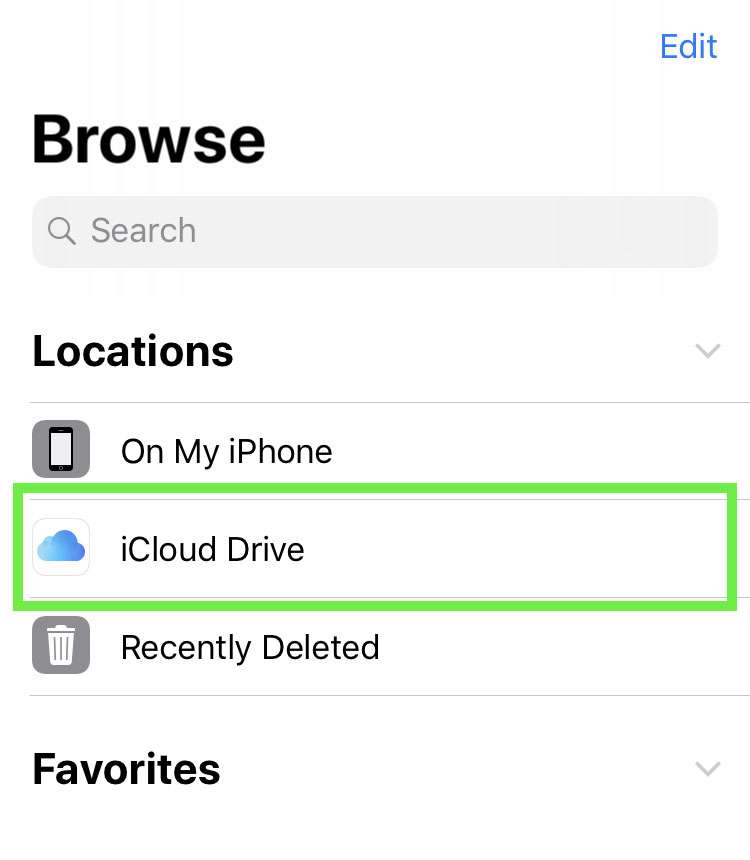
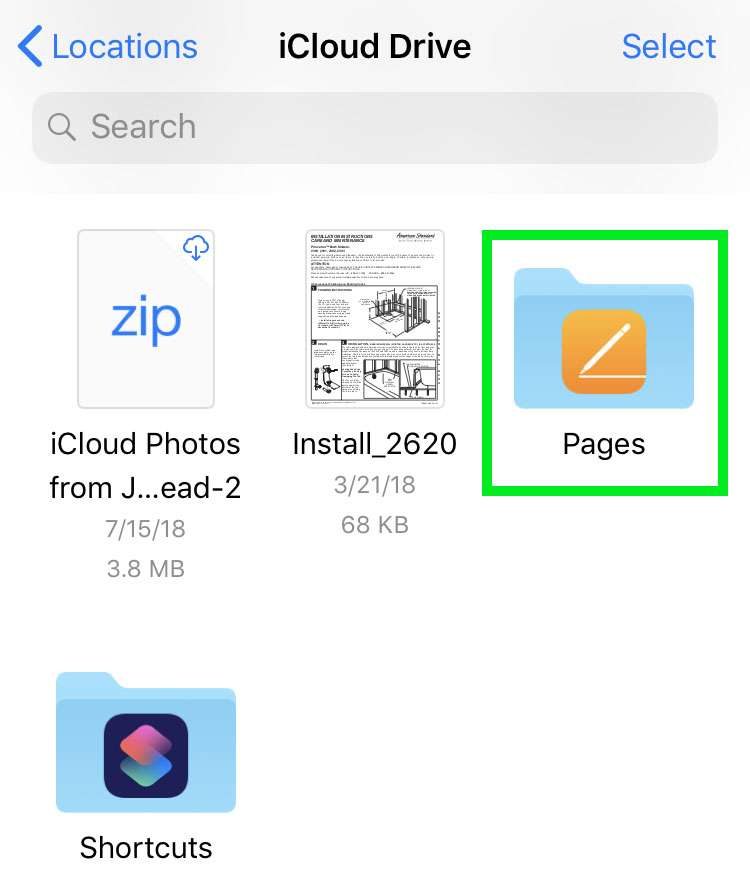
tags:
