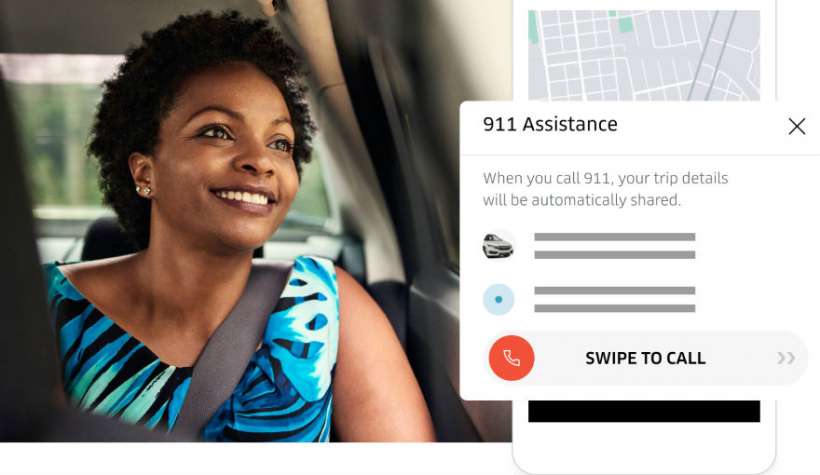Submitted by Marshall Walker on
The Uber Safety Toolkit includes the ability to quickly contact 911 if you're having an emergency while using the ride sharing service. When using the 911 button in Uber, the app will give you a location, vehicle information and license plate number so you can share it with the 911 dispatcher. This will allow emergency services to locate you faster.
The 911 button is available in more than 60 US cities and coming soon to Mexico. In some cities, your GPS location and other information is automatically shared with 911 dispatchers. You can disable this feature by navigating to Settings > Privacy > Emergency Data Sharing in the Uber app. Tap the slider so it is WHITE/OFF.

Here's how to contact 911 from the Uber app. You need to be in an active ride to access the Safety Toolkit.
- Open the Uber app.
- Tap the blue shield in the bottom-right corner to open the Safety Toolkit.
- Tap 911 Assistance.
- Swipe to call 911.
A customer support team member from Uber will follow up to make sure that you are alright and that emergency services are on their way or have arrived.