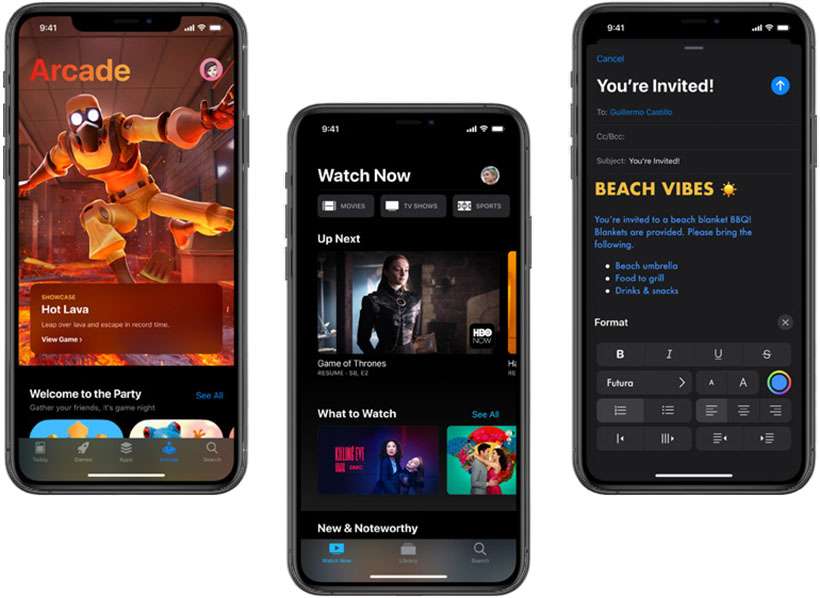Submitted by Fred Straker on
iOS 13 has arrived. Apple's latest mobile operating system is packed with performance optimizations and enhancements. Anyone with an iPhone 6s and later can install iOS 13 from Settings to start using new features. Here are some highlights of iOS 13.
First off, you can click here to see if your device supports iOS 13. This year, Apple has developed iOS 13 for only the iPhone and iPod touch, with the iPad getting its own version called iPadOS. Check out the new features of iOS 13 and how to use them below.
Books
Set up and use daily reading goals to keep on track with Books. With iOS 13, you can build streaks and share books you've finished reading.
CalendarLearn how to add attachments to Calendar events.
Newest iPhone FAQs
Camera and Photos
Photos receives a bevy of improvements, including new ways to edit and filter your images. Filter intensity can be fine tuned and photos can be flipped and the perspective adjusted without a third-party app.
Photos does an even better job of curating your images and helping to choose the best shots. Camera gets new Portrait mode adjustments and the High-Key Mono lighting effect.
CarPlay
CarPlay gets a long list of improvements, including a new Dashboard, Settings, Calendar and Light Mode.
iCloud Drive and Files
Users of iOS 13 can share iCloud Drive folders right from the iPhone. For those with large or unlimited data plans, Apple has added the option to download large apps over cellular data.
Files includes external drive support, connections to file servers, and the ability to zip and unzip files on the iPhone.
Dark Mode
Apple has touted Dark Mode as a flagship feature of iOS 13. Learn how to enable Dark Mode on your device, or how to schedule Dark Mode to switch on automatically.
There are many ways to customize Dark Mode, including adding a Dark Mode button to the Control Center for easy access.
Find My app
After iOS 13 is installed, you won't find the Find My Friends or Find My iPhone apps. These have been consolidated into a single app called Find My, which can find devices, locate friends, and more.
iOS 13 makes it easy to block unwanted email senders. Desktop-class formatting offers more options when composing messages, and multicolored flags keep things organized.
Maps
Besides a completely new map designed from the ground up, Apple now offers its own version of Google Street View. Learn how to use Look Around in Apple Maps, with an immersive 360-degree view. Siri navigation has a more natural way of speaking when delivering directions.
With iOS 13 you can automatically share your ETA with anyone from Maps.
Messages
iOS 13 makes it possible to add a personalized image and name to your outgoing Messages. Not only this, but searching Messages on iPhone is better than ever.
Notes
Notes has a new gallery view and allows notes to be organized into folders. Folders in the Notes app can be merged or even shared for collaboration.
QuickPath swipe keyboard
QuickPath is Apple's answer to third-party keyboards that speed typing. Instead of tapping keys, words can be entered without lifting your finger off the keyboard. Learn how to use the QuickPath swipe keyboard in iOS 13.
Reminders
The Reminders app has an all-new design in iOS 13. Create a group list in Reminders to stay organized, or create subtasks using the Reminders app.
Siri and Messages integration means Reminders are even more helpful. Images and scanned documents can even be attached to Reminders in iOS 13.
Safari
There are many useful tips and tricks to using Safari with iOS 13. Apple's web browser now features a Download Manager for files. Users can also grab a screenshot of an entire web page without merging several images manually.
When it comes to tabs, enhancements to tab management include setting up tabs to auto-close after a specified amount of time. Another option? Save all open Safari tabs to a bookmark folder for later reading, or to sync them with iCloud.
Voice Control
Voice Control is a powerful feature that makes it possible to use the iPhone without touching the device, even offline. Learn how to use Voice Control on iOS 13. Voice Control also supports adding custom word commands.
For even more details, click here to see Apple's comprehensive list of what's new in iOS 13. Look for the next update, iOS 13.1 to roll out starting on September 30, 2019.