Submitted by Jon Reed on
Apple Arcade is up and running, and if you are a gamer you will be pleased to know that you get to play it for free for a month before deciding whether or not you want to pay the $4.99/month subscription fee. This means you and your family (you can share with up to 5 family members with a single subscription through Family Sharing) can play over 50 games, with new games arriving weekly. You probably won't recognize any titles because these games are brand new, having been developed specifically for Apple Arcade, but you certainly will have heard of the developers - Sega, Konami, Ubisoft, Capcom, just to name a few.
The Apple Arcade service is currently available for play on iPhone, iPad and Apple TV, with Mac coming soon. Games are downloaded just like other apps in the App Store and can be played on- or offline. Here's how to start your free one-month subscription to Apple Arcade on iPhone:
- Open your App Store and tap on the new Arcade section at the bottom, then tap Try it Free and confirm your purchase.
- Choose if you want to share your subscription with family members or head straight to the games.
- Now you are in the Arcade section. You can browse games by category or scroll to the very bottom and tap See all Games to view a complete list.
- Tap on any game to see a video preview and other information. If you want a game, just tap Get and confirm it. Once it downloads (and this could take a few minutes) it will appear on your Home Screen just like any other app.
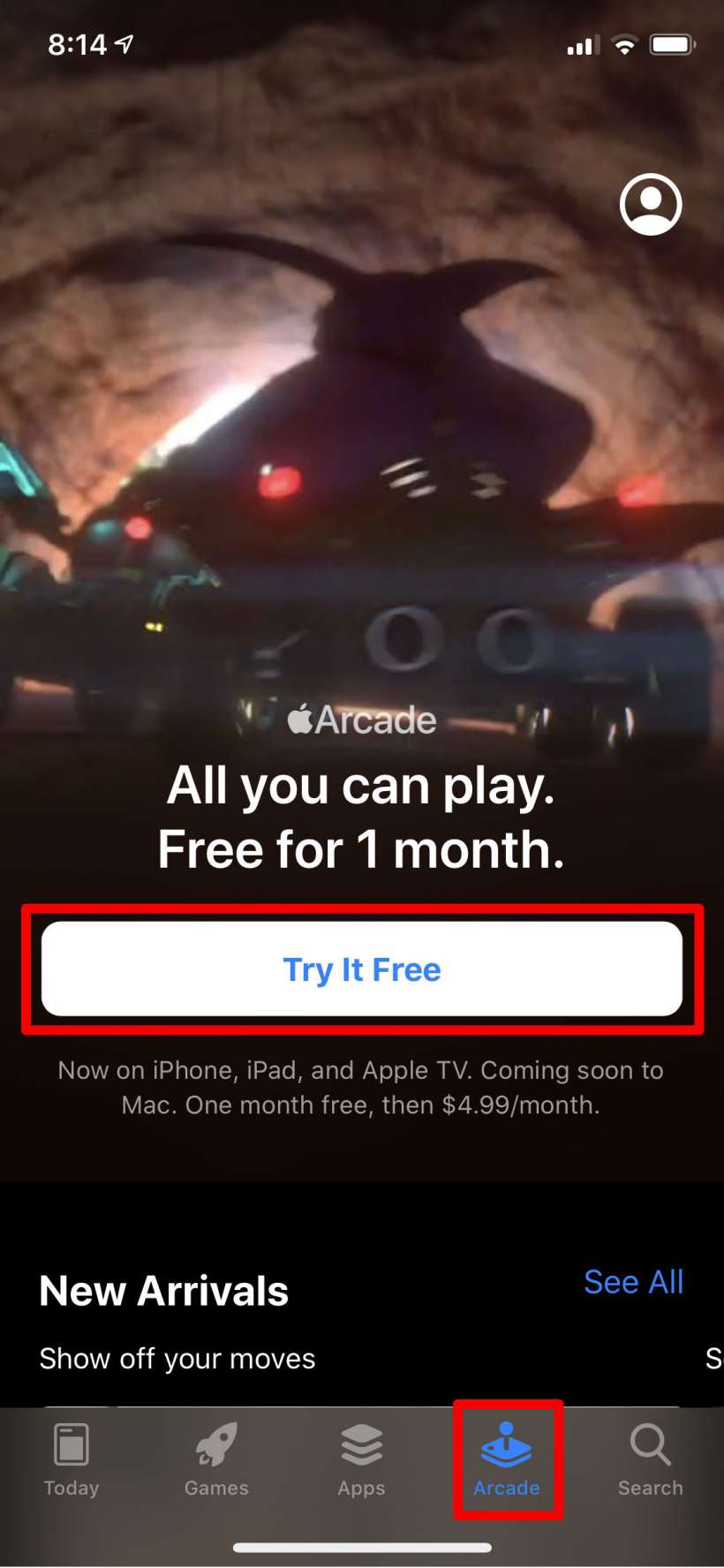
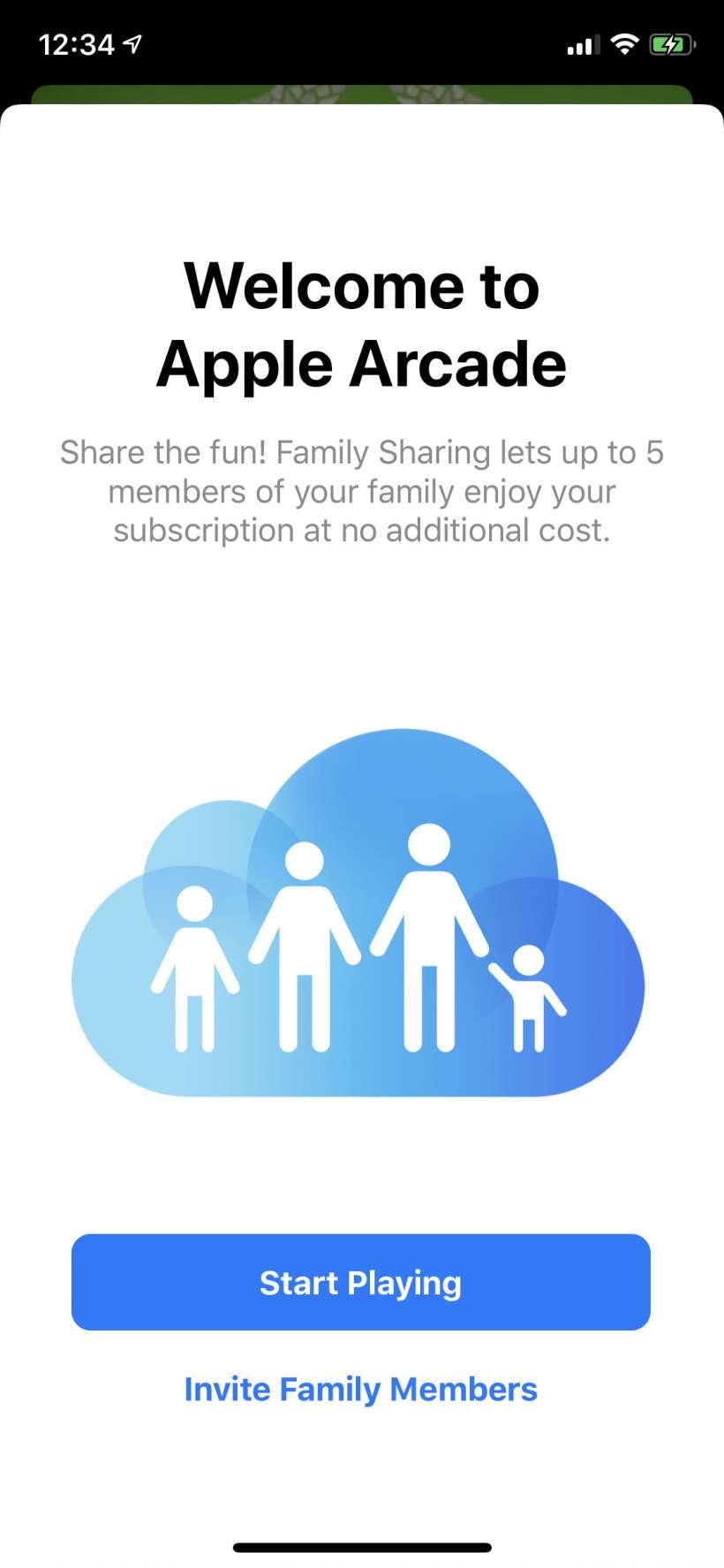
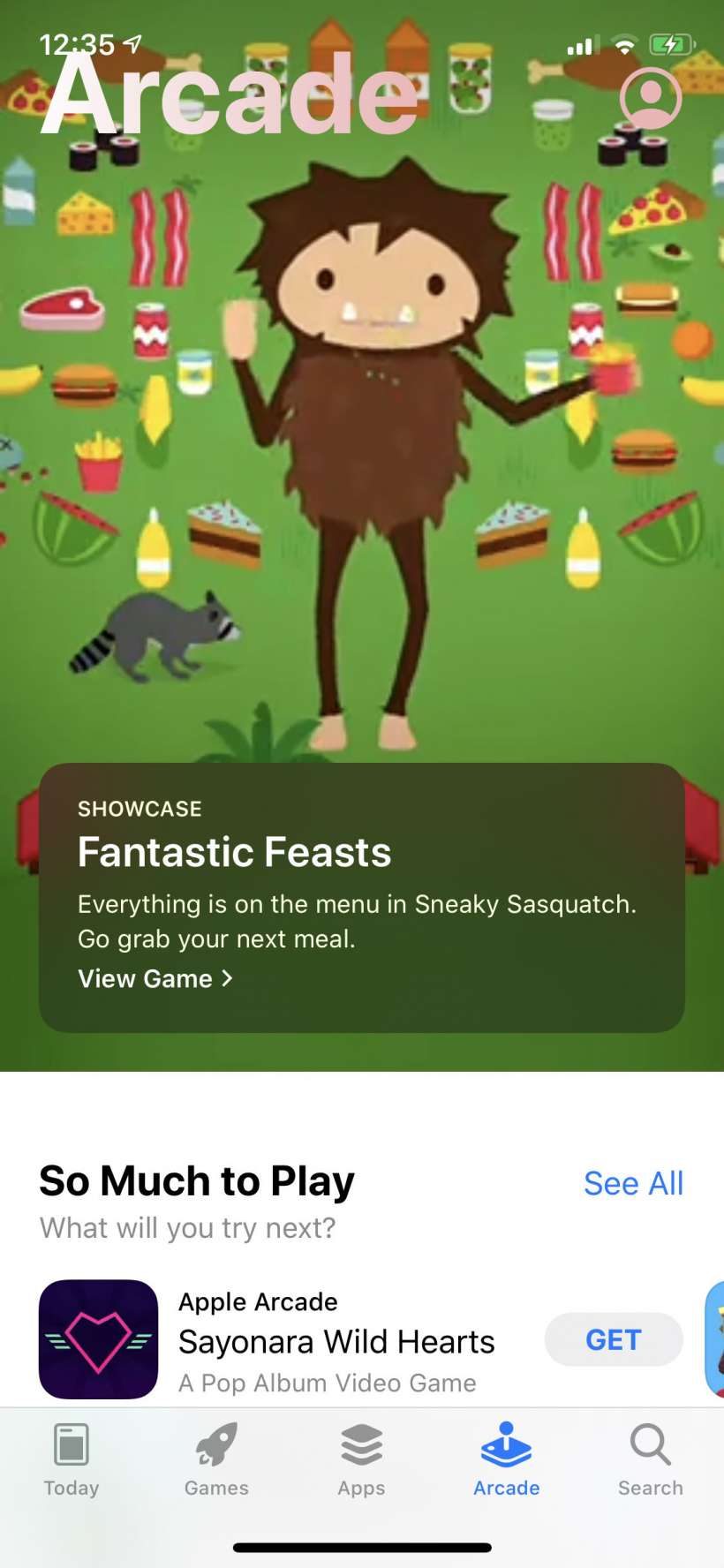
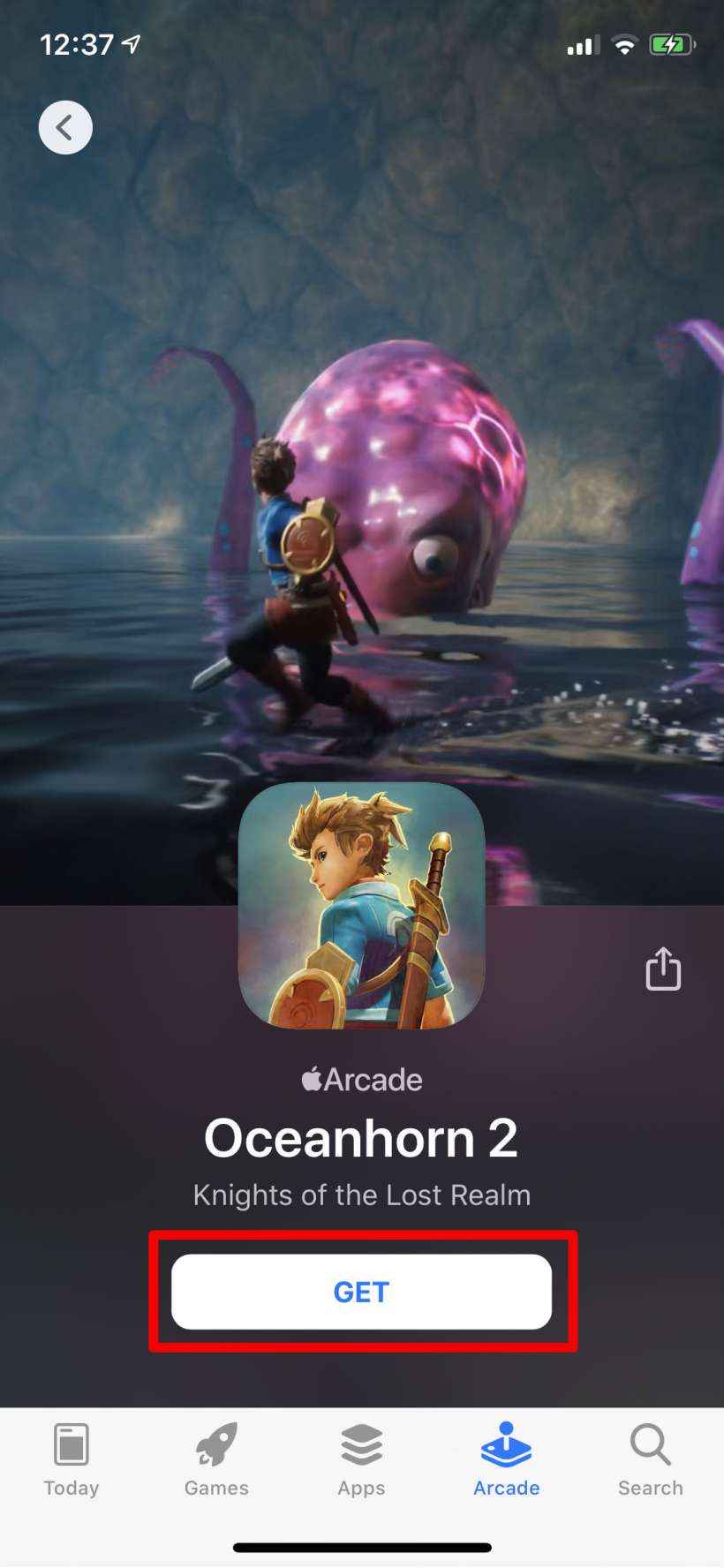
That's all there is to it. You have a month to play a plethora of games for free, but just make sure to cancel your subscription in Settings -> Your Name -> Subscriptions before the month is over if you don't plan to keep it, otherwise it will automatically renew.
