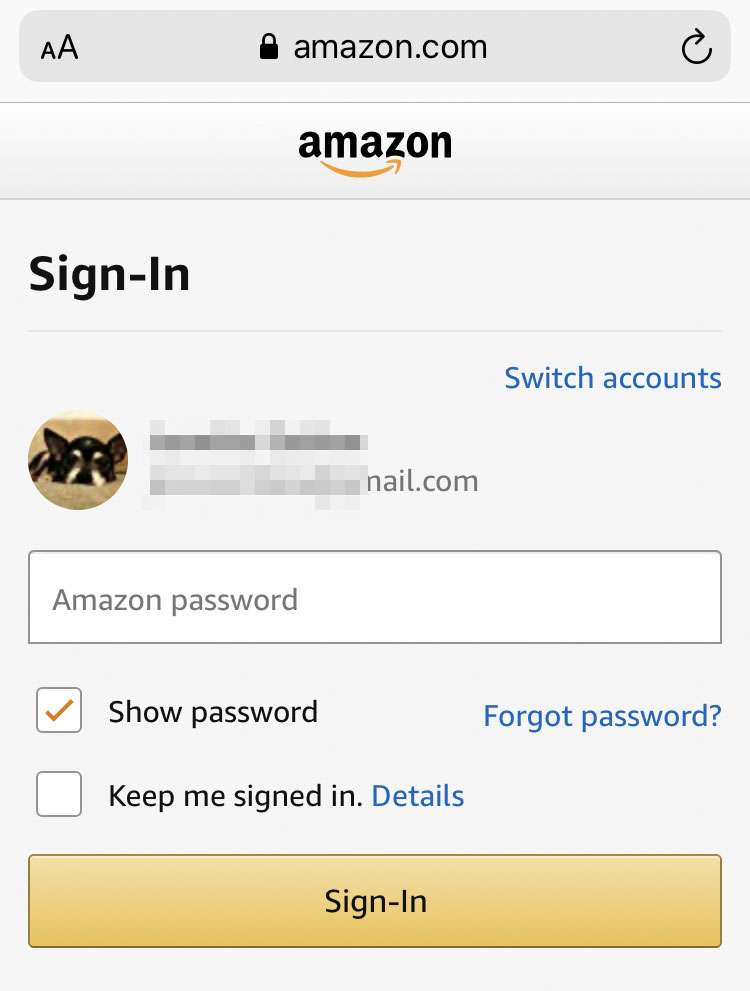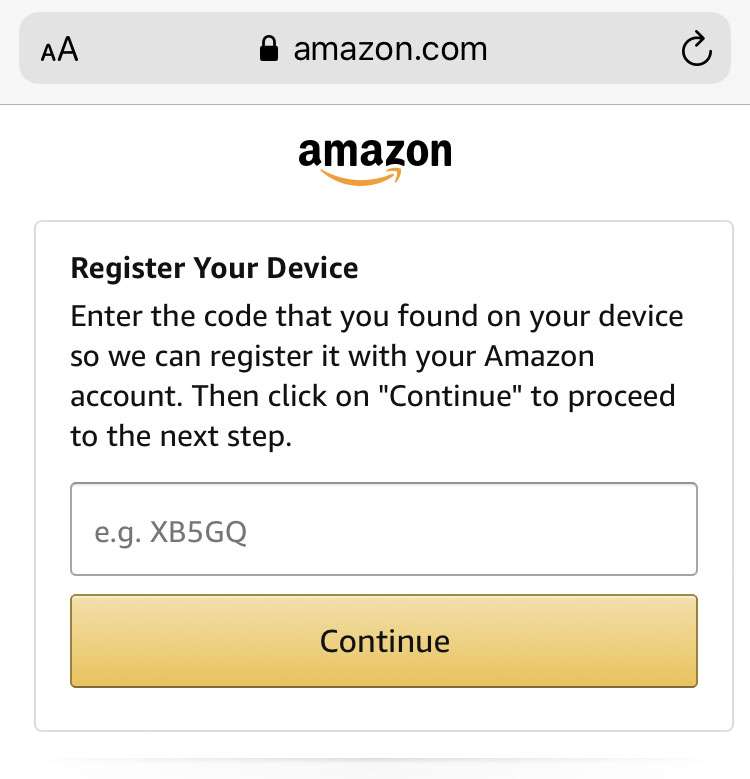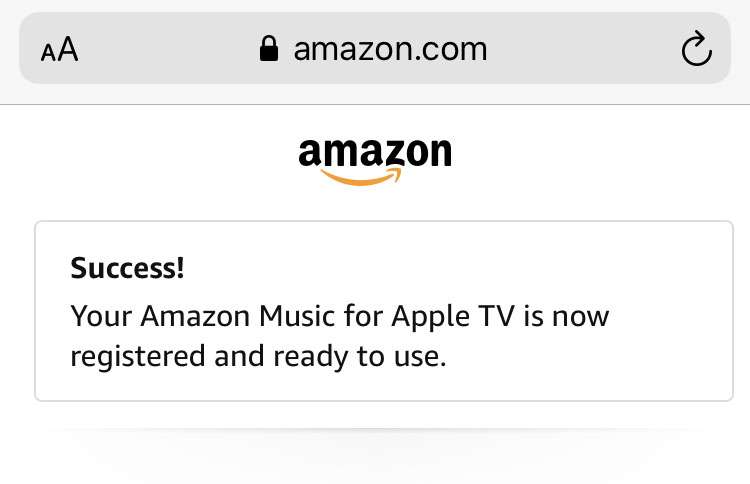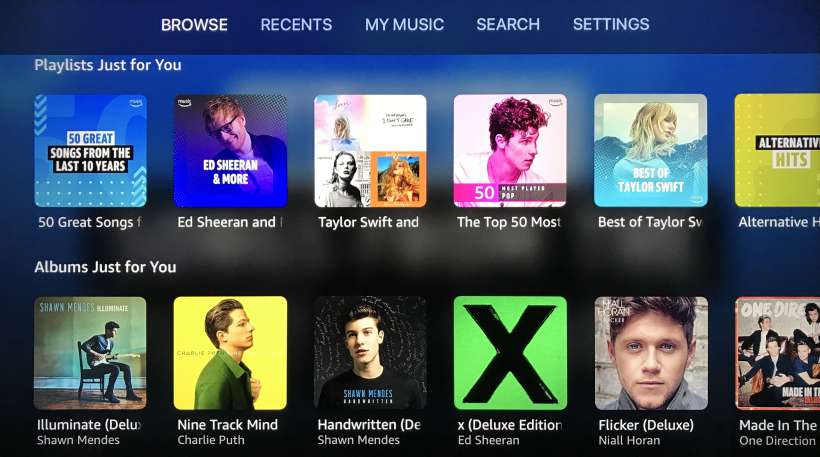Submitted by Fred Straker on
Amazon has launched its streaming music app for Apple TV. Amazon Music runs on tvOS 13 and later, with access to millions of ad-free songs and unlimited skips. Even better, Amazon Prime members get free access to Amazon Music streaming audio. Now instead of using AirPlay or other methods to stream Amazon Music albums and playlists, they can be accessed directly on Apple TV.
To get started, the Apple TV must be paired to your Amazon Music account. This requires logging into with your Amazon credentials on another device, and entering a registration code from Apple TV. Once this process is complete, the Amazon Music interface along with your library and favorite music appears.
Follow these steps to browse and listen to Amazon Music on Apple TV:
- Install Amazon Music from the App Store on Apple TV
- Launch the app and a registration code will display on Apple TV
- On your iPhone, iPad, or computer open a web browser and navigate to amazon.com/code
- Enter your Amazon account credentials and tap Sign-In
- Enter the registration code from Apple TV and tap the Continue button
- Amazon Music will register your Apple TV
- A few moments after registration, the Apple TV displays your Amazon Music account