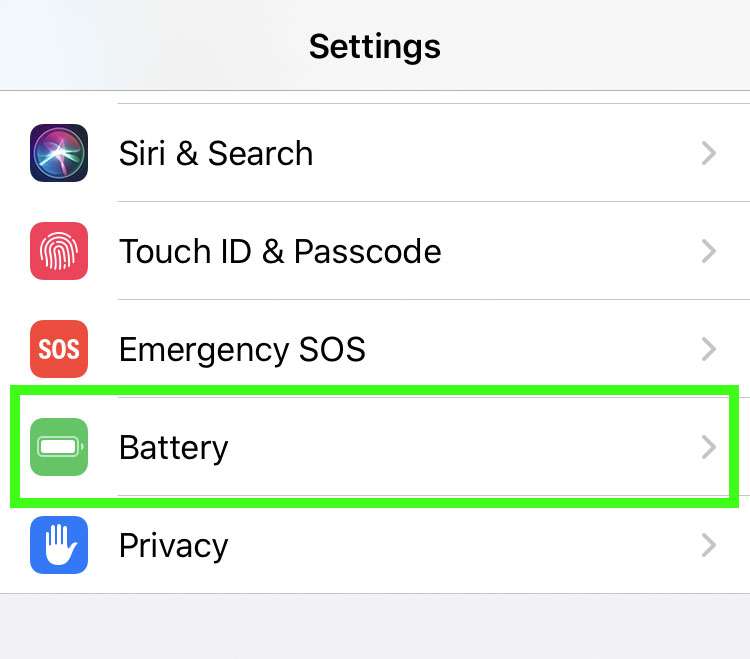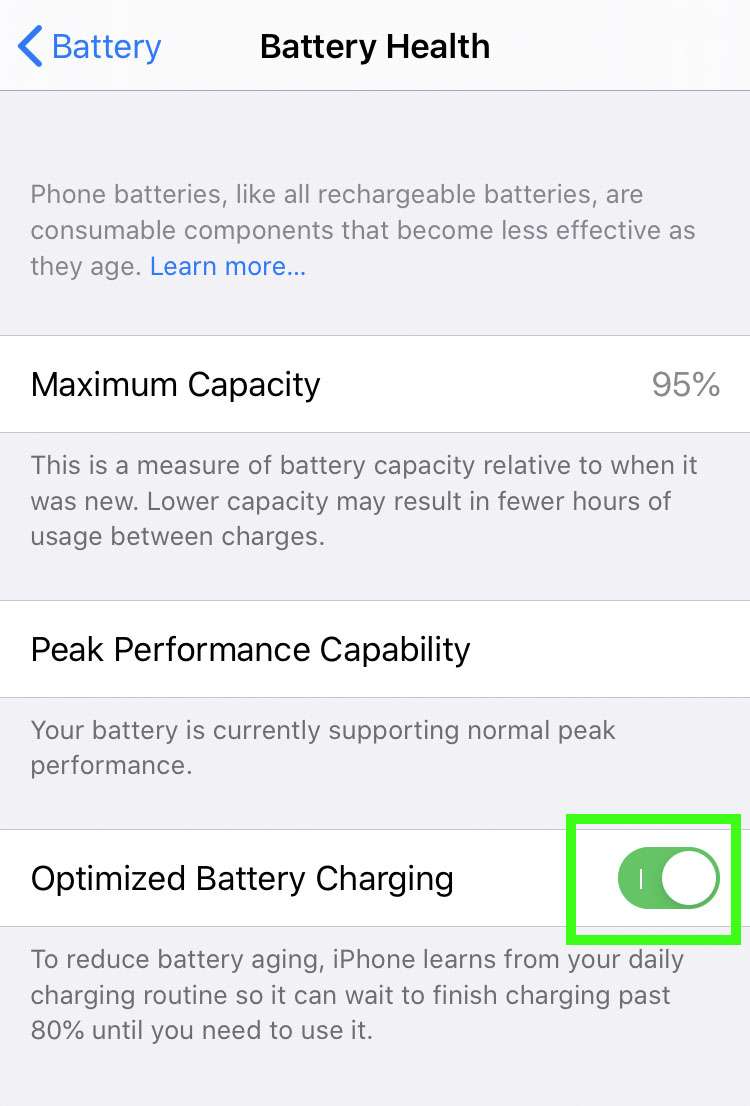Submitted by Frank Macey on
Hidden among the many changes and improvements to iOS 13 is a feature Apple calls Optimize Battery Charging. All rechargeable batteries have a limited lifespan, which means over time their capacity to hold power declines. Apple has added automatic charging optimization to the Battery Health feature of iOS. From the time your iPhone is updated to iOS 13, this feature is switched on by default.
Optimize Battery Charging analyzes your device usage and charging habits to reduce the amount of time your iPhone is 100 percent charged. This can increase battery life, by limiting the charge to 80 percent during periods when a full battery charge isn't needed. The goal is to extend the battery's maximum capacity and lifespan as long as possible.
For example, if iOS predicts that it will be plugged into a charger overnight, Optimize Battery Charging may wait until the morning to charge past 80 percent. For iPhone owners who don't often charge their devices up to 100 percent, or who don't like that iOS limits charging automatically, the feature can be switched off.
To turn off Optimized Battery Charging on iPhone, and restore manual control of your charging habits, follow these steps:
- Navigate to Settings -> Battery
- Tap Battery Health
- Toggle Optimized Battery Charging OFF (grey switch)
- Battery charging is now managed manually