I want to reorganize my files in the Files app, how do I move a file from one folder to another?

To move a file to a different folder in the Files app, simply deep press (or long press) it until a menu pops up. Select "Move" to bring up a directory tree. Tap on the folder you want to put it in then tap Copy in the top right corner.
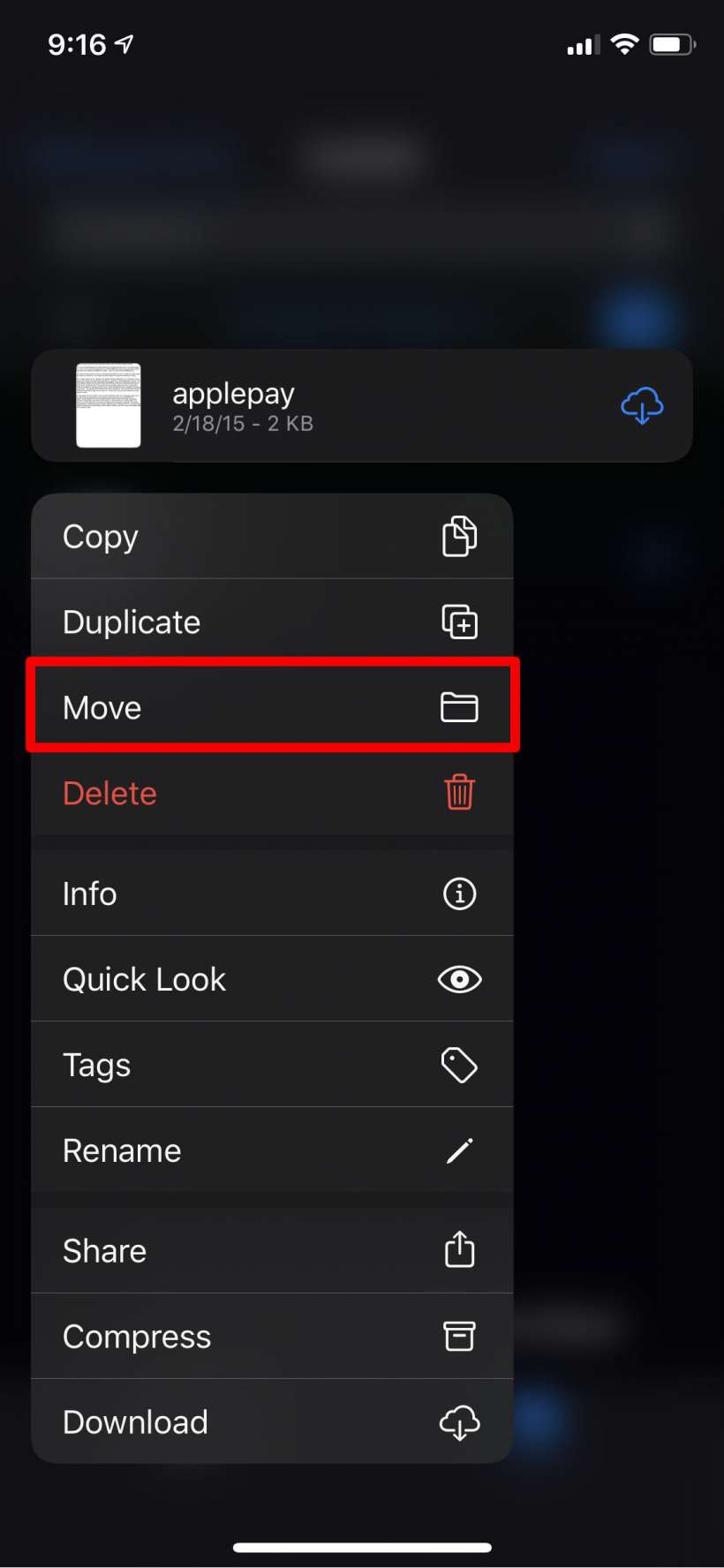
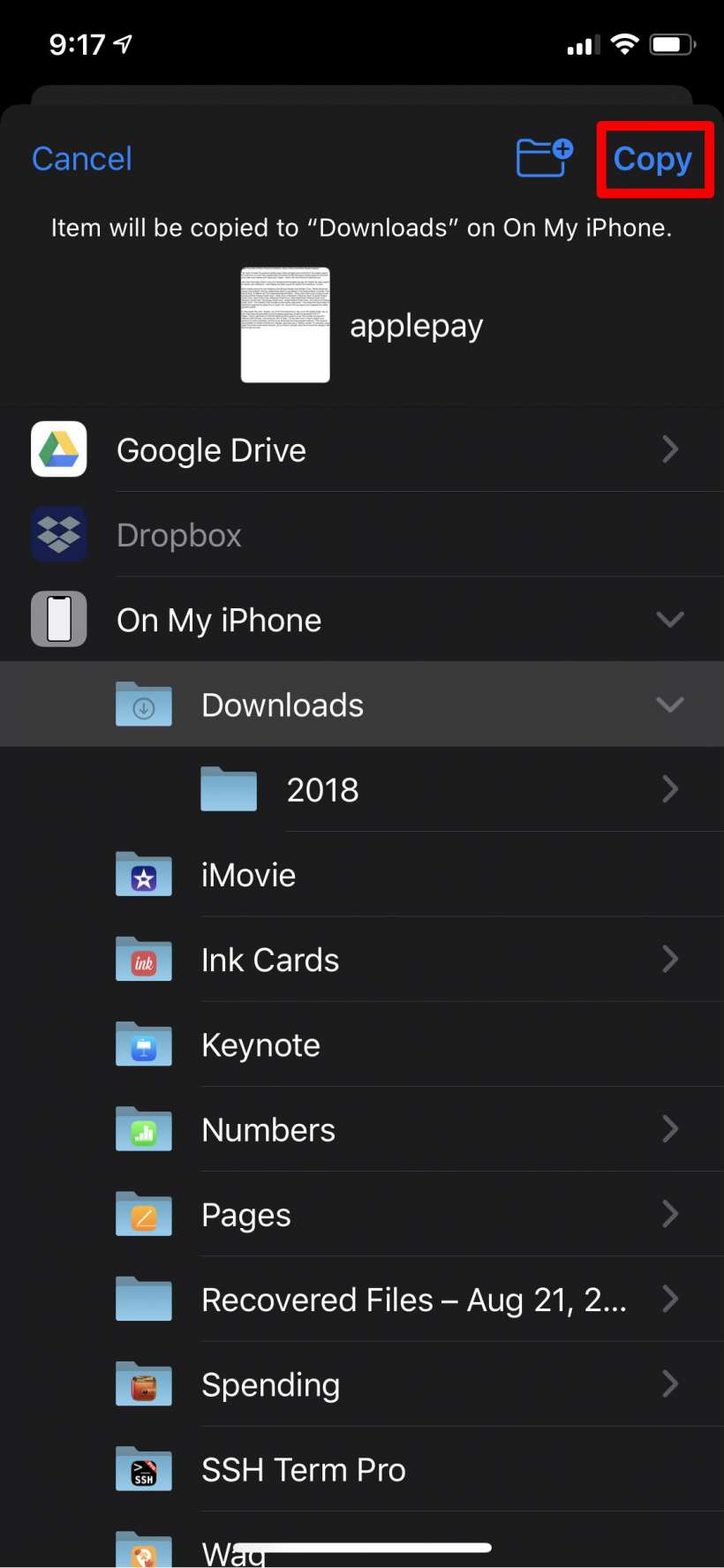
tags: