My default picture on the Disney+ app is Mickey Mouse, how do I change it and add a name?
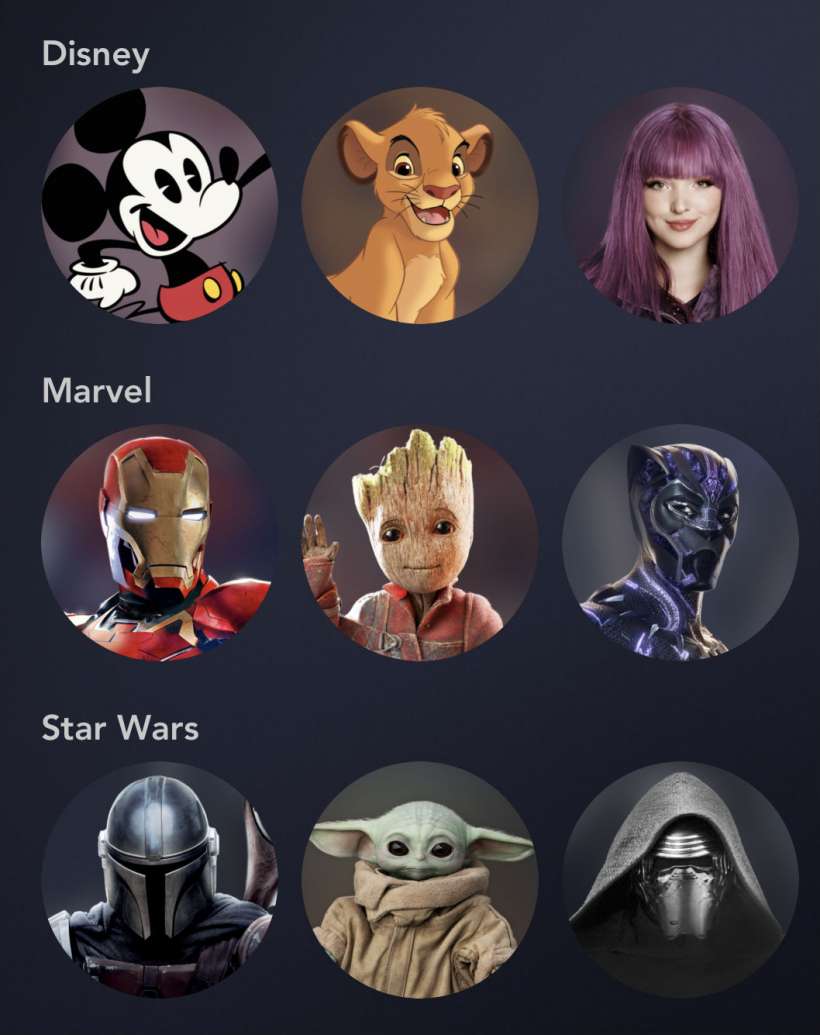
To change your profile picture and name in the Disney+ app, first open the app and tap on your profile picture in the bottom right.
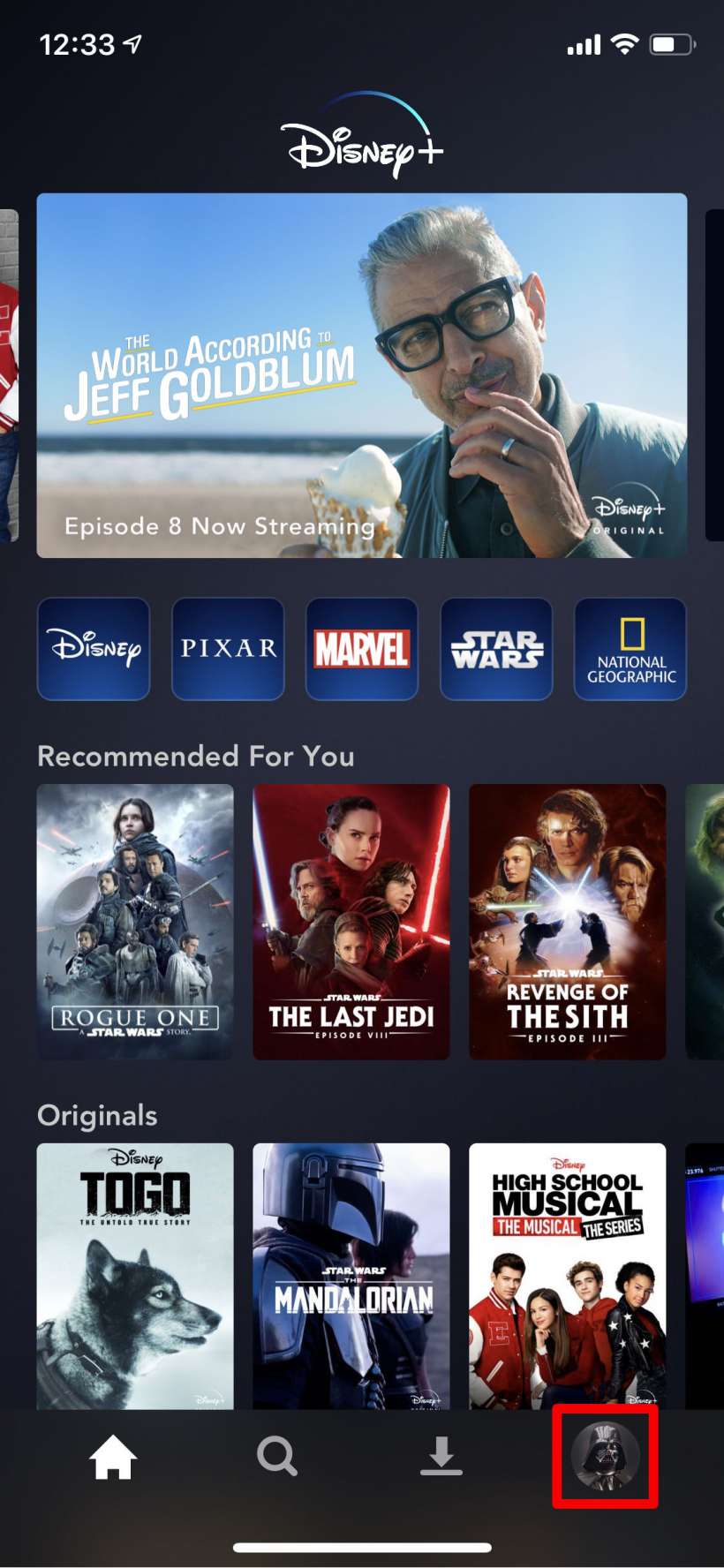
Tap on Edit Profiles.
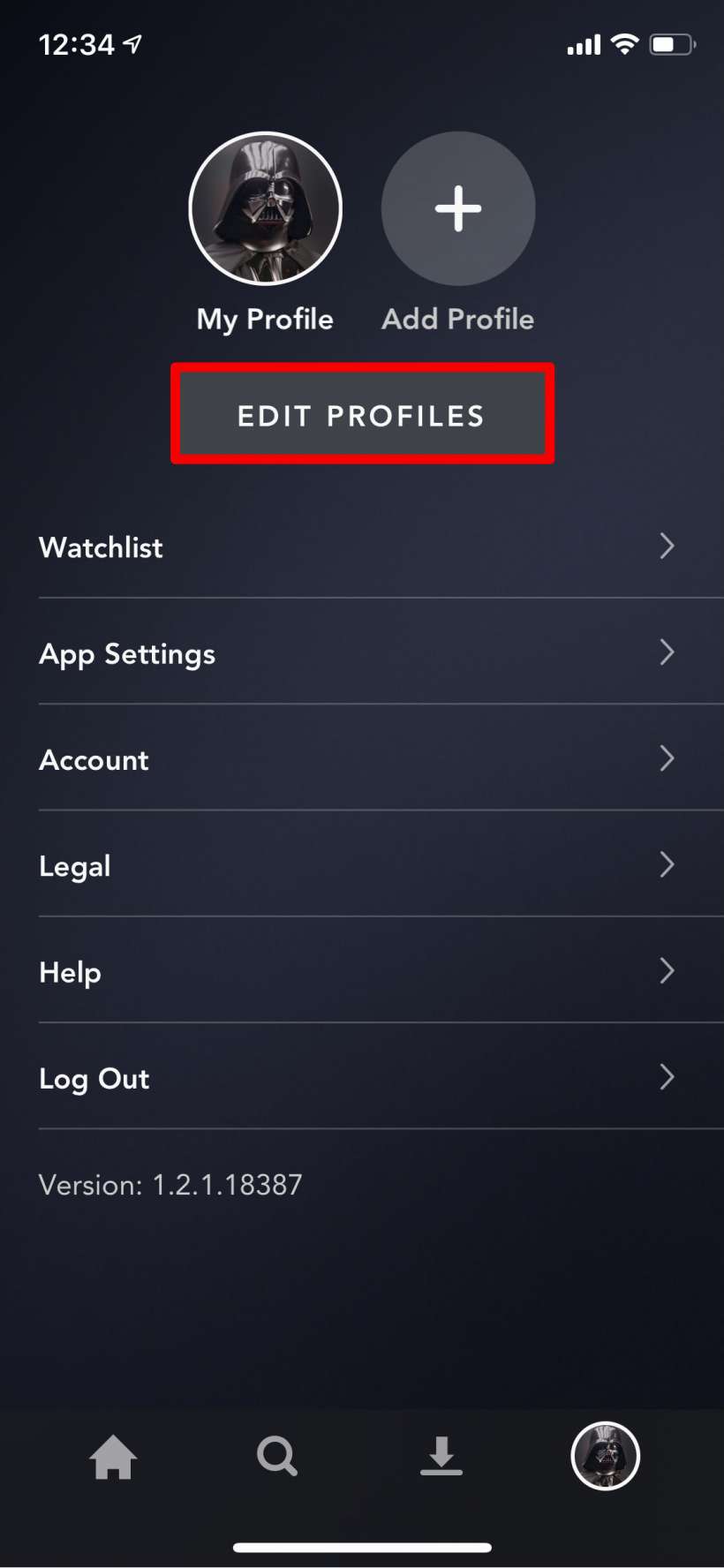
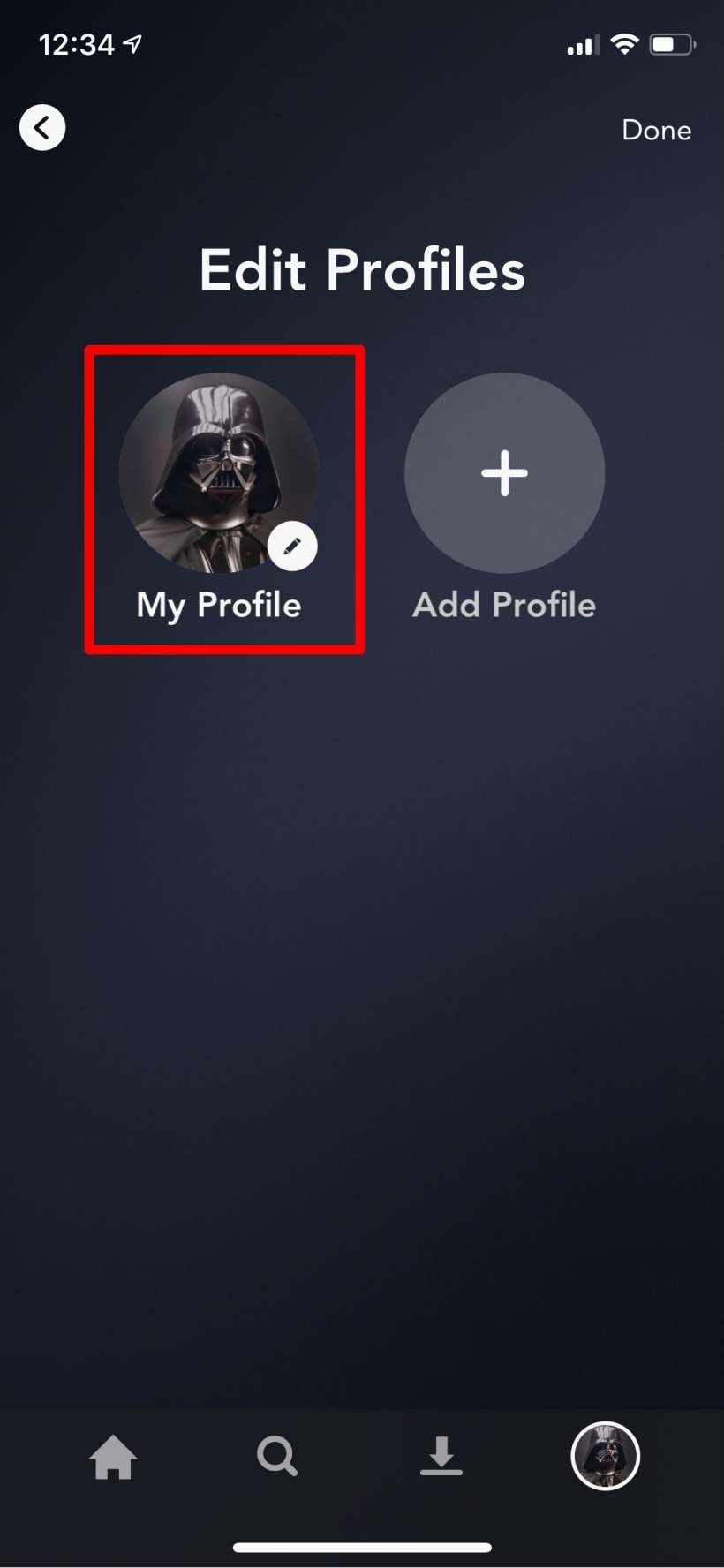
Now you can tap on your profile pic to change it to a variety of choices that will come up. You can change your profile name by tapping on the "My Profile" text box.
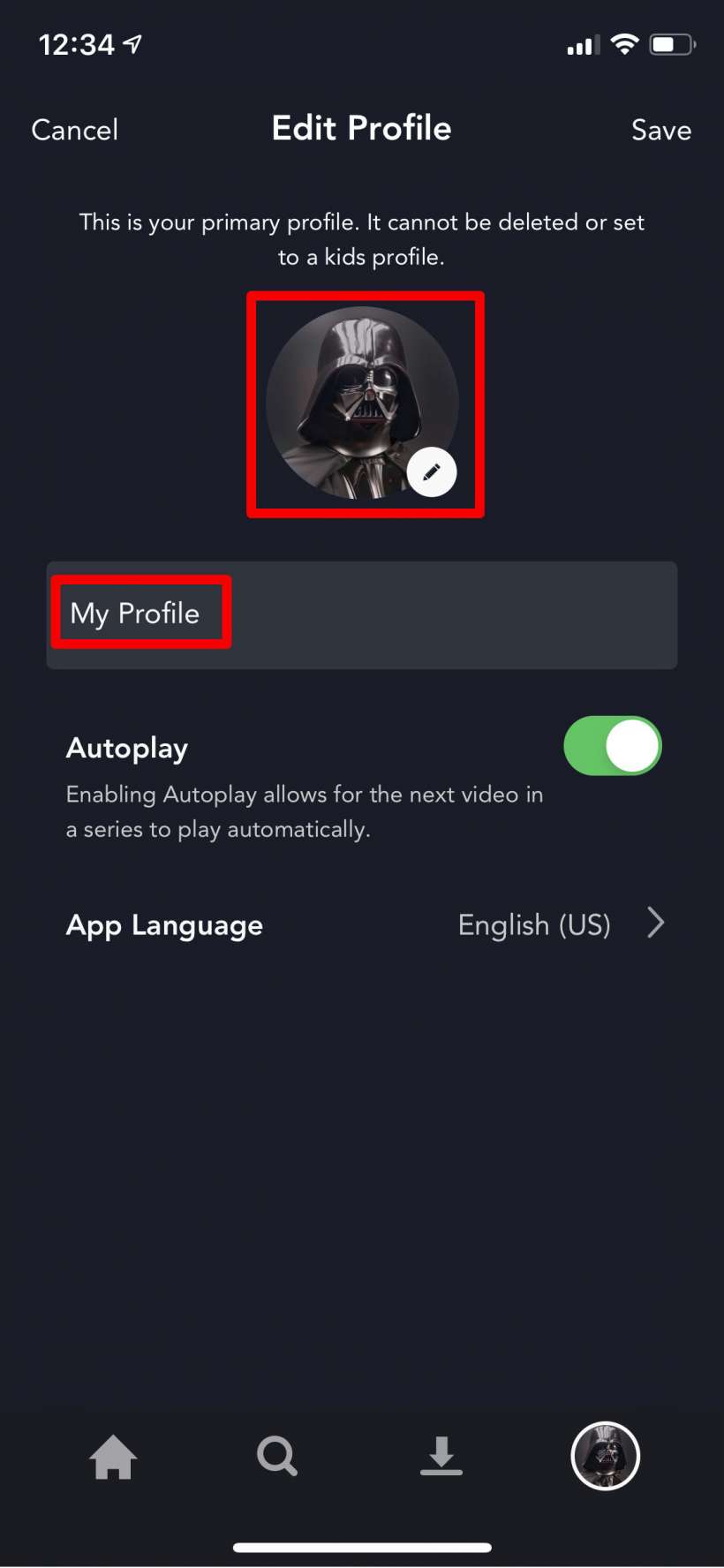
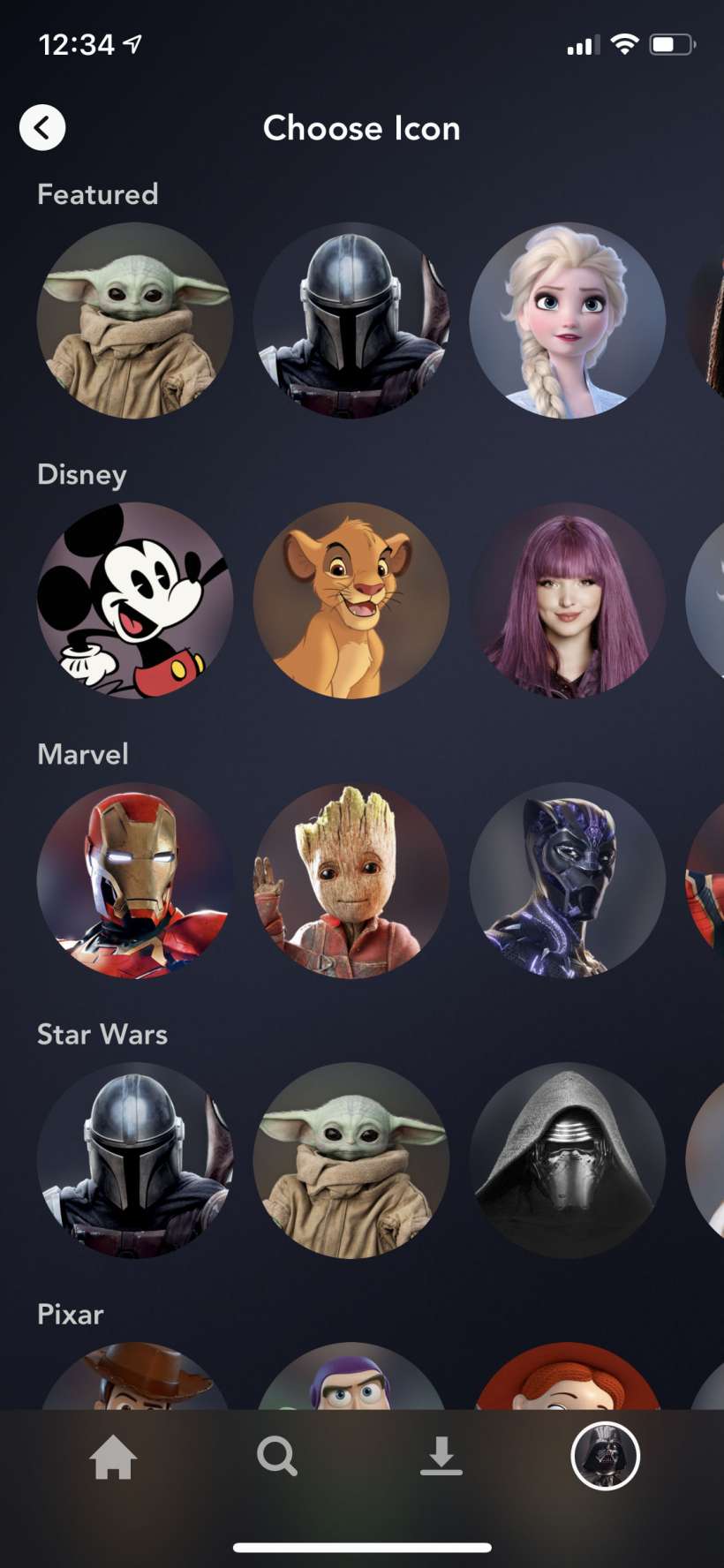
tags: