Submitted by Jon Reed on
The so called "streaming wars" between Netflix, Amazon, Hulu and a handful of lesser players ramped up last month when Apple joined the fray with its own streaming service, Apple TV+. Now a new behemoth, Disney+ has made its debut. Featuring a full library of Star Wars, Marvel and Pixar content for starters, this service looks promising, and it launches with a free one week trial period. Here's how to start your Disney+ trial period so you can check out new original content like the new Star Wars series The Mandalorian:
- Head to the App Store on your iPhone or iPad and download the Disney+ app.
- Open up the app once it is downloaded and tap on Start Free Trial.
- Follow the on-screen directions and enter your email, agree to terms and conditions, etc.
- Now choose your subscription. This is what will be charged after your one-week free trial period ends.
- Now you are subscribed, just tap Start Streaming Disney+, then choose what you want to watch.

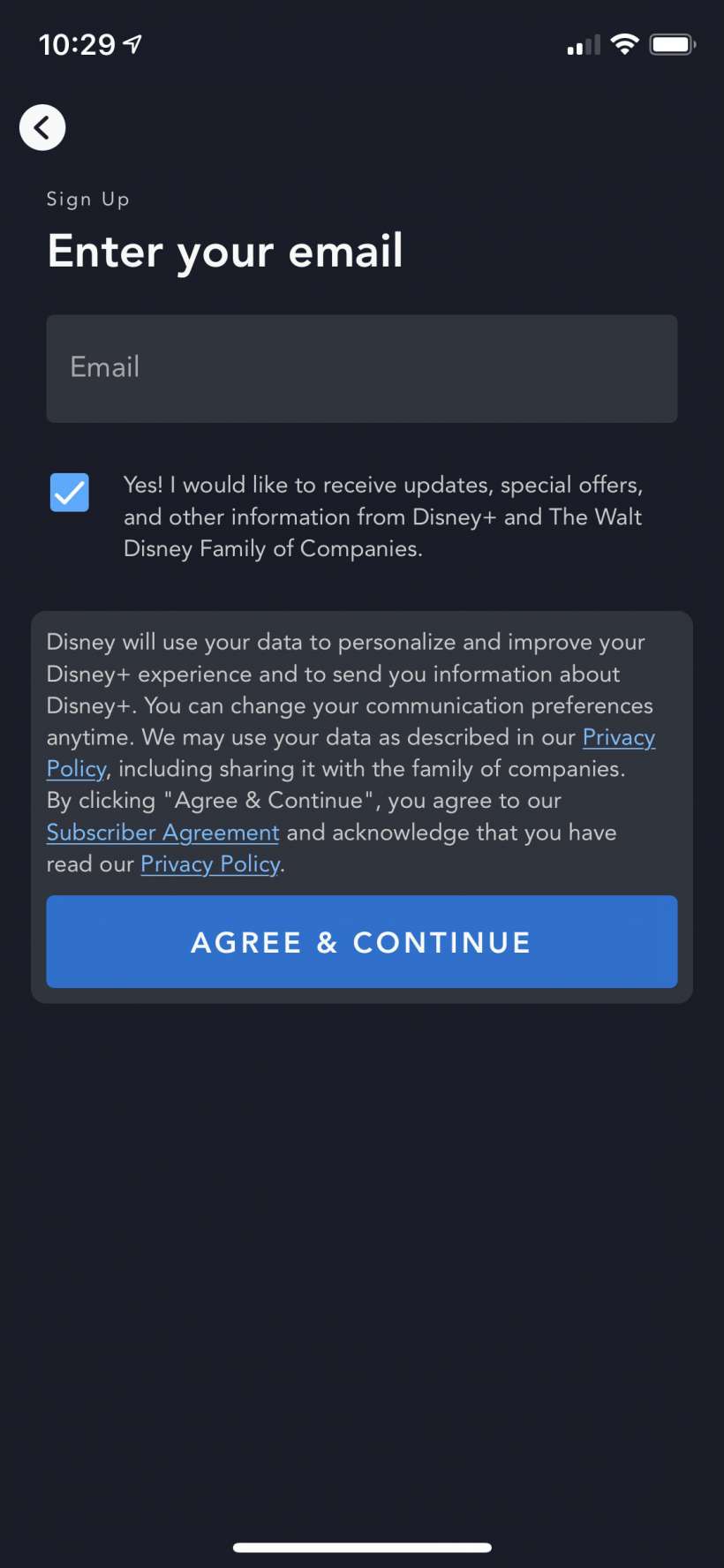
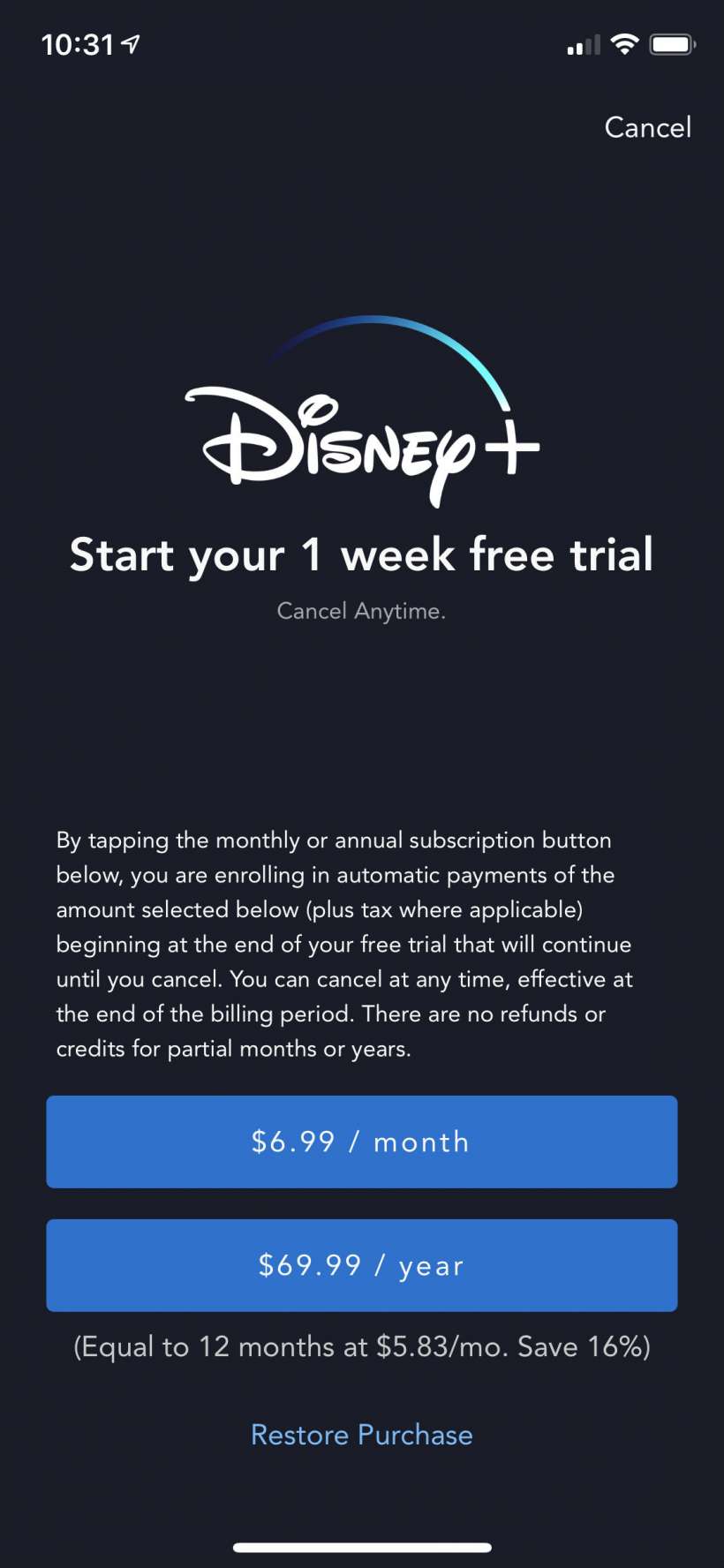
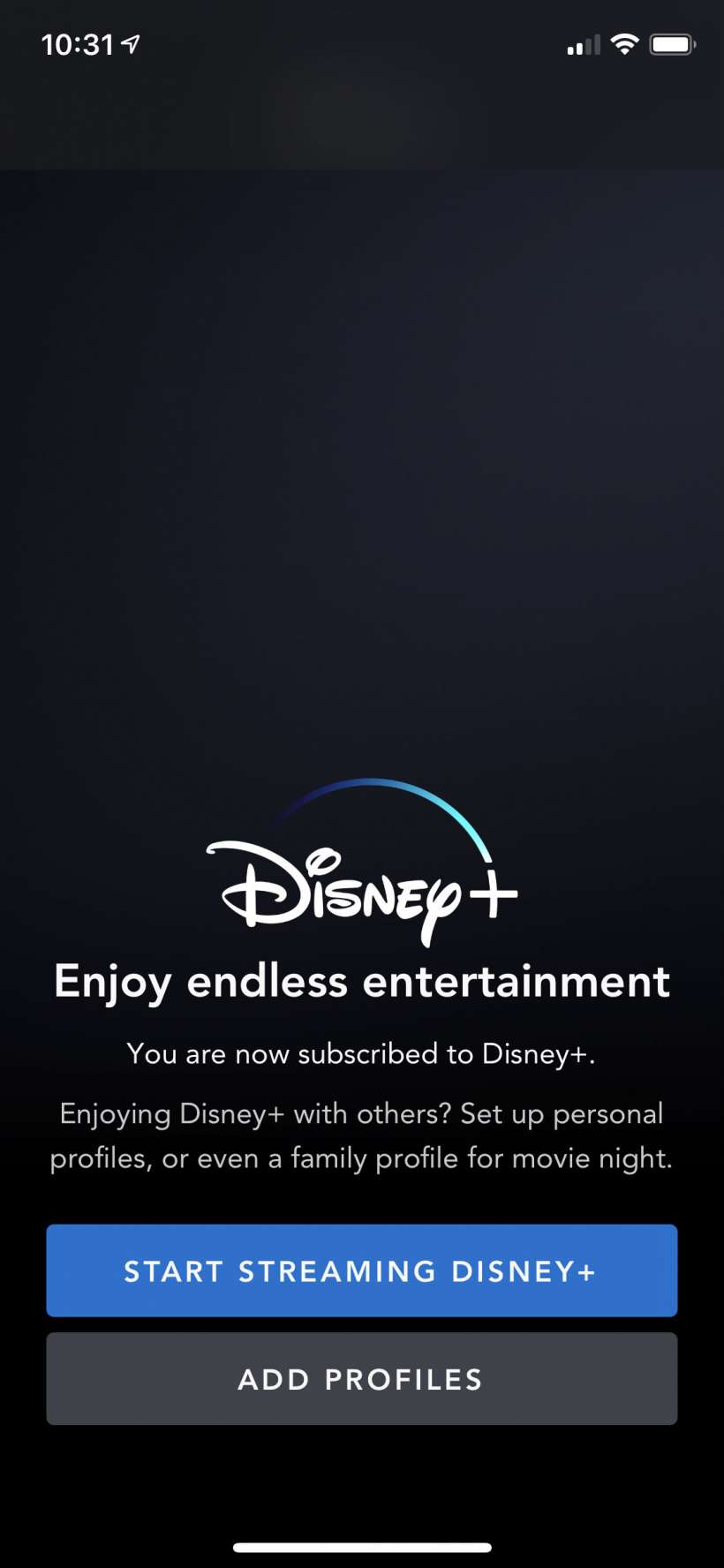
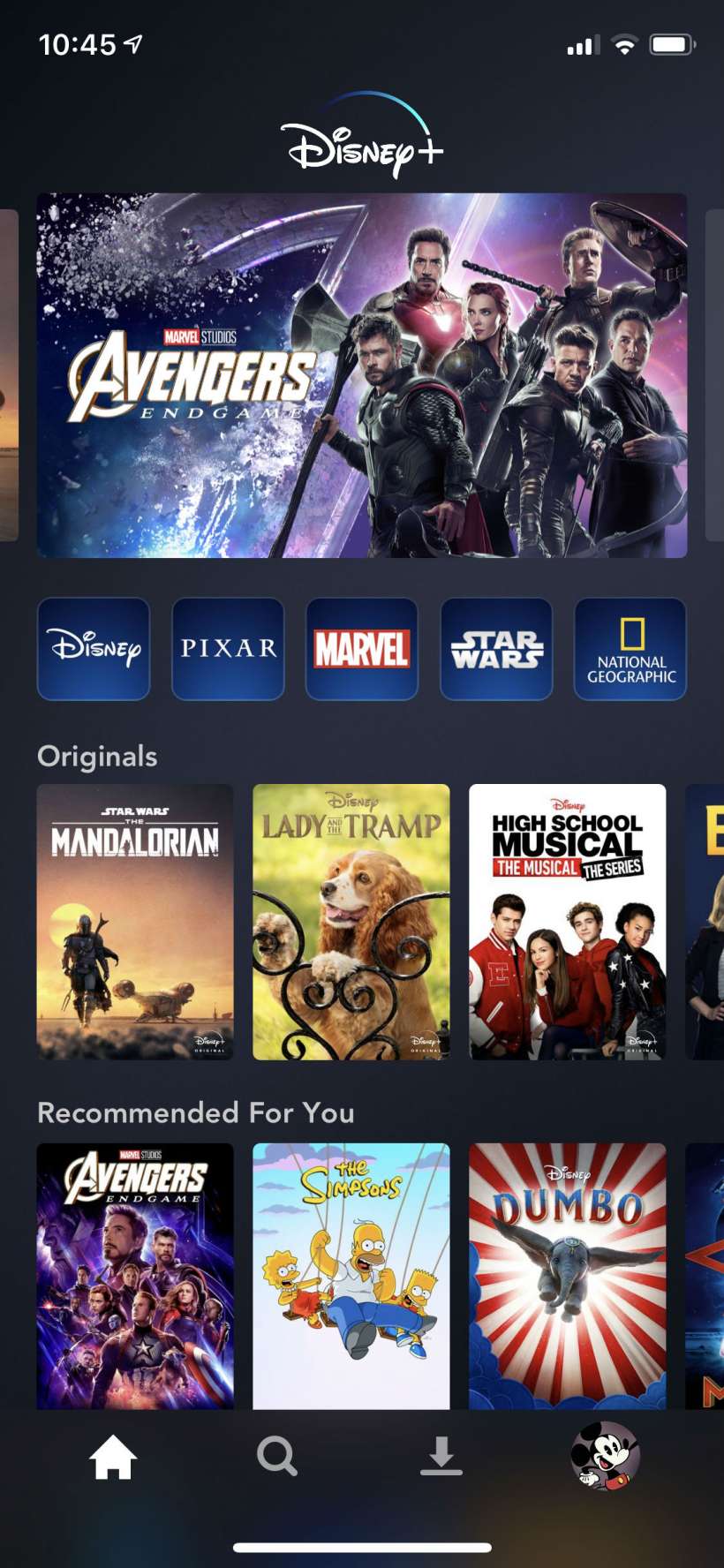
Your subscription will automatically renew after your trial period ends, so make sure to cancel it before the trial is over if you don't want to keep it.
