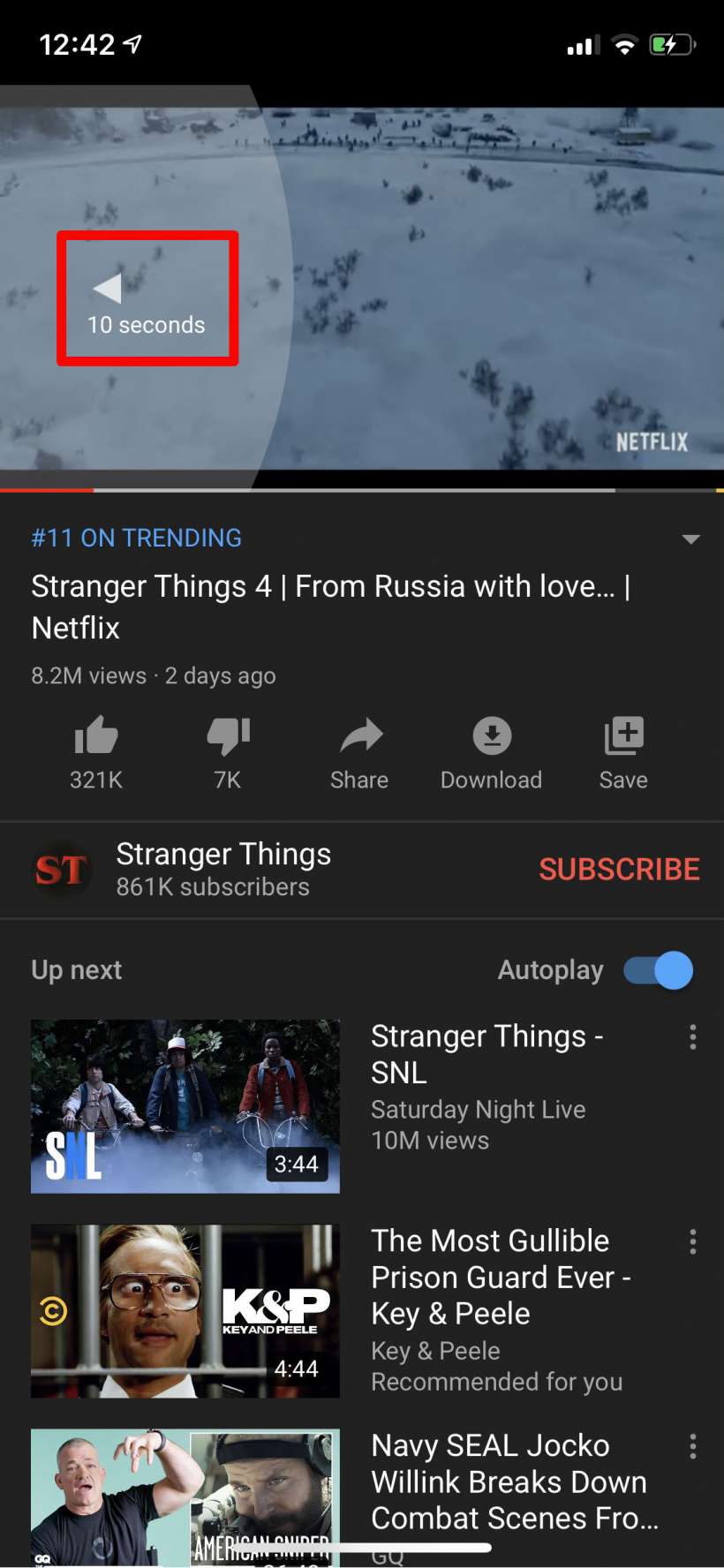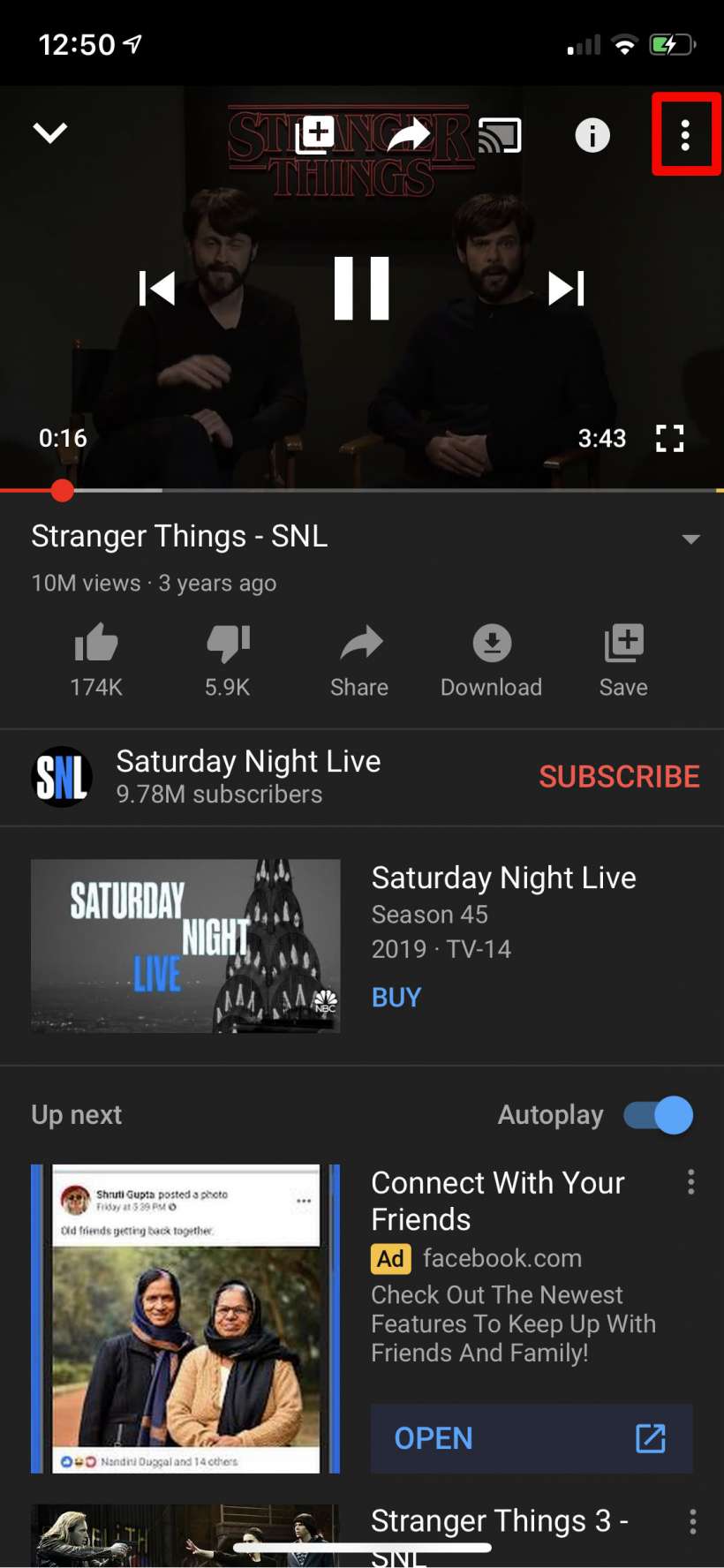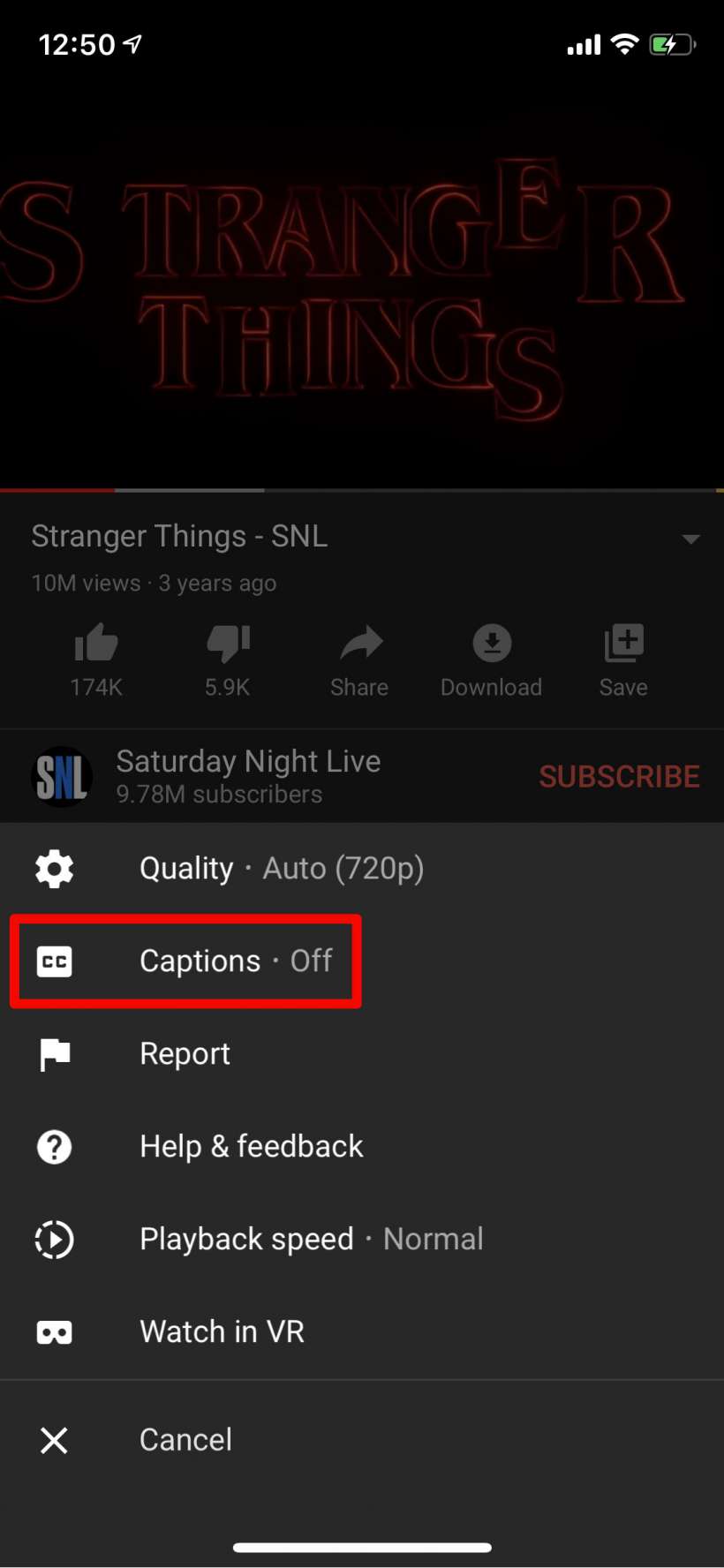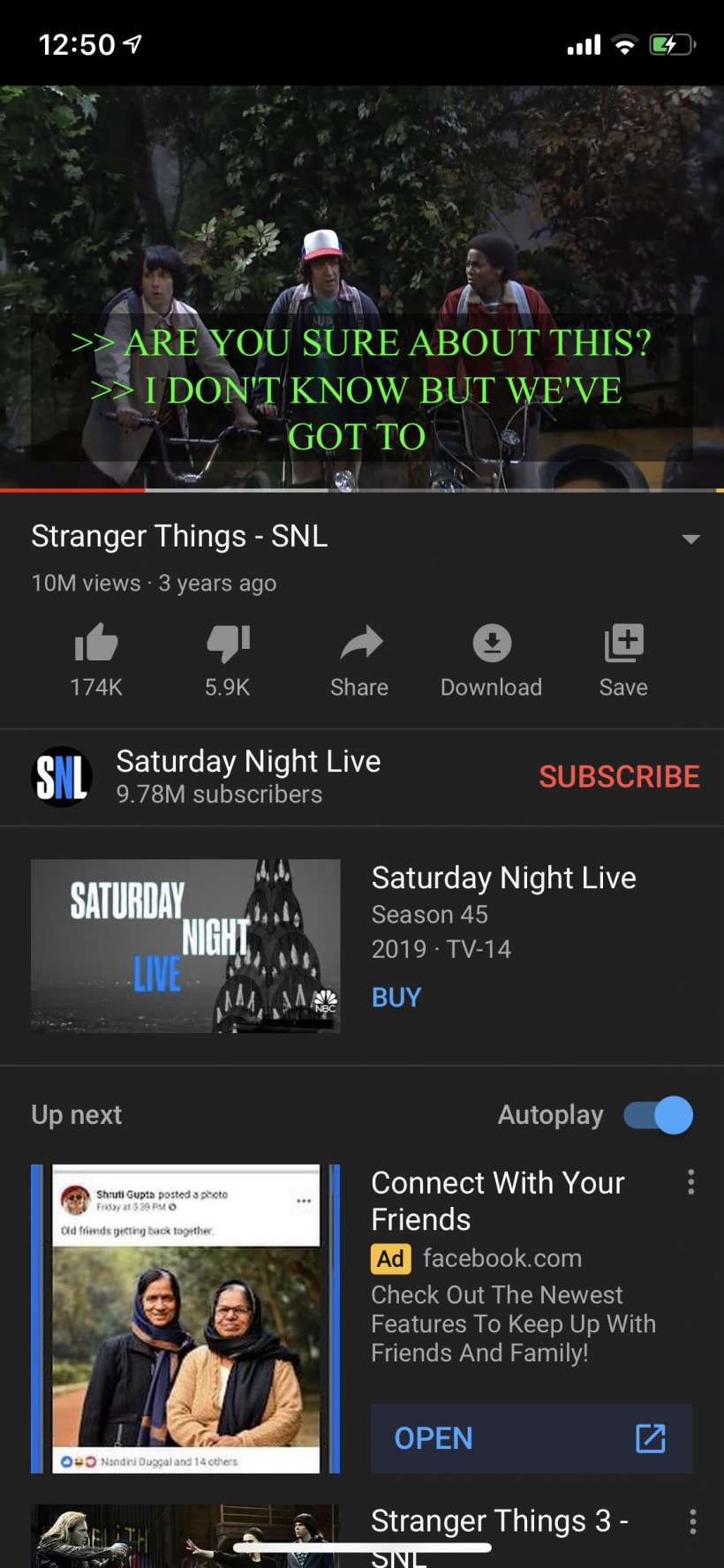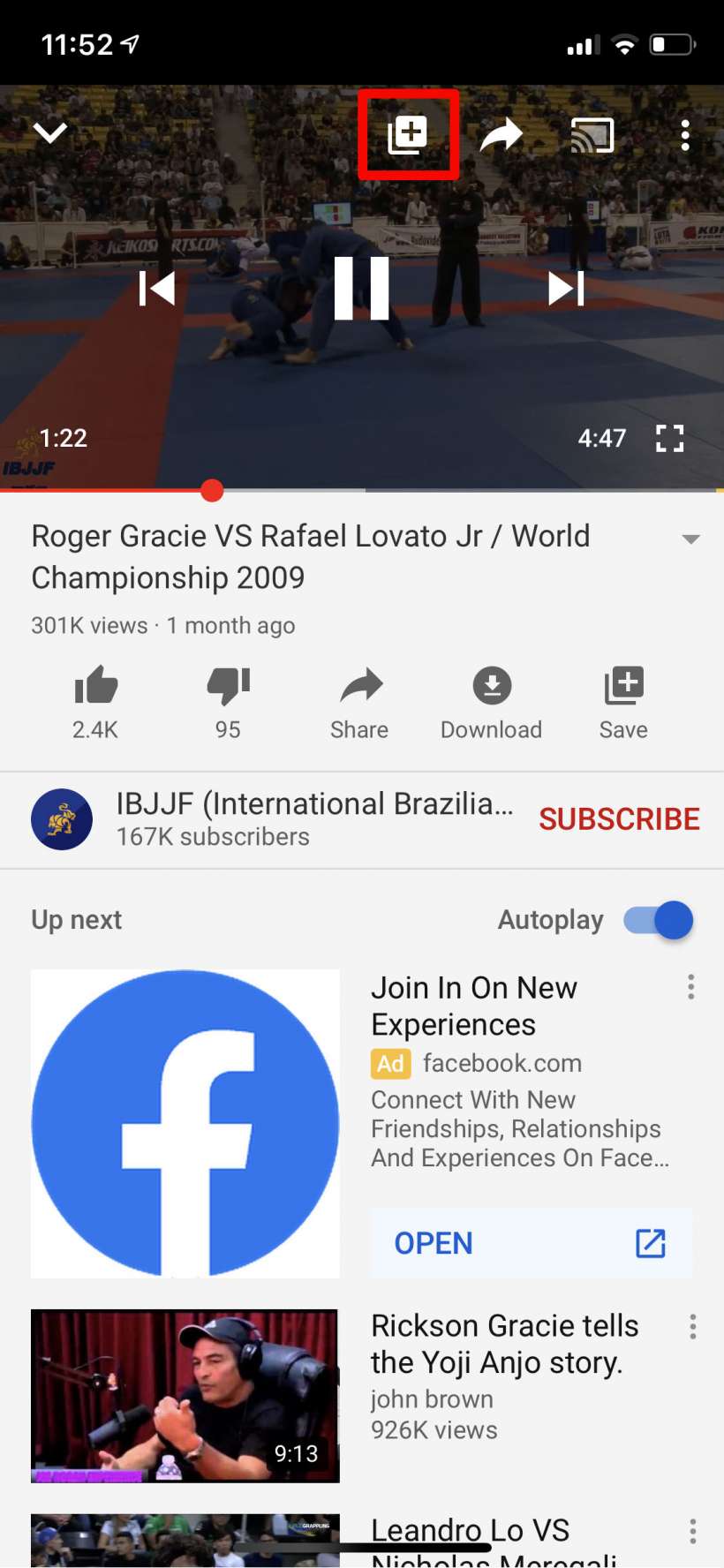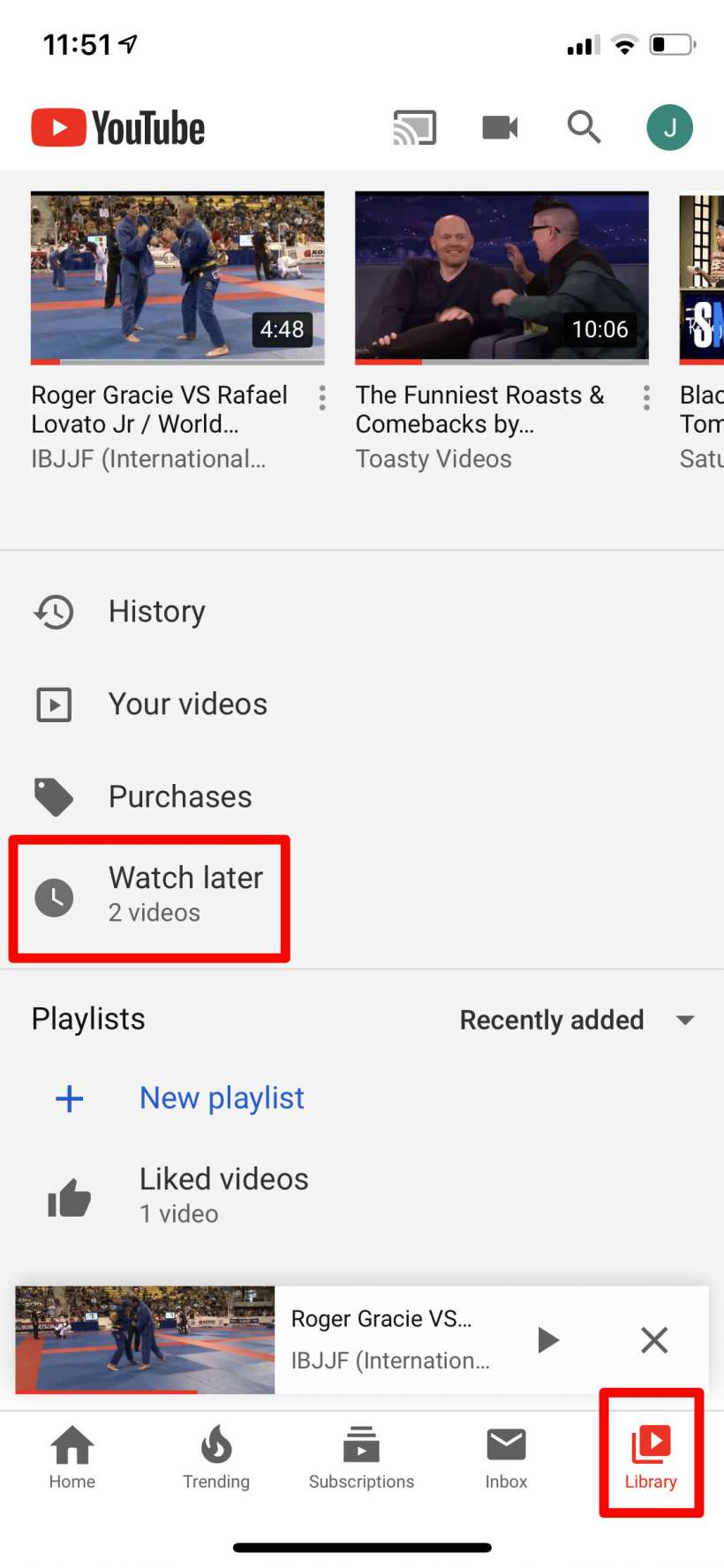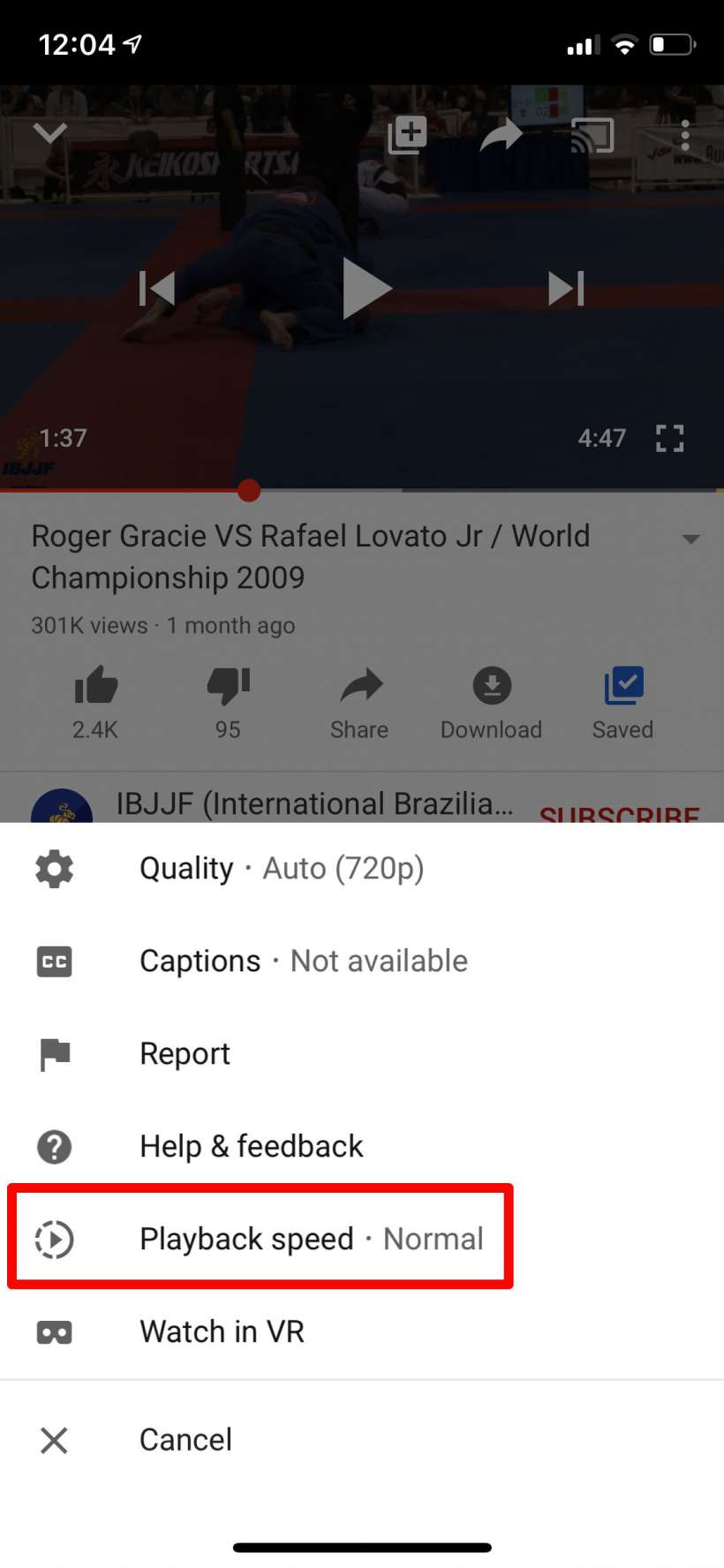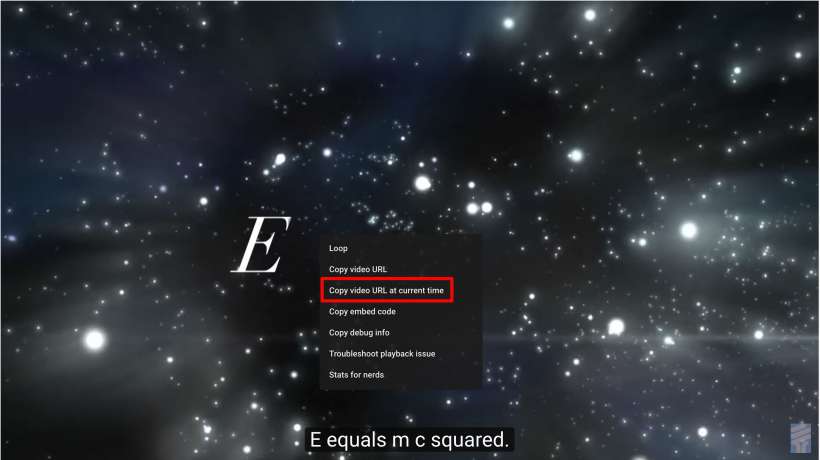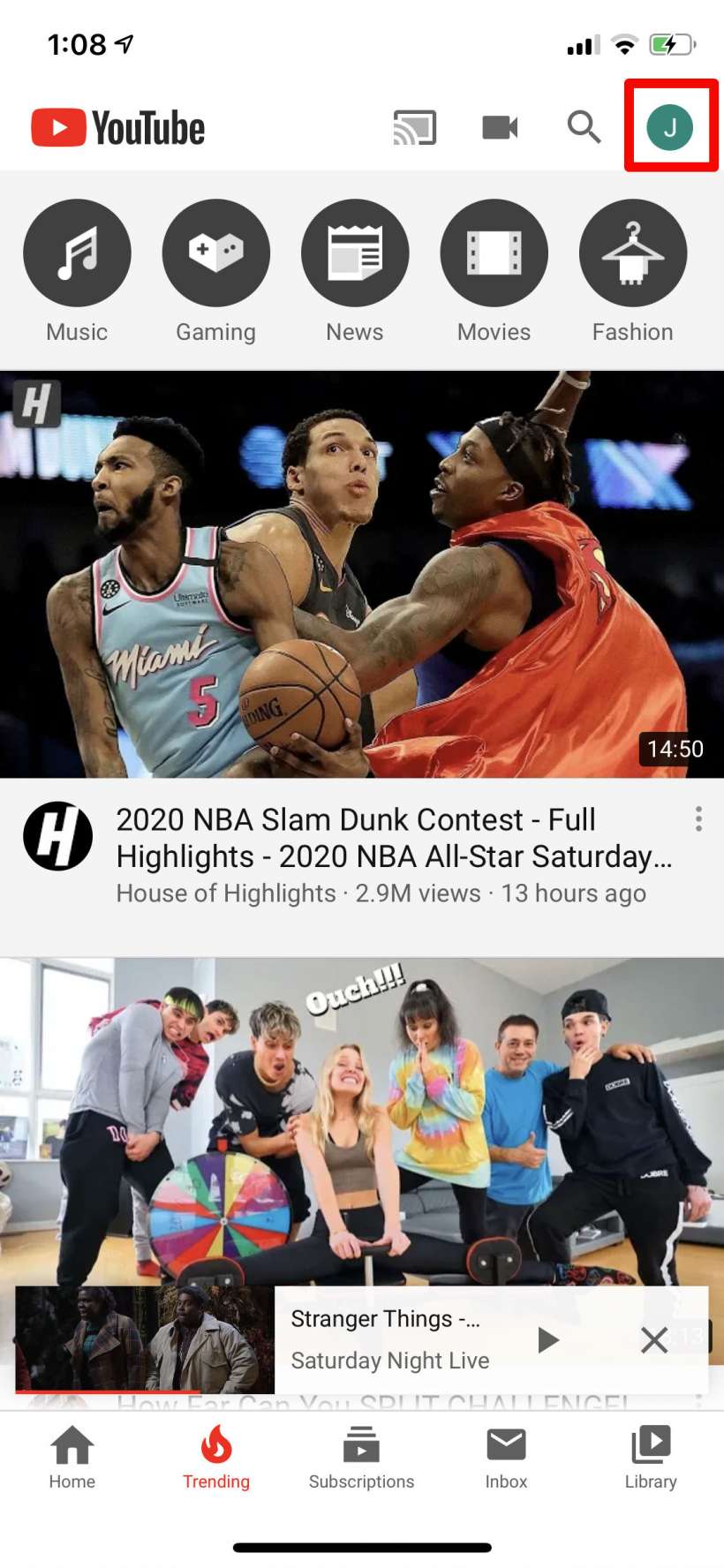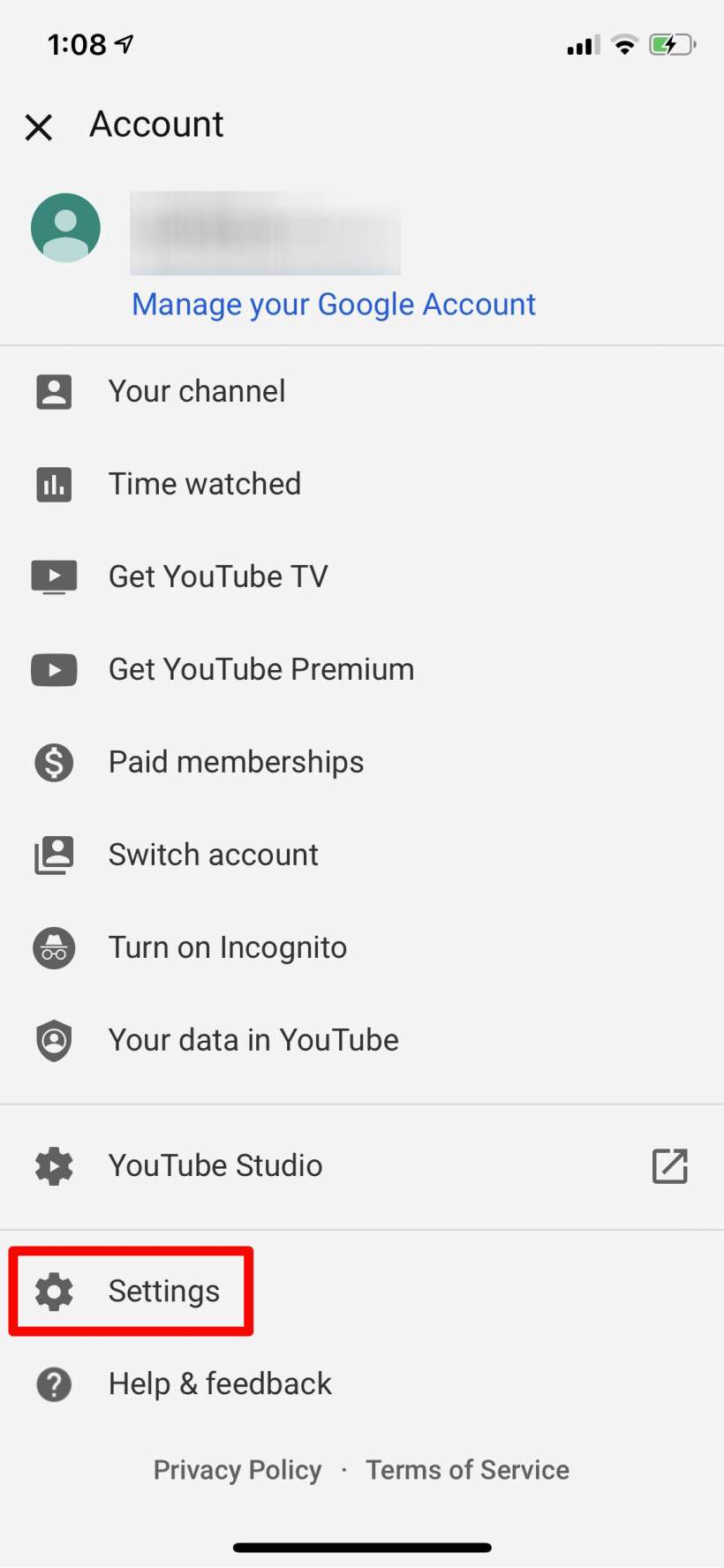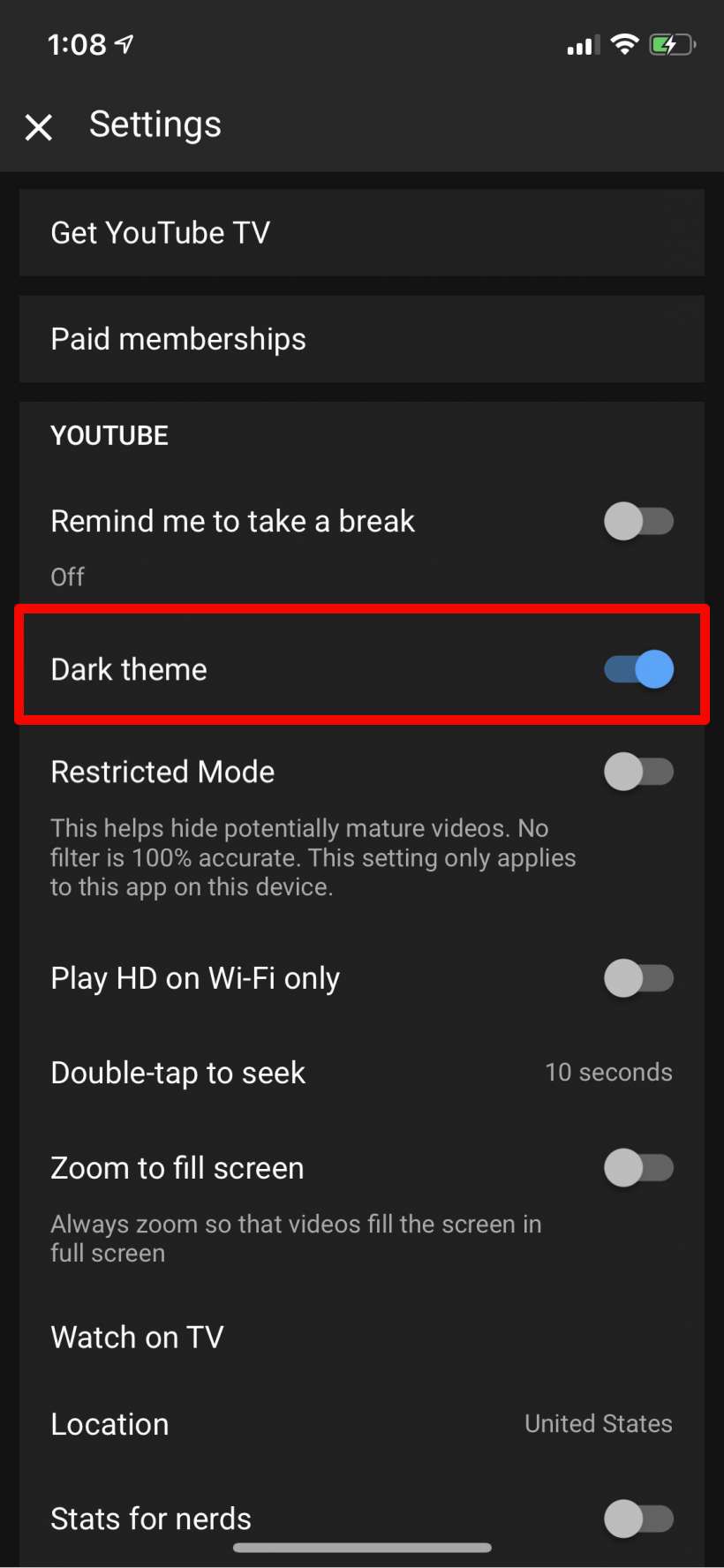Submitted by Jon Reed on
As one of the most popular apps in the history of apps, chances are you use YouTube to one degree or another. Whether you have your own channel and create your own content or you simply watch videos that friends share with you, there are probably some useful functions or "tricks" that you have overlooked that could improve your experience. Here are six such tips:
- Double tap the left or right side of the video to rewind or fast forward 10 seconds. If you just missed what somebody said, use this method instead of trying to use the tiny scrubber and going way too far.
- Turn on captions if you're watching in a noisy environment (or a quiet one that you don't want to disturb). Pause your video and tap the three button menu in the top right, then tap on Captions to see a list of languages they are available in (note that captions aren't always available).
- Save videos to watch later when you can't watch right away. Just pause the video and tap the "+" button to the left of the share button. It will automatically save to the "Watch Later" playlist but you can change it to another if you want. You can find your Watch Later playlist in your Library.
- If you want to see something in slow motion (or fast), change the playback speed in the three dot menu.
- If you want to show somebody something in the middle of a long video, you can share the URL from that point instead of telling the recipient to go to such-and-such time. This is easy from a computer, just right click on the video and the option will pop up. From iPhone, however, you'll have to do it manually. Tap Share, then copy the URL. When you share the URL, add "?t=#m##s" to the end of the URL (use "&" instead of "?" if the URL already contains a question mark). The first # is minutes and the second is seconds, so if you want to share a video from the 5:43 mark, you'd add ?t=5m43s to the end of the URL.
- Turn on Dark Mode for more comfortable viewing in low light settings. Tap on your avatar in the top right, go to Settings and toggle it on.