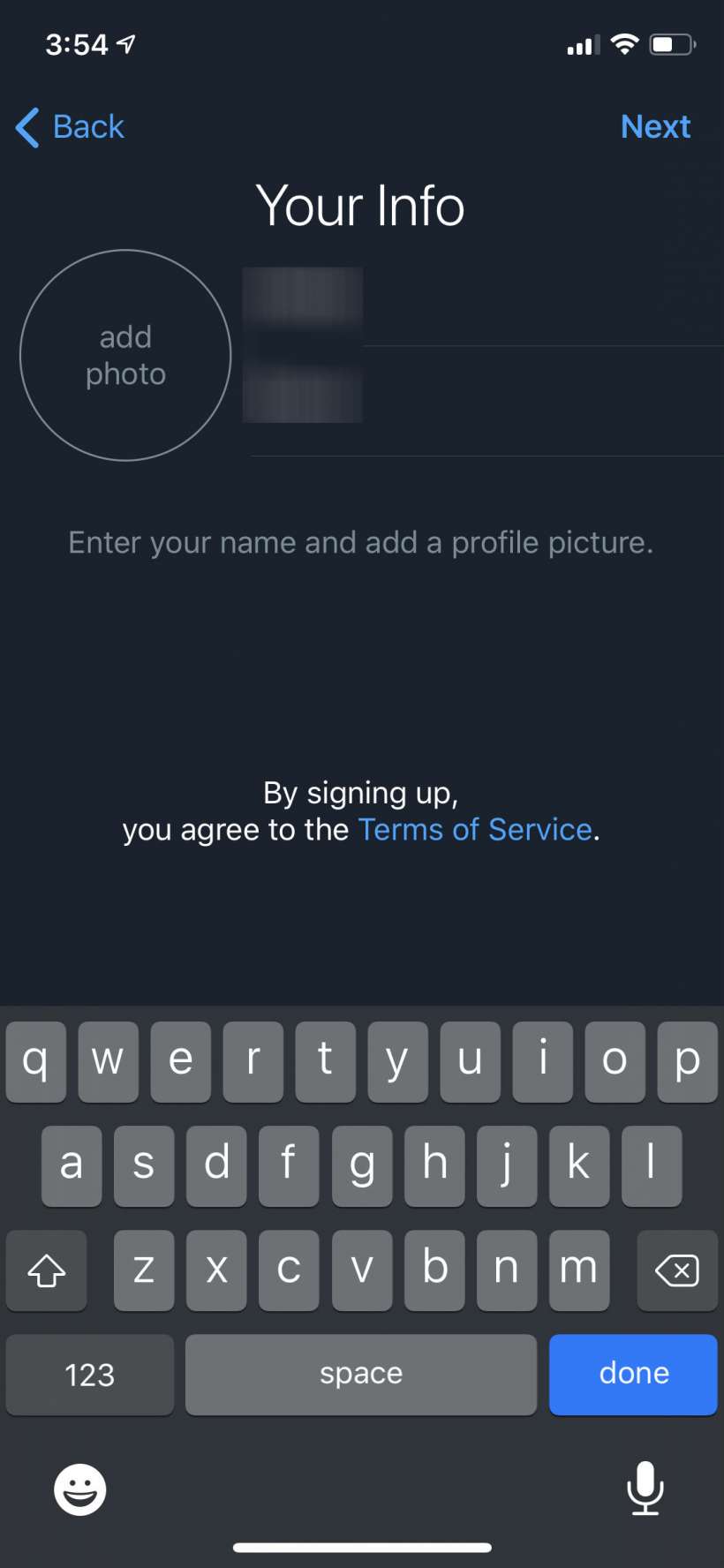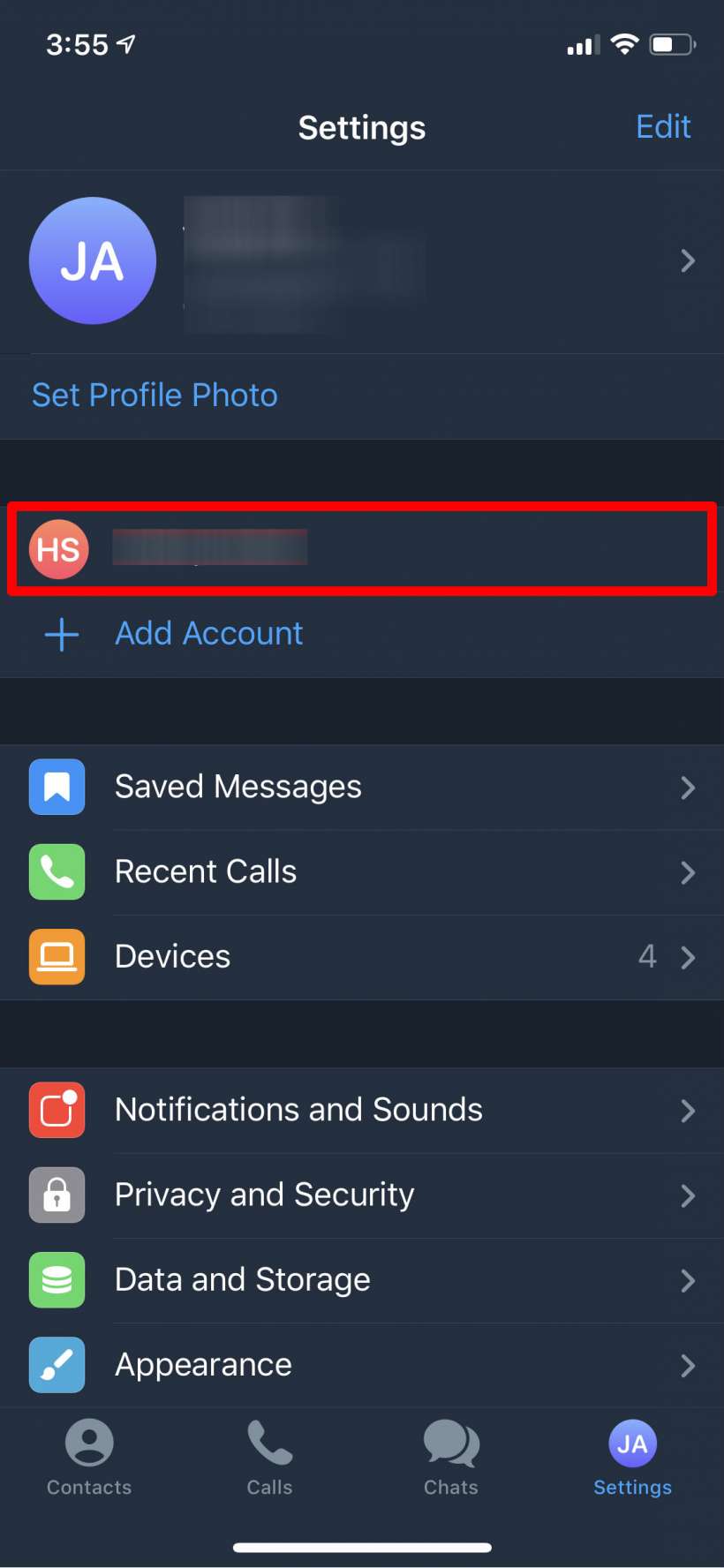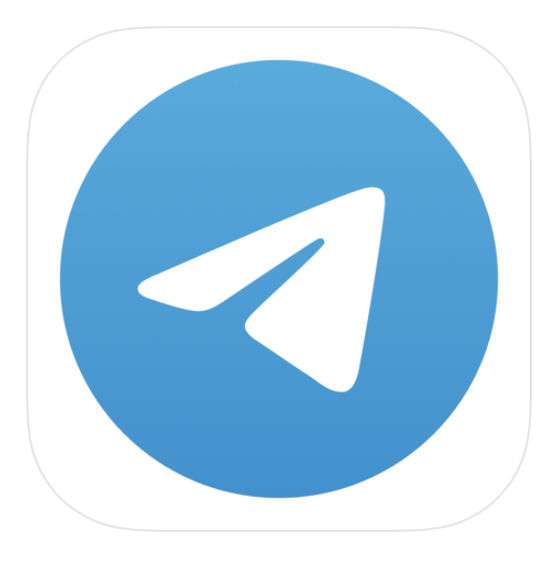Submitted by Jon Reed on
While the Android version of Telegram has supported multiple accounts for some time, the iOS version of hugely popular messaging app just recently followed suit. iPhone users used to have to use a third-party Telegram client like Loopy to access multiple accounts from their device, but this is no longer the case as Telegram has added support for multiple accounts on its iOS app.
You will still need a second number to add a second Telegram account, but the good news is you only need it temporarily, so you can get a burner number from any of several options. Here's how to add your second Telegram account on iPhone and iPad:
- First you need a second phone number. If you want something you can use in the future you can get a Google Voice number, or you can get a temporary number just for verification purposes from Burner, freephonenum.com or receivesms.org.
- Once you have your number, open your Telegram app, go to Settings and tap on your name.
- Tap Add Account.
- Now enter your new number and tap Next.
- Telegram will now send you a code via SMS to whatever service you used for your second phone number. Type in that code and it will automatically take you to the next screen where you enter a name for your new account.
- That's all there is to it. Now you can easily switch between your accounts in Settings by tapping on your other account name.