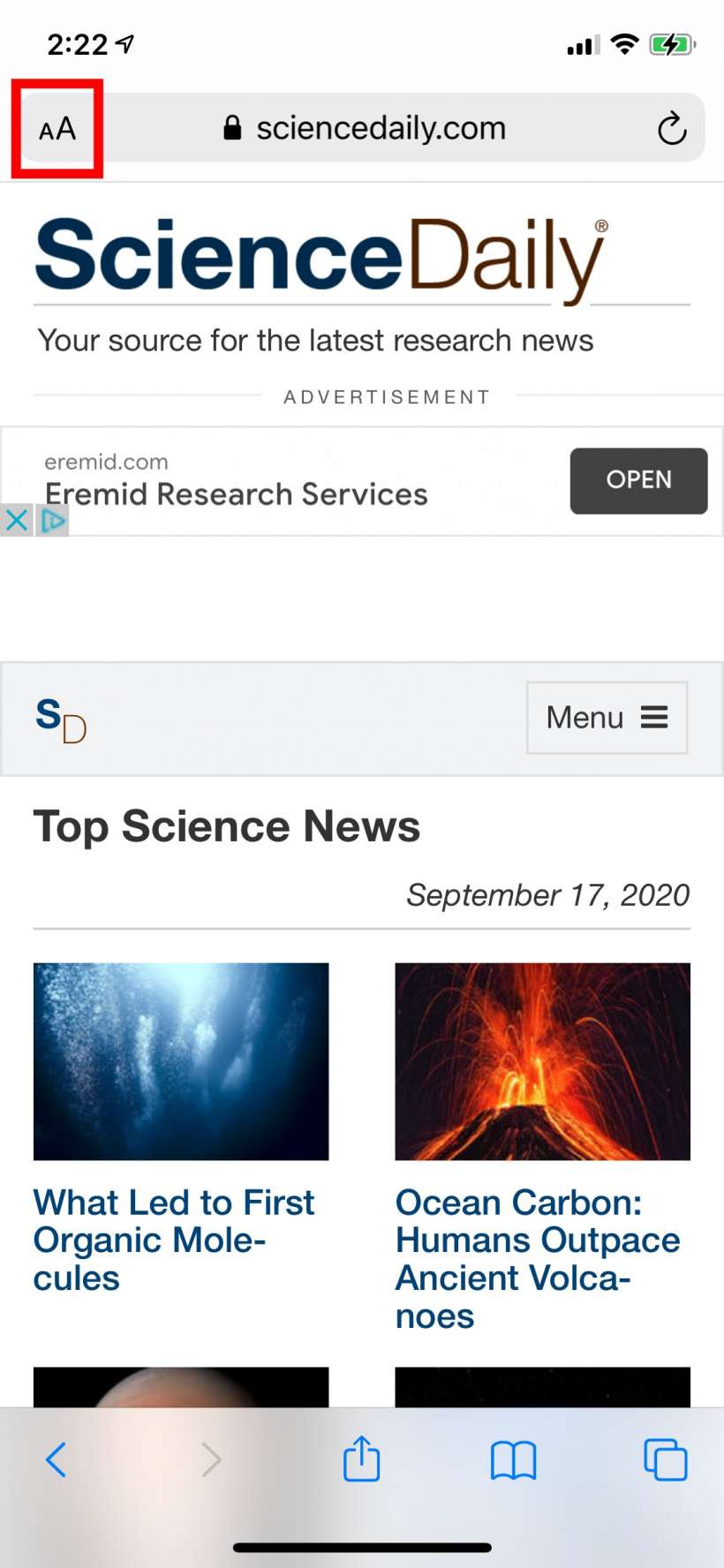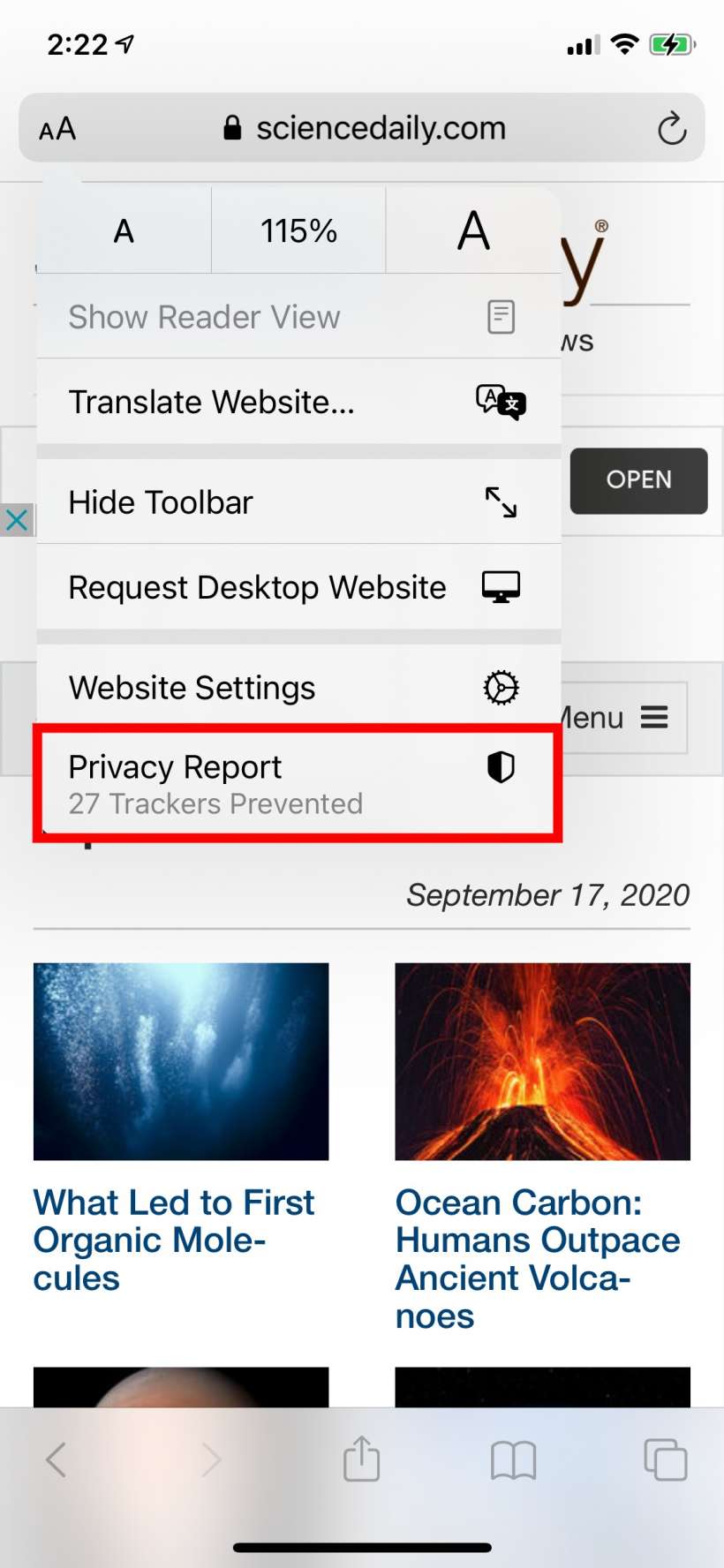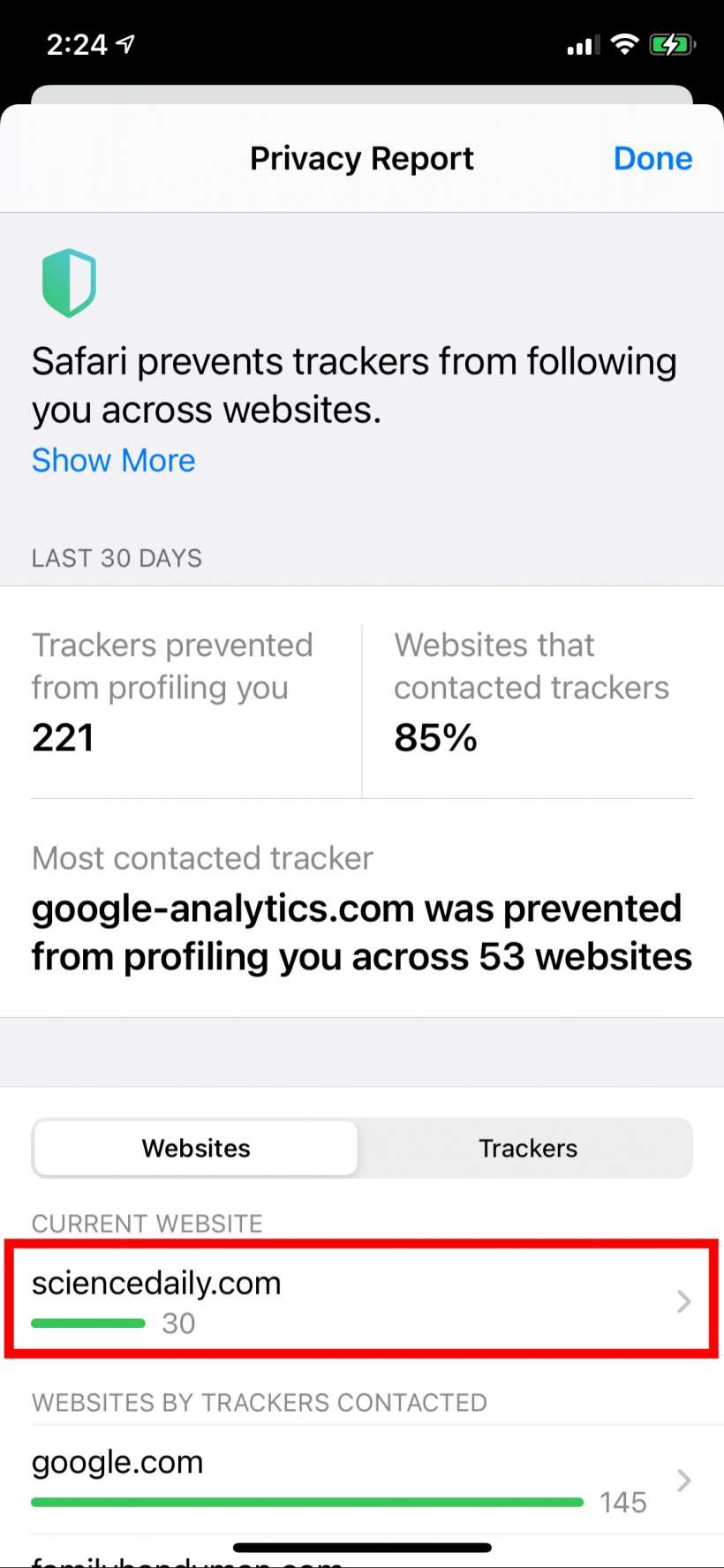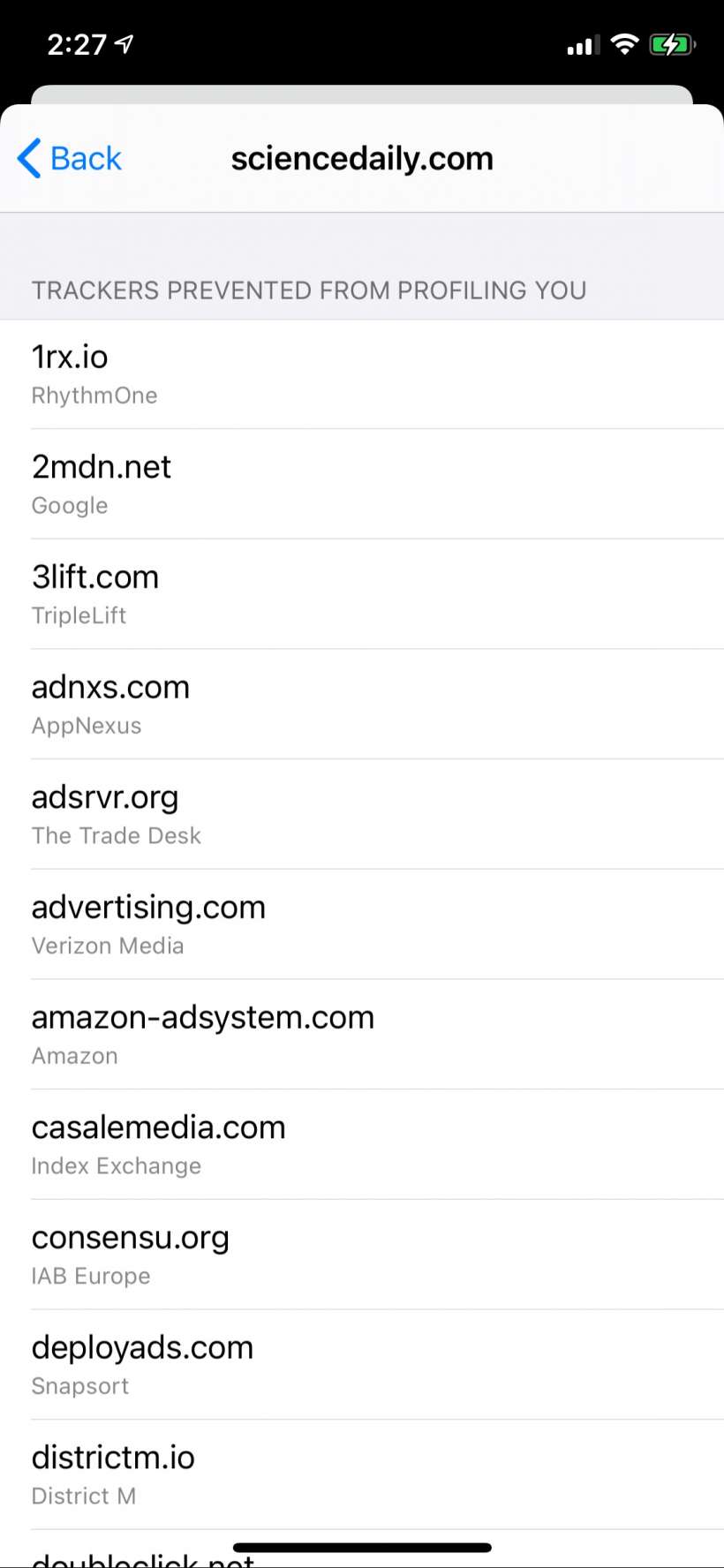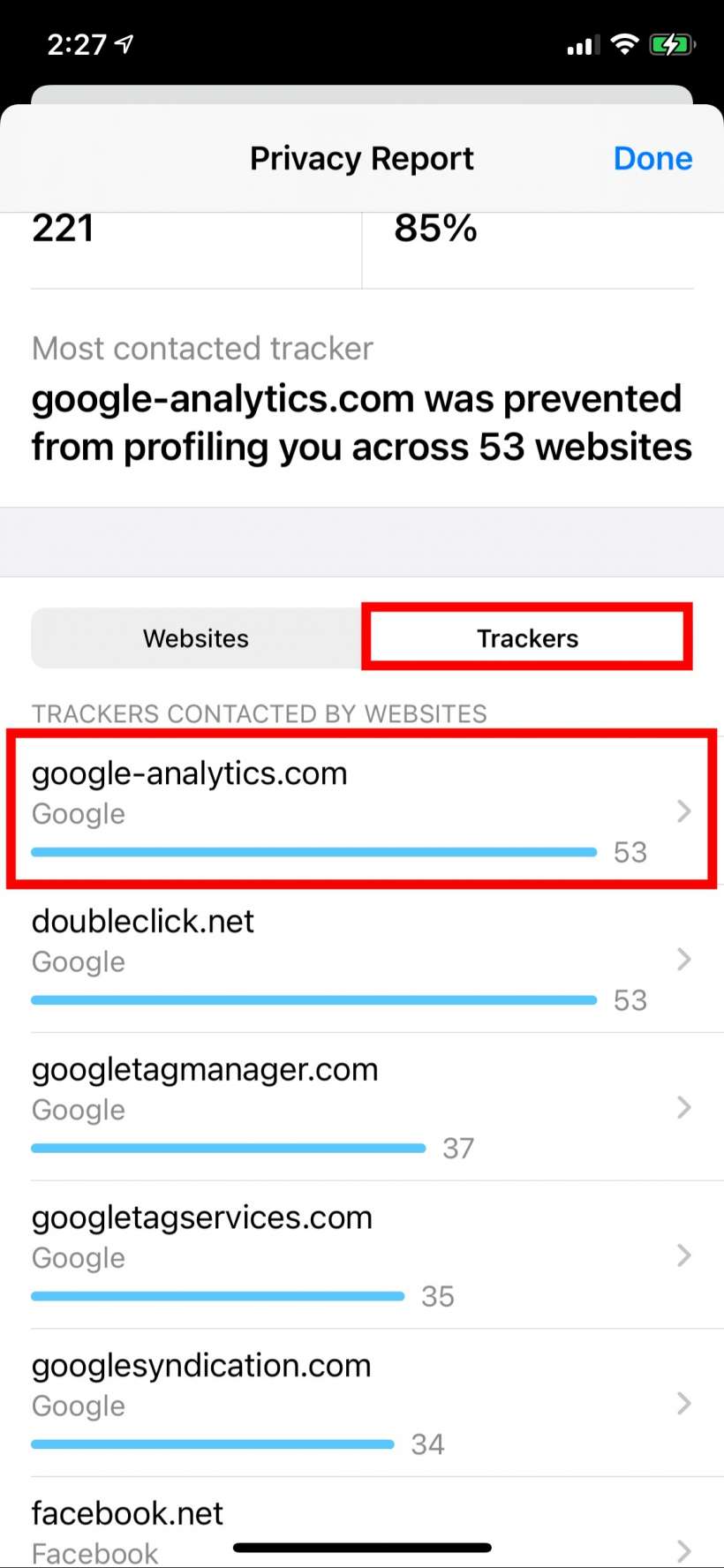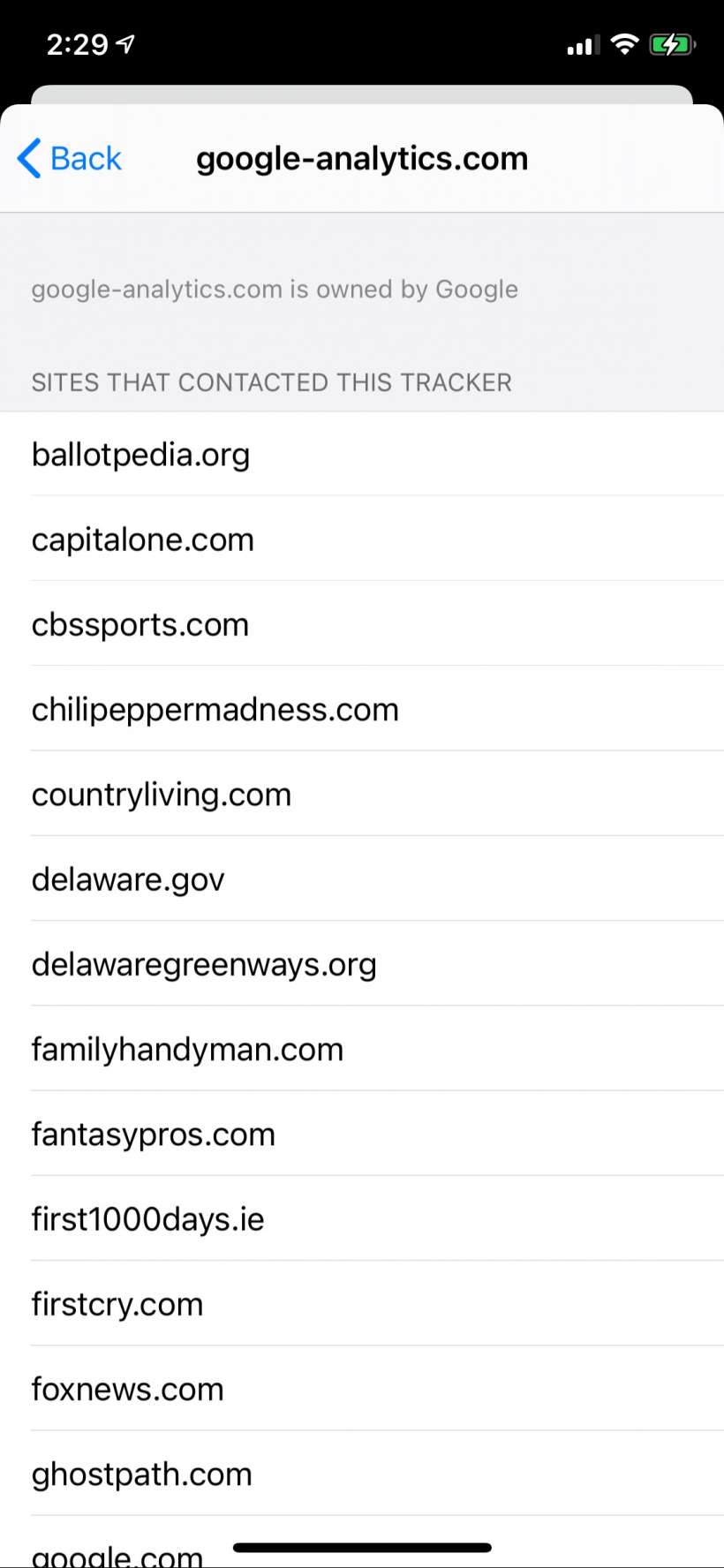Submitted by Jon Reed on
According to Apple, "Privacy is a fundamental human right... [and] also one of [Apple's] core values." As such, the company designs its products "to protect your privacy and give you control over your information." To that end, iOS 14 has several new privacy features - you can now choose to share your approximate location rather than your exact location; you can make your Wi-Fi address private; you can limit third-party access to Photos; you can view iOS' security recommendations; and you can view Privacy Reports in Safari.
Whenever you are browsing the internet you are constantly being tracked by ad trackers that want to know exactly what you are looking at, what you are clicking on, where you are, how long you are looking at a site, and on and in an effort to profile you for marketing purposes. Safari's new Privacy Report will let you see exactly what ad trackers are operating on the sites you visit and which ones Safari has blocked. Here's how to view a website's privacy report:
- Open Safari and go to any web page and tap the "aA" button to the left of the URL.
- Tap on Privacy Report at the bottom of the dropdown menu.
- Now you will see a report of your last 30 days of activity, including how many trackers were prevented from tracking you and how many websites that you went to contacted trackers. Further down you will see the number of trackers on the current website and all previous websites you went to. Tap on one of the websites to see which trackers were blocked.
- You can also tap on the Trackers tab to see the most frequently contacted trackers and tap on each one to see what websites that you've been to use them.