Submitted by Jon Reed on
The Screen Time feature in iOS lets you limit the time you (or your child) spend staring at your screen, whether on specific apps or browsing the internet. The same way you can limit time on specific apps, you can also limit time on specific websites. So if you find yourself constantly falling into a black hole on Reddit, then you can give yourself a time limit that will block you (or at least remind you, obviously you can ignore it since presumably you would know your Screen Time passcode) from using the site once your time has run out. Here's how to do it on iPhone:
- Go to Settings -> Screen Time and tap on App Limits.
- Toggle on App Limits if it isn't already on, then tap on Add Limit.
- Scroll down and tap on Web Sites, then tap on Add Website at the bottom.
- Type in the website you want to limit, then tap Add Website again. The website will appear above with a check mark in the circle to the left of it. Tap Next in the top right.
- Enter the amount of time you want to allow. You can also set different times for different days under the Customize Days option. Tap Add in the top right when you are finished.
- That's all there is to it, now you will get a message when you are on the website and reach your time limit. You can choose to ignore the limit if you wish, unless you have turned on Screen Time passcode.
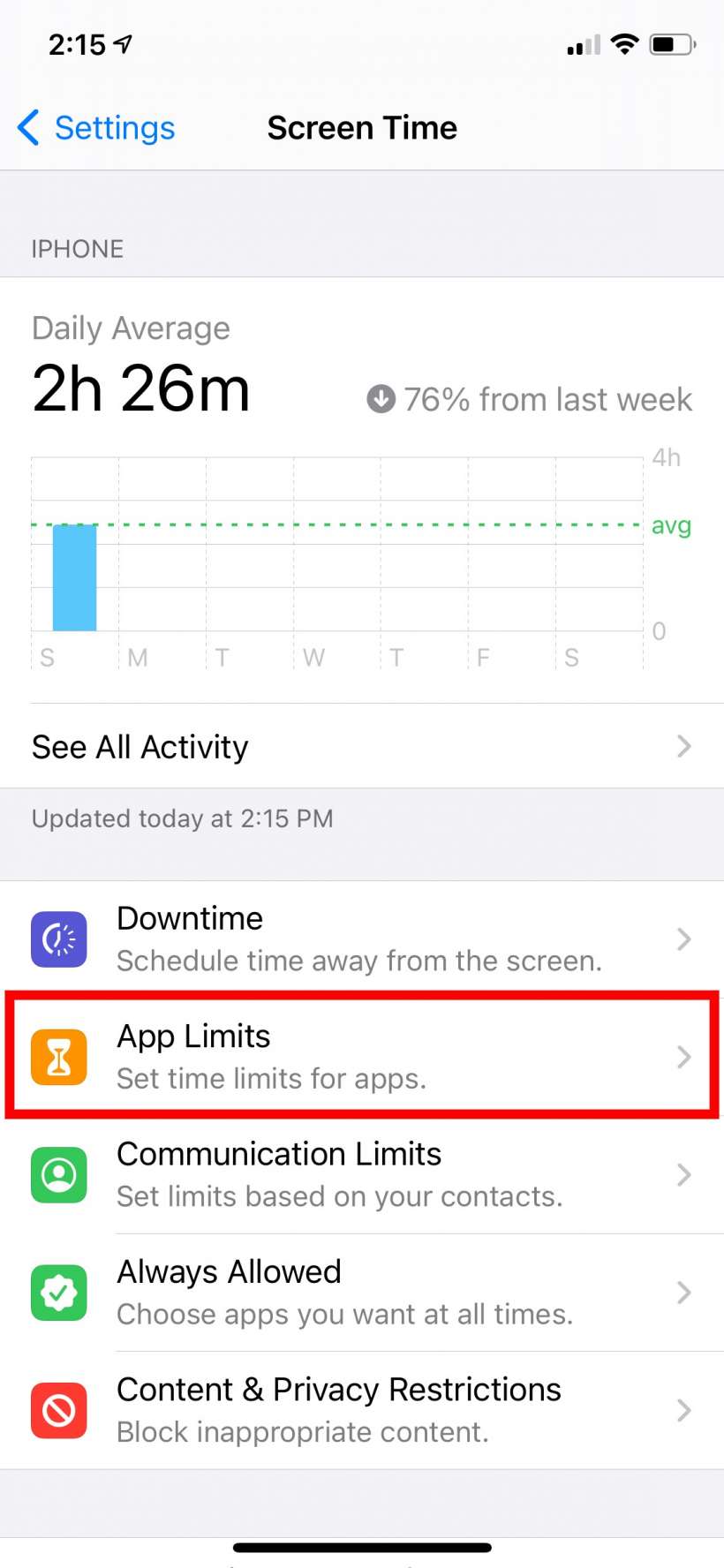
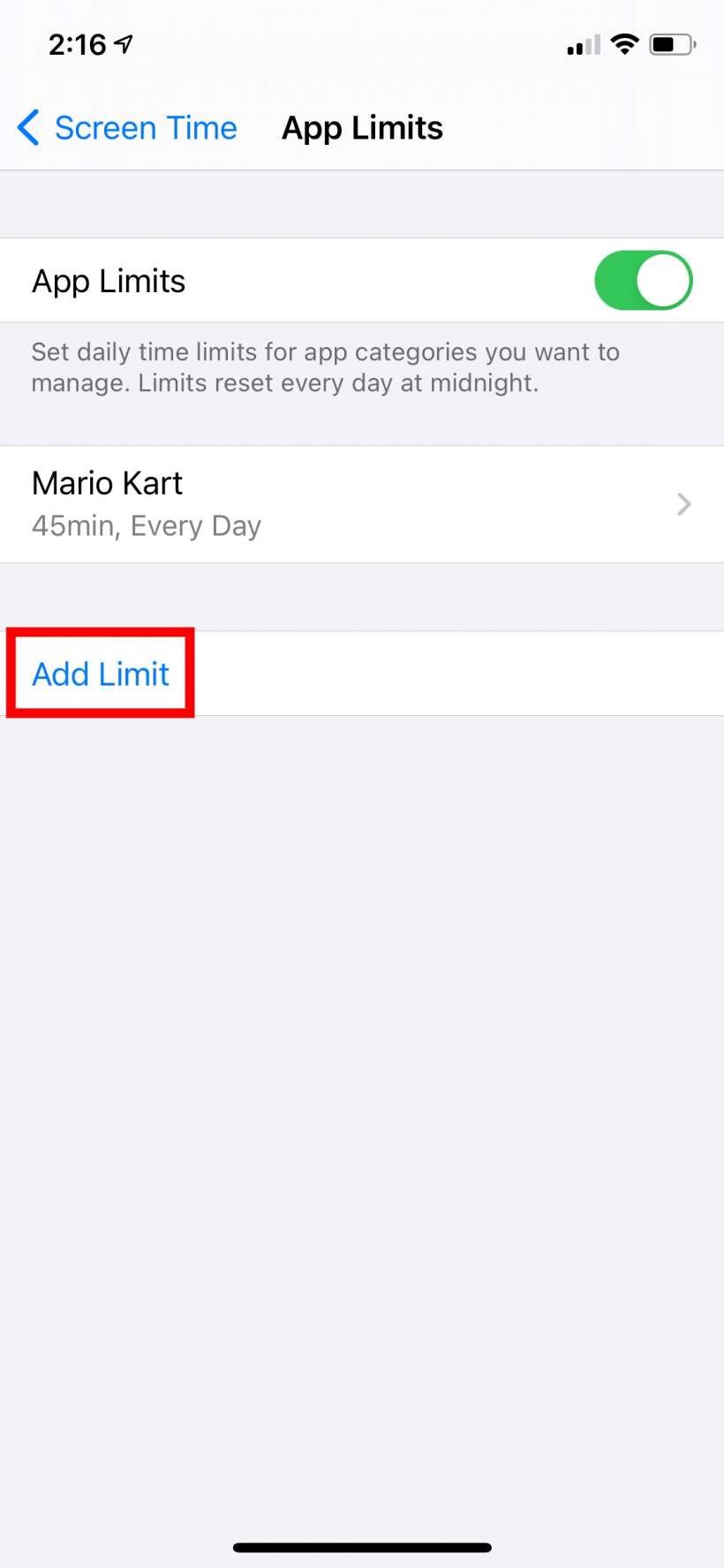
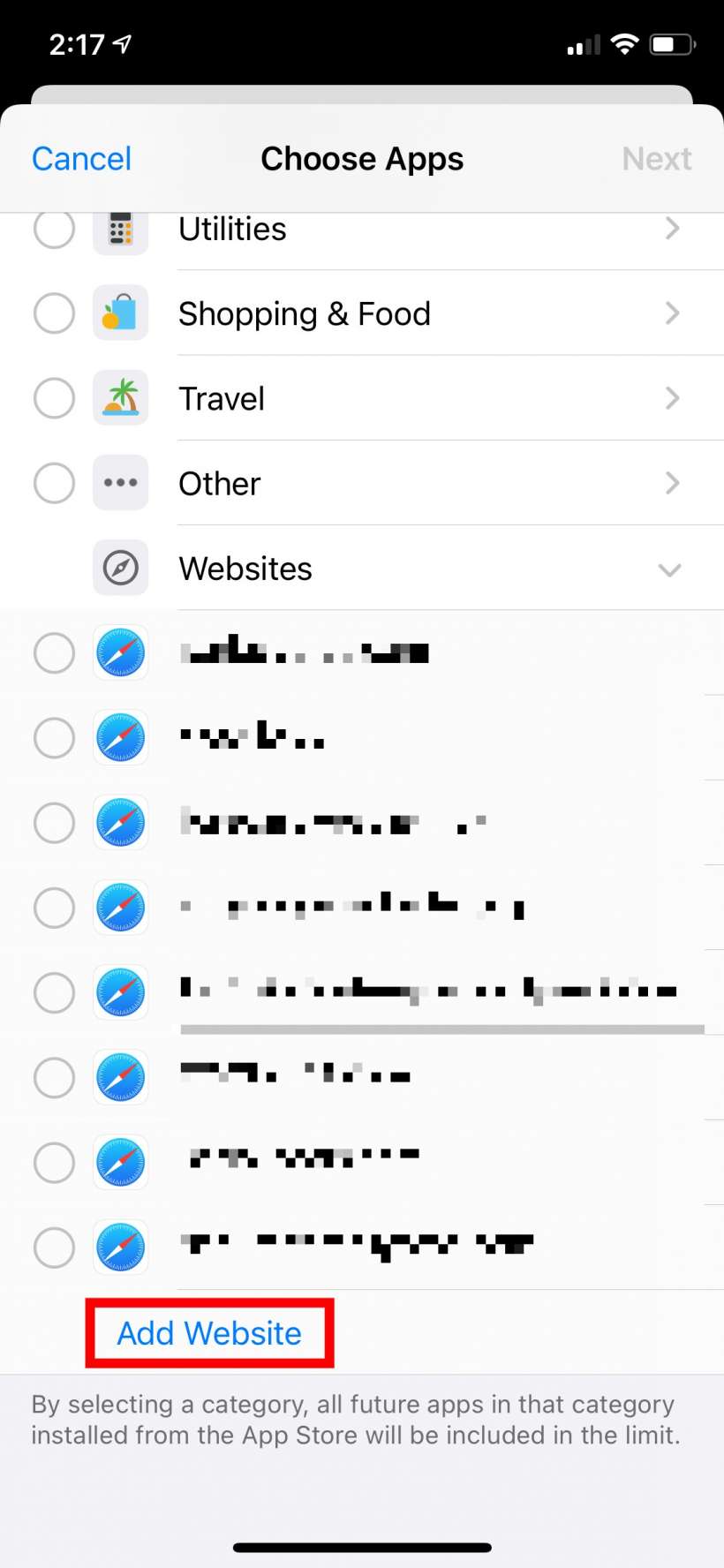
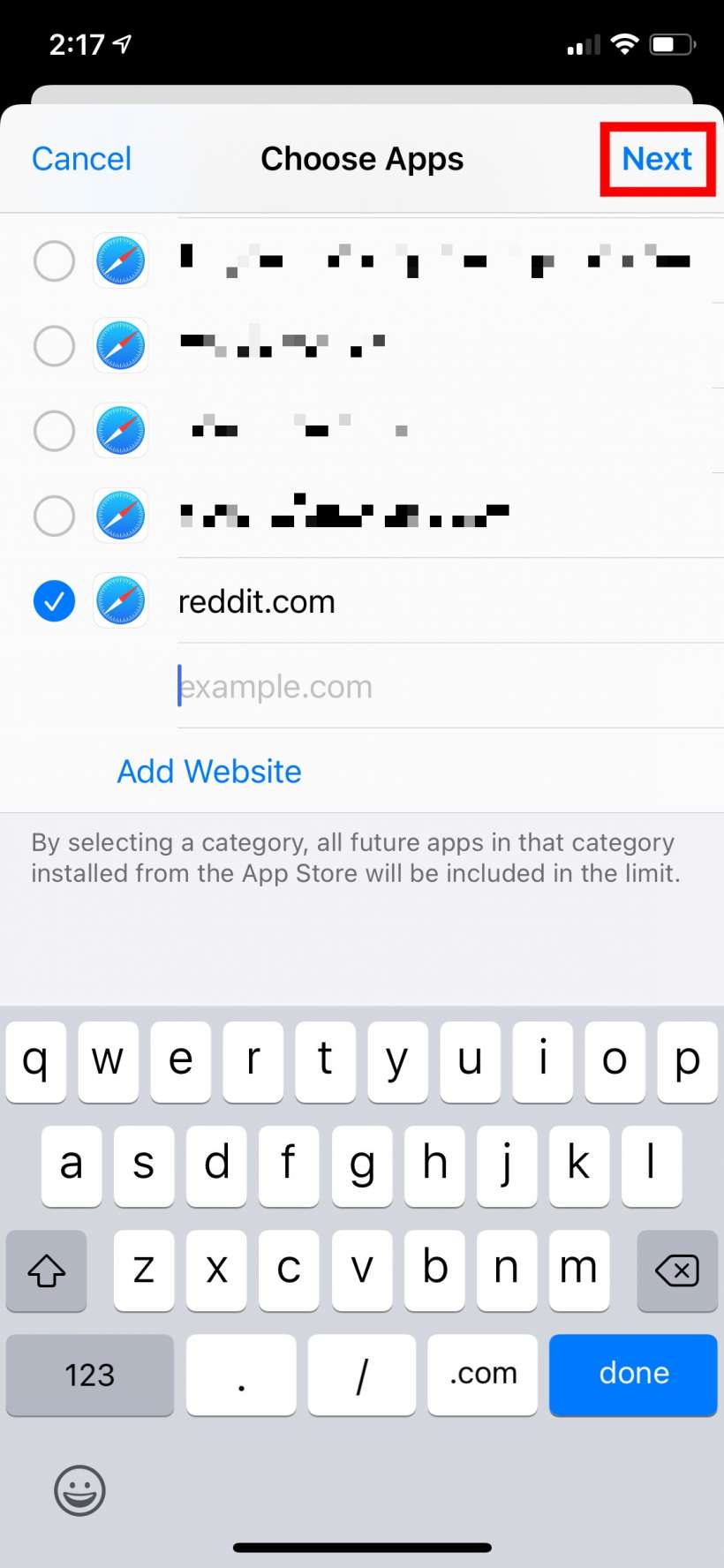
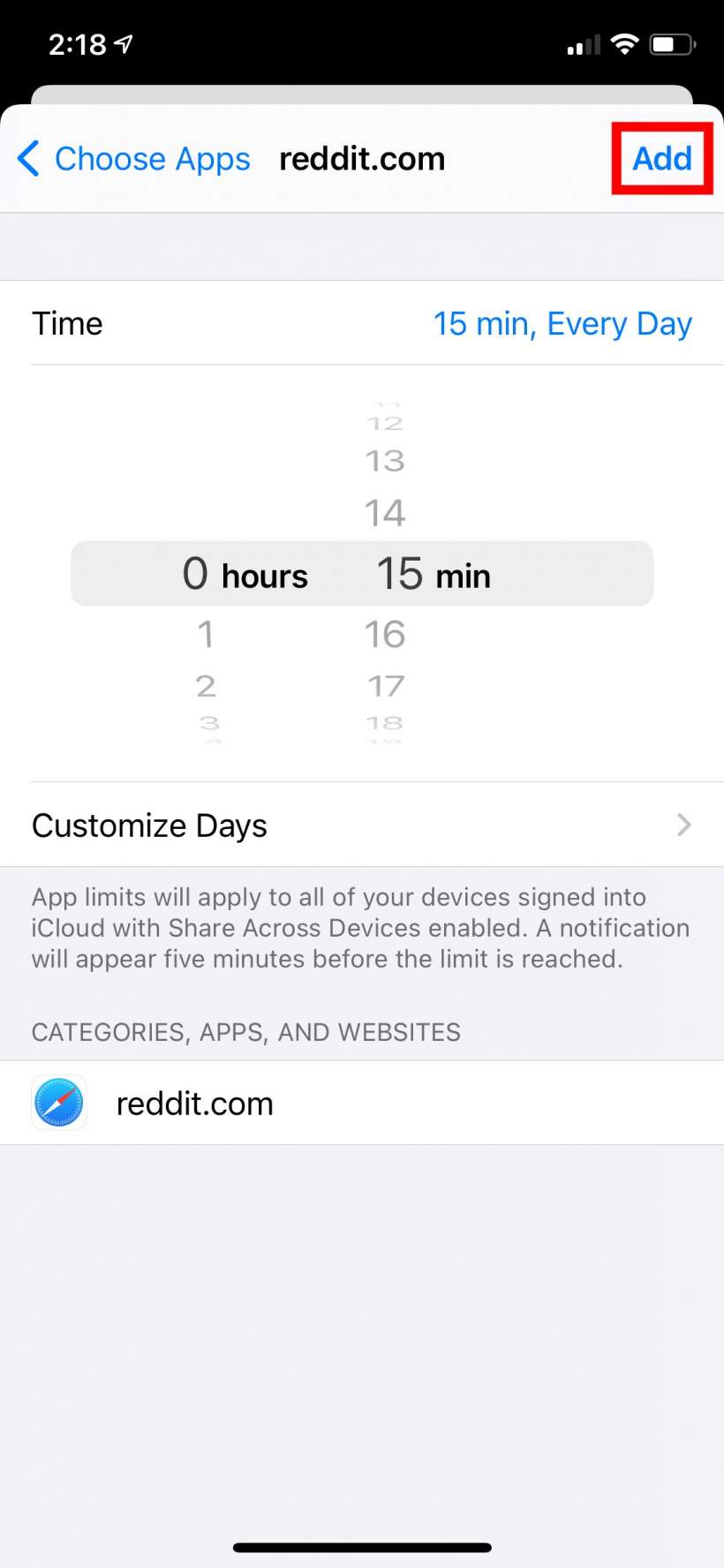

tags:
