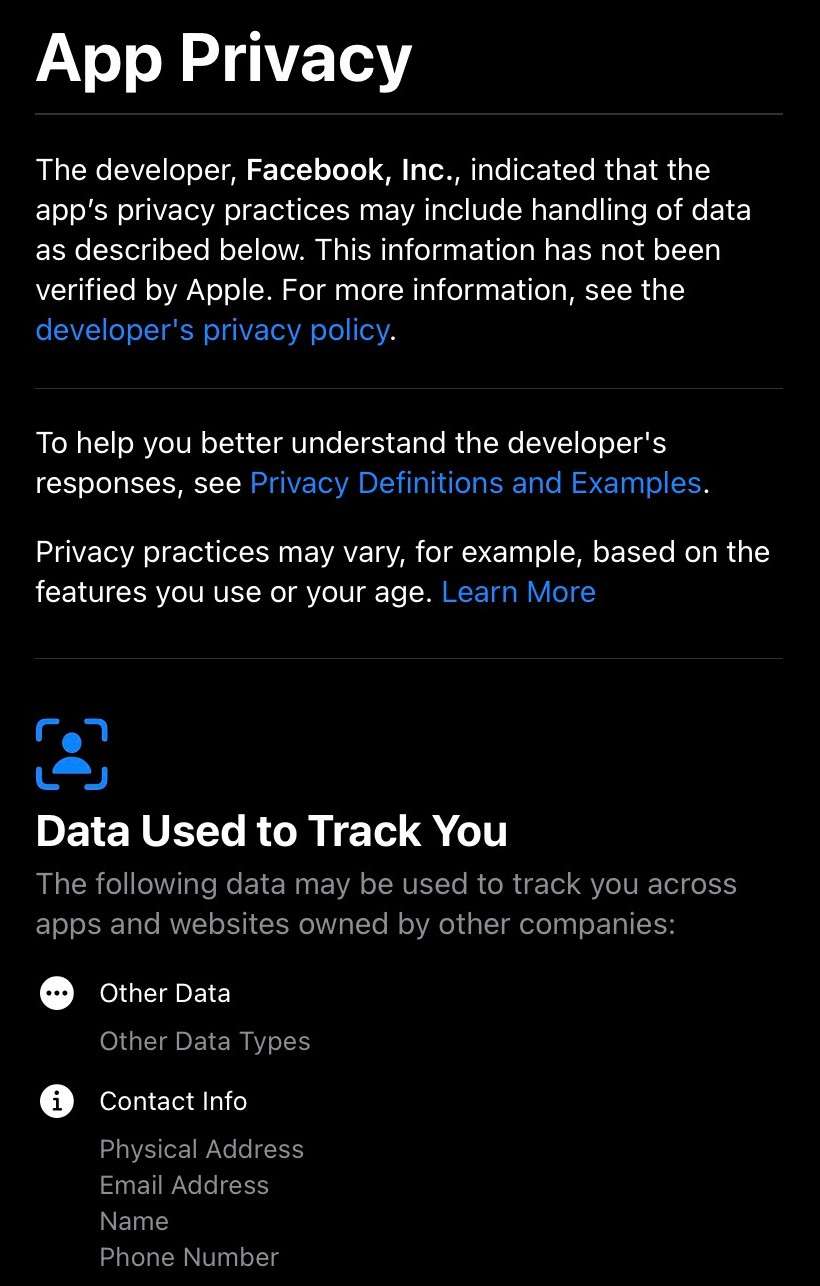Submitted by Marshall Walker on
All apps listed in the Apple App Store now have an "App Privacy" section to inform users on how an app utilizes data. This allows iPhone and iPad users the ability to decide if they want to install an app based on the data it tracks. Alls apps must have its privacy policies listed after December 8, 2020.
To access a developer's privacy policy your device must be running iOS 14.3 or later. The App Privacy breakdown is located on an app's App Store listing under the Ratings and Reviews section. Just tap See Details for a breakdown of all the privacy policies for the selected app.
In this section you might see information like "Data Used to Track You" or "Data Linked to You." Data Use to Track You includes your personal information an app may use to track you across other apps and websites. Data Linked towards you includes data which may be collected and linked to your identity. This is typically linked to third-party advertising and can include purchase or location history.
Other information included in the App Privacy section of an app may include advertising and marketing, analytics, product personalization, app functionality and "other purposes.Some are calling this an app's "nutrition label."
Newest iPhone FAQs
Remember, you can disable some of these tracking services, such as Location, in an app's settings after it is installed.