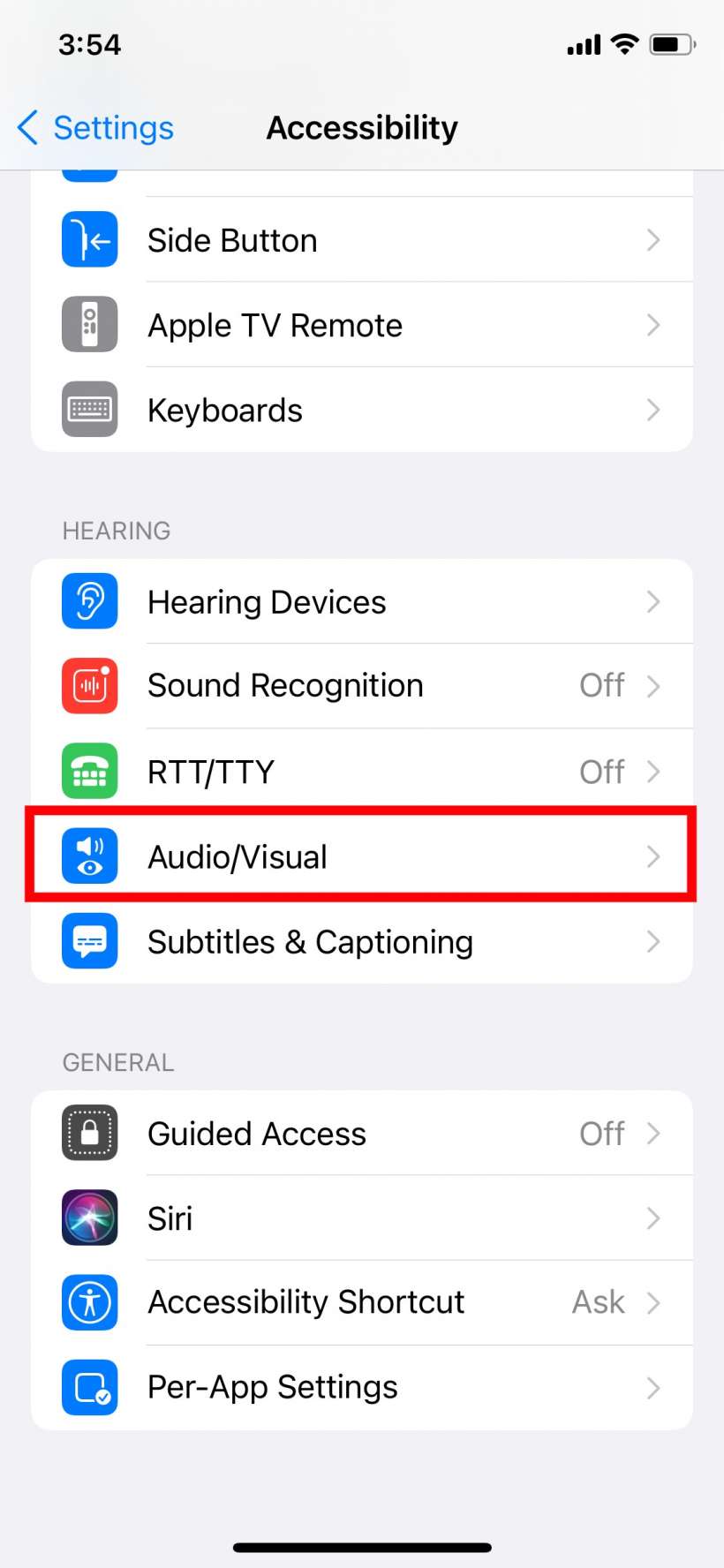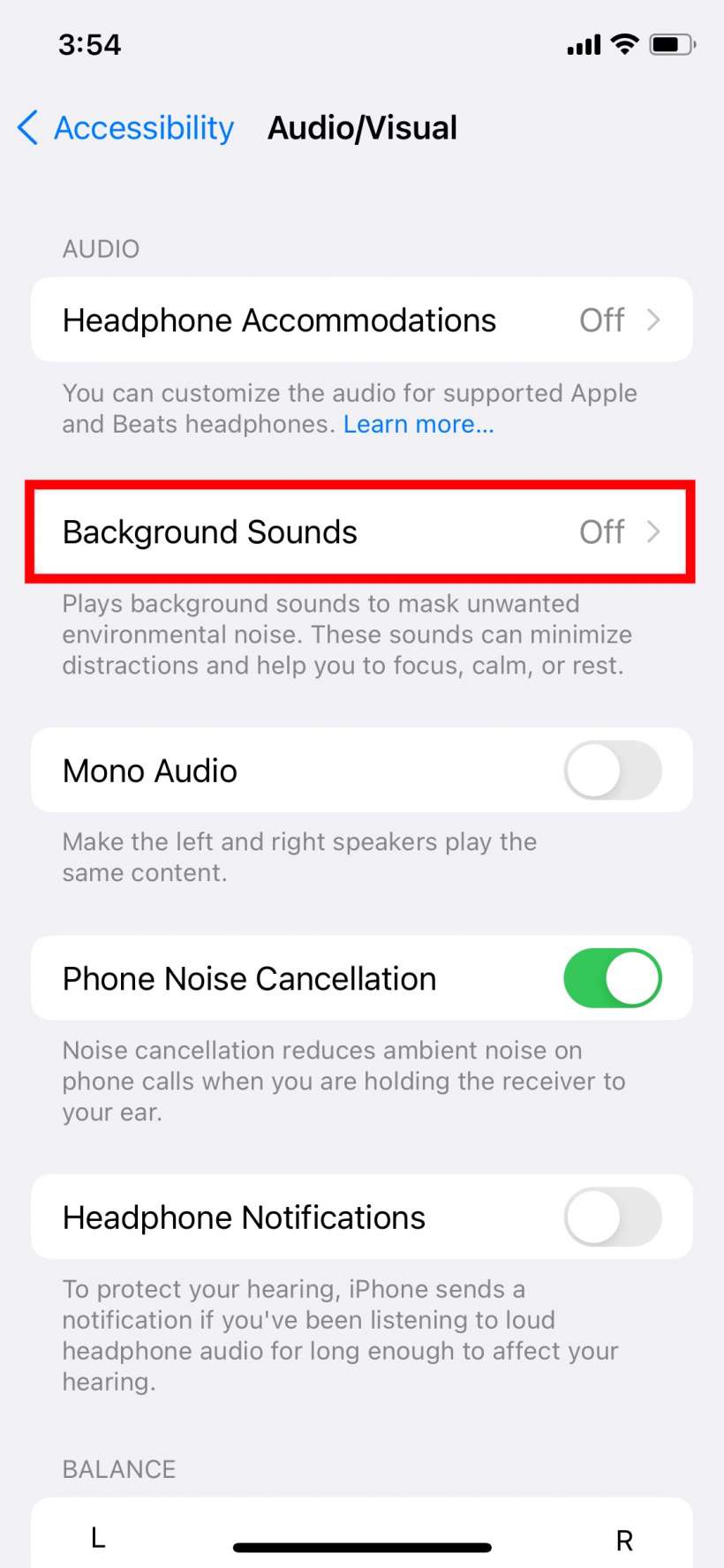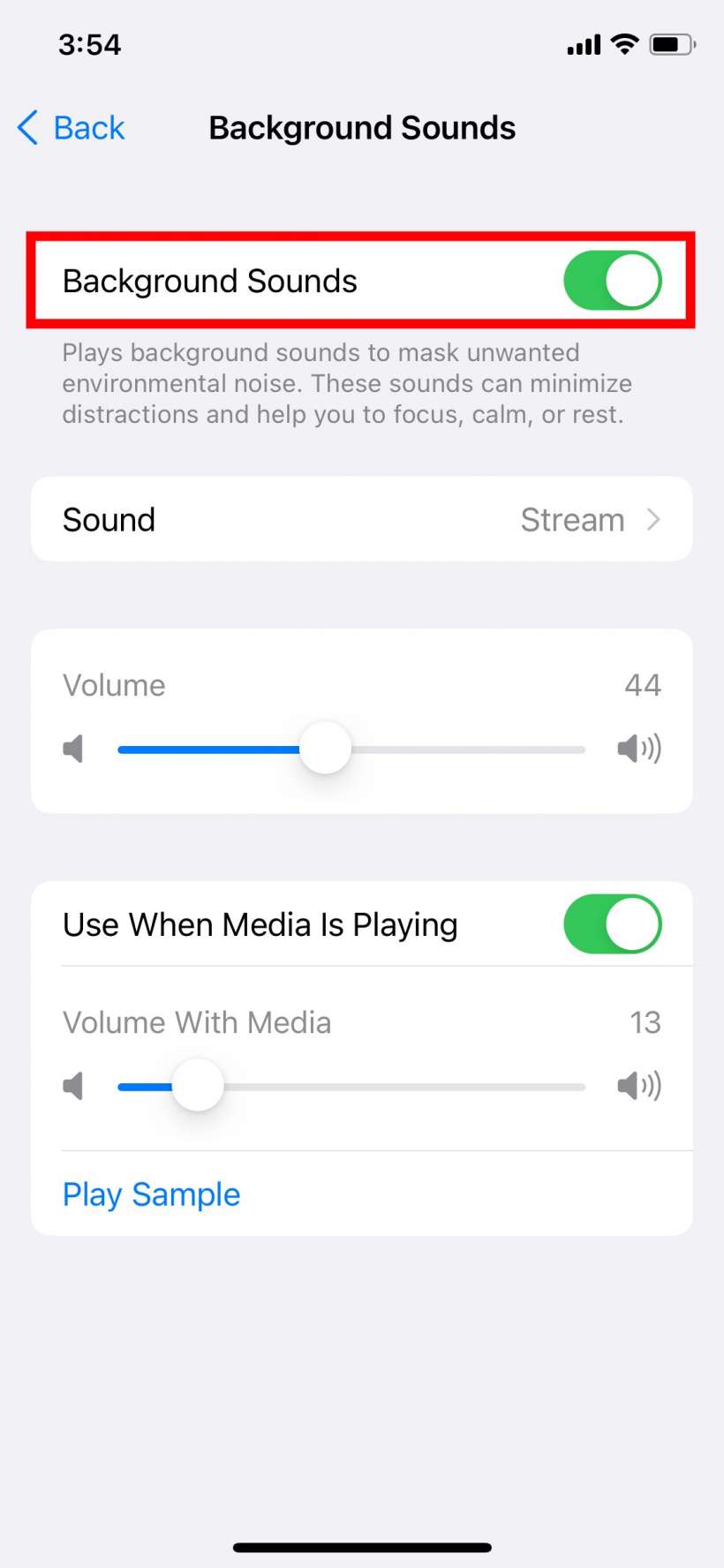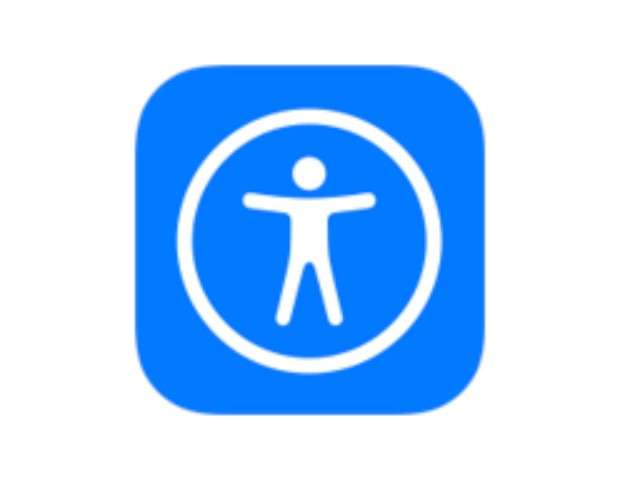Submitted by Jon Reed on
Ambient noise, white noise, dark noise; whatever you want to call it, the App Store abounds with apps dedicated to playing background noise to help you focus, find calm, fall asleep, tap into your subconscious and so on. Apple has taken note of the general enthusiasm regarding such apps and has added its own background noise feature in iOS 15 - Background Sounds. It isn't a stand alone app, rather it is an Accessibility feature that you can use to drown out distracting noise in your environment, help you meditate, help you sleep and so on. The next time you're in a noisy airport trying to focus on your work or a book, you can pop your Air Pods in and turn on some Background Sounds. Here's how:
- Head to Settings -> Accessibility -> Audio/Visual.
- Tap on Background Sounds.
- Toggle Background Sounds on, then set the volume. This actually isn't the same as your normal phone volume, it works in addition to your iPhone's volume - you can achieve a really loud background sound by setting the volume here to max, then turning up your iPhone's normal volume. You can also choose whether or not you want the background sounds to play while you are listening to other media.
- Tap on sound to change your background sound. Currently there are six options - Balanced Noise, Bright Noise, Dark Noise, Ocean, Rain and Stream.