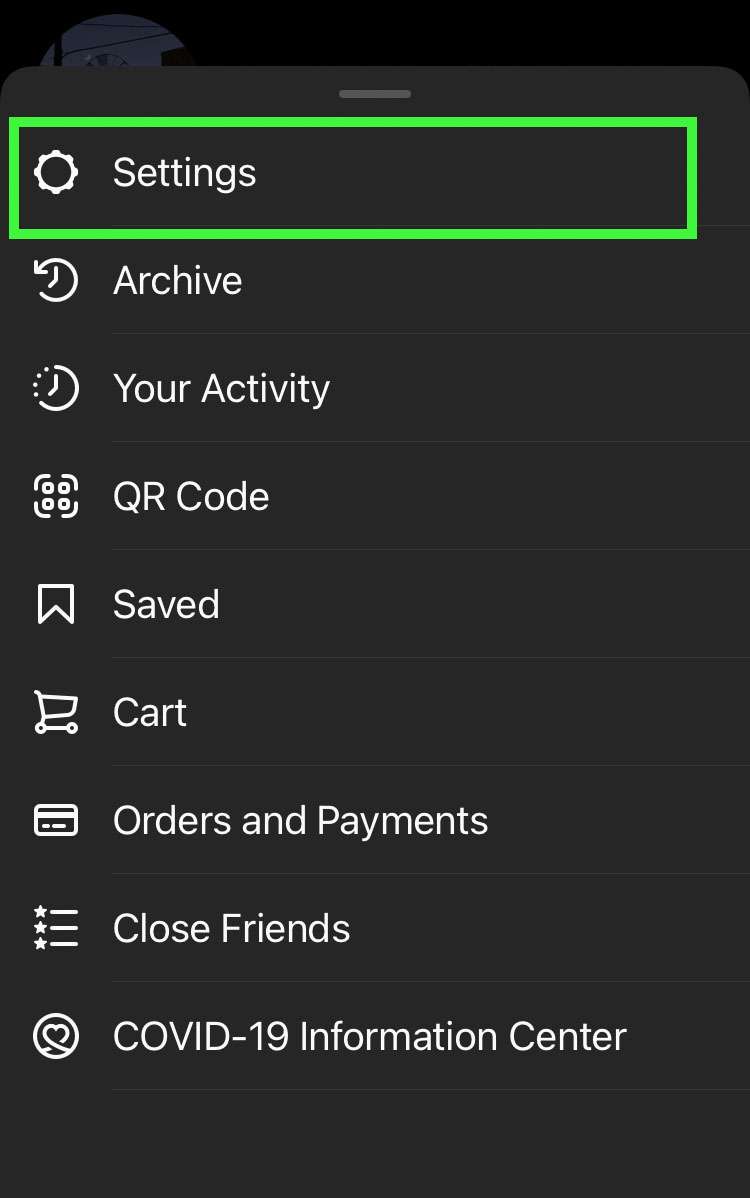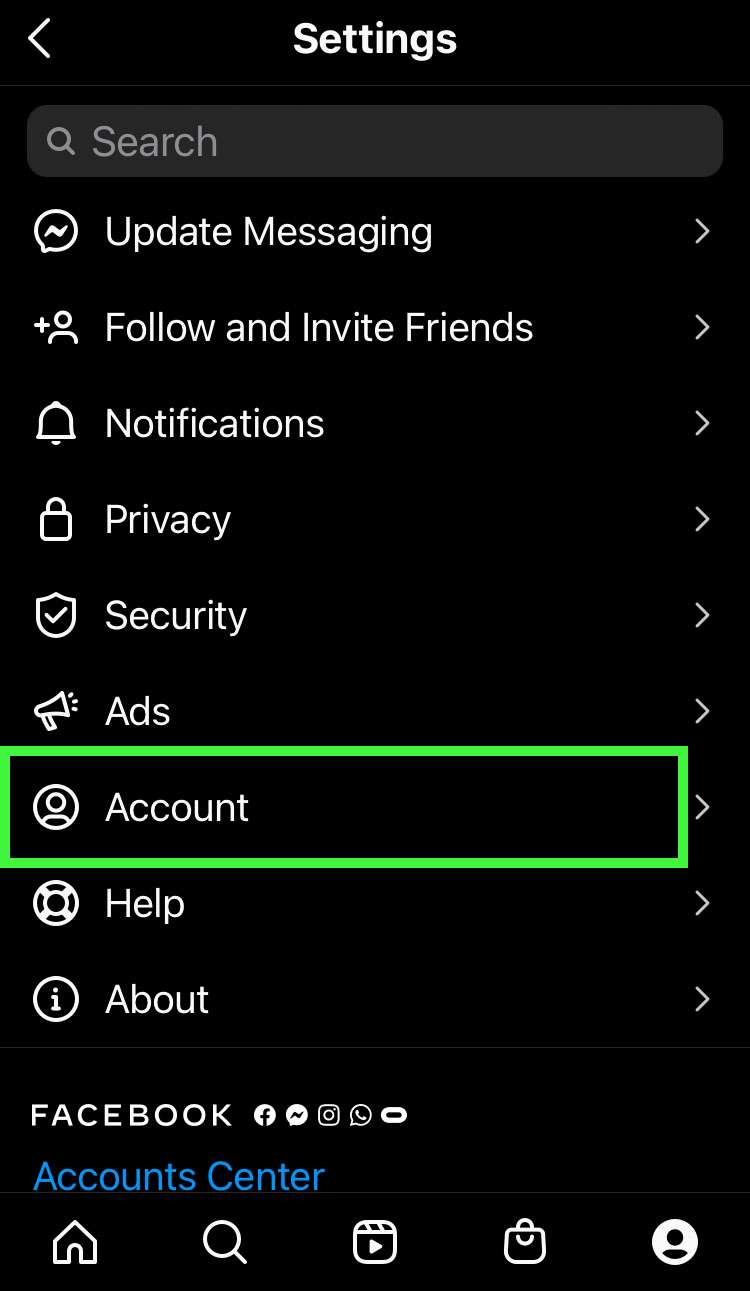Submitted by Fred Straker on
Instagram continues to add new features and different ways for users to customize their accounts. The explore page of Instagram can be filtered to prevent "upsetting or offensive" photos and videos from appearing. To adjust the filtering of content, users must change the Sensitive Content Control under Settings.
Instagram offers three levels of content filtering:
- Allow
- Limit (Default)
- Limit Even More
For users under 18 years of age, the least restrictive Allow setting is not available. Despite the fact that posts may not violate Instagram's Community Guidelines, some users may find them sensitive. Examples of sensitive content that might be filtered include sexually explicit or suggestive content, violence, posts about tobacco, drugs, or firearms.
Follow these steps to modify the Sensitive Content Control on your Instagram account:
- Launch Instagram and tap the Profile tab
- Select the sandwich menu for more
- Tap Settings
- Choose Account
- Tap Sensitive Content Control
- Choose the level of filtering for Instagram content