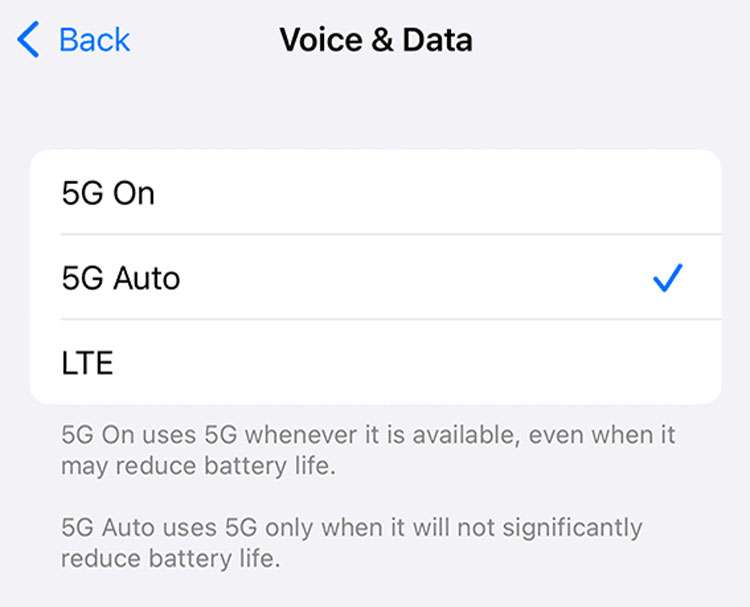Submitted by Fred Straker on
Verizon offers the iPhone 13 with 5G wireless on their network. If you've purchased your iPhone directly from Verizon, you're probably not having 5G issues. Many Apple customers purchase their devices unlocked from Apple, or at other retailers. Some users have noticed that 5G connectivity is not working on Verizon with their new phones.
After all, the higher speeds and low latency of 5G is one of the reasons to upgrade to iPhone 13 in the first place. Verizon showcased the deployment of 5G technology at NFL stadiums starting with the debut of the iPhone 12 last year.
The problem may be caused by using an older SIM card from a previous iPhone. Verizon's network does not always support SIM swaps from one device to another. If your iPhone 13 does not connect to 5G service in a known 5G-networked area, it may be time to get a new SIM card.
If you received a new SIM card with your iPhone 13, iPhone 13 mini, or iPhone 13 Pro, make sure to activate the device using the new SIM card. If your iPhone did not come with a SIM card, don't use the SIM from your previous device. Some owners have not been able to connect to the Verizon wireless network with an iPhone 12 or older SIM card at all.Get a new SIM card from Verizon
Going to the nearest Verizon store in person will get you the fastest service for your new SIM card and activation. Customer service personnel will make sure your iPhone 13 is working properly before you exit the store.
Newest iPhone FAQs
iPhone owners can also request a new SIM card directly from Verizon for delivery. Once it arrives, you can swap out your old SIM card and activate the new one at home.