Why can't I see photos in my email messages? Why doesn't Mail Privacy Protection work on my iPhone?
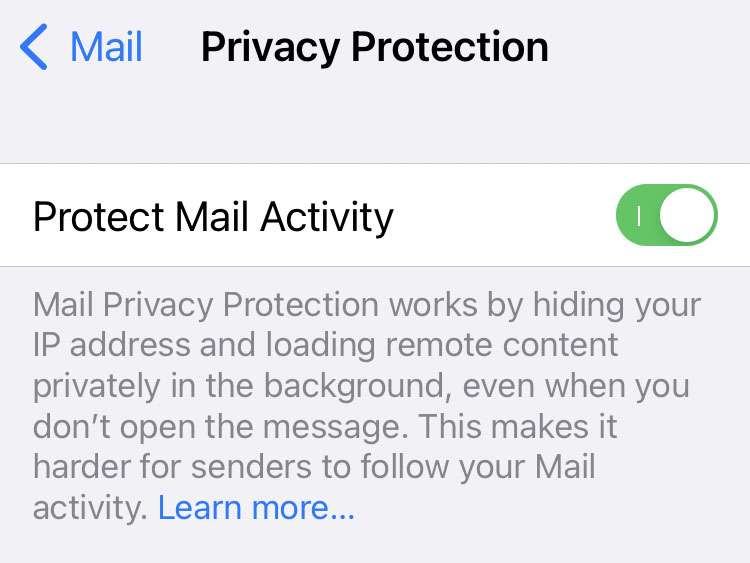
Mail Privacy Protection can hide your identity from email senders on iOS 15 or later. When this feature is enabled on your iPhone or iPad, the Mail app loads remote content such as images within emails using a relay server. The relay server prevents your IP address from being seen by email senders, and stops them from using tracking pixels to know when a message has been read.
There are some situations where Mail Privacy Protection fails to operate correctly. One thing that may trip up Apple's relay servers is the use of a third-party Virtual Private Network (VPN). Mail delivers the error message "Unable to Load Remote Content Privately" to warn you that the feature is not operating.
Tap Load Content to receive the remote content without using Mail Privacy Protection. If your VPN is active, the content will be loaded through the VPN. Otherwise, disable the VPN to restore Mail Privacy Protection.