Submitted by Fred Straker on
The iPhone has always incorporated music playback as a core feature. The latest models are no different, with full integration of Apple Music as one of the flagship features of Apple's ecosystem. Listeners may be wondering how they can adjust the bass, midrange, and treble coming through their headphones or Bluetooth speakers. Unfortunately, the iPhone does not offer a system-wide equalizer to customize audio frequencies.
This means that any EQ functions must be accessed directly from the app playing audio content. For example, to adjust the sound of tracks on Spotify there is a built-in equalizer under Settings inside the Spotify app. Adjusting this EQ only affects sound playing from Spotify.
Apple Music has its own EQ function within iOS Settings. If the Music app is not installed, there is no option to adjust the equalizer. To find the equalizer for Apple Music, follow these steps:
- Make sure Apple Music is installed on your iPhone
- Navigate to Settings -> Music
- Tap EQ
- Choose a preset to apply
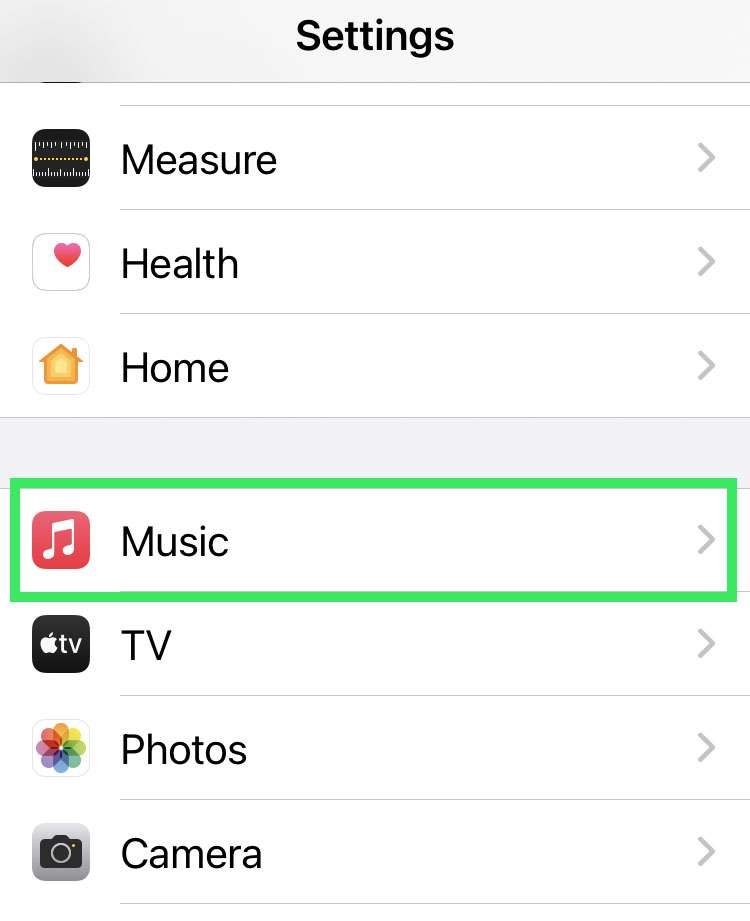
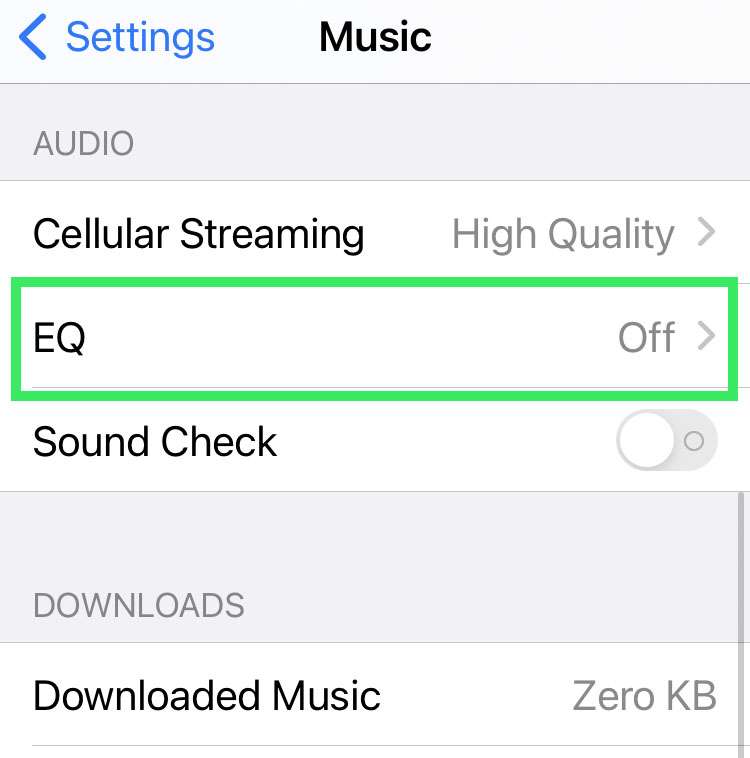

Once the equalizer setting is selected, this is applied to audio playing via the Apple Music app. No other audio will be adjusted on your iPhone or iPad.
