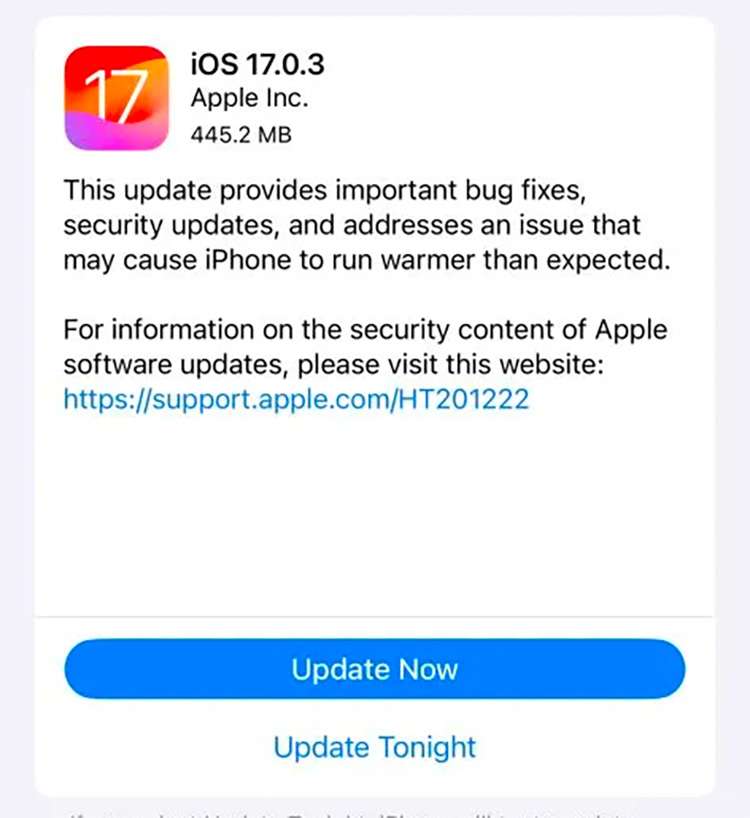Submitted by Frank Macey on
Apple has just rolled out the much-anticipated iOS 17.0.3 update, primarily aimed at addressing the overheating concerns that have been discussed among iPhone users this week. Apple promptly responded to the issue, attributing it to software bugs rather than any design flaws with the iPhone 15 Pro.
To install the update, navigate to Settings -> General -> Software Update. iOS 17.0.3 is compatible with all iPhones capable of running iOS 17. According to Apple this update includes critical security enhancements in addition to a specific focus on the overheating problem experienced by some users. iPhone 15 Pro owners reported overheating troubles shortly after the release date, leading Apple to investigate and identify a bug in iOS 17 was to blame.
Additionally, Apple clarified that the overheating issue had nothing to do with the iPhone 15 Pro's titanium design. In fact, the new design offers superior heat dissipation compared to previous models with stainless steel frames. The iOS 17.0.3 update has also stirred some controversy as it activated significant locations and other location-related services automatically.
iOS 17.0.3 does more than just fix the iPhone 15 Pro overheating issue. It also addresses vulnerabilities in the kernel and WebRTC, providing a more secure mobile experience. Furthermore, this update is available for iPad users as well, with identical security patches included.Apple has explained that this iOS update resolves the overheating issue without throttling the performance of the A17 Pro chip.