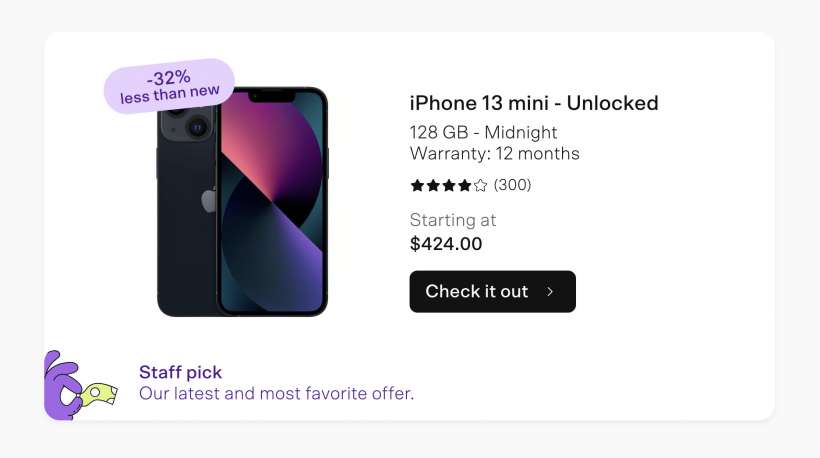Submitted by Frank Macey on
Navigating the world of pre-owned iPhones takes some research, but Apple has made the task easier by providing new guidelines on the process. To avoid the pitfalls of a malfunctioning device or an old battery the company recommends to start with the basics. Confirm the phone powers on, ensure an undamaged display, and verify the functionality of the Lightning connector. When a device is purchased online, choosing a reputable reseller with trusted reviews and a good return policy takes care of this part.
When the used or refurbished device is in your hands, make sure to check battery health under Settings -> Battery -> Battery Health & Charging. If the battery falls below 80 percent, be aware that iOS initiates CPU throttling, which signals the need for a replacement. Apple also stresses the importance of checking the device's parts and service history under Settings -> General -> About, which guards against unauthorized repairs or non-genuine components.
Avoid purchasing iPhones stuck at the Apple ID password screen during setup; this indicates Activation Lock. Apple's advice is clear: "Return the iPhone" if this happens to you.
Apple touts the longevity of its products with free software updates, and explains that preowned iPhones are a good way to experience its quality products at a lower cost.The full support document at Apple includes a detailed checklist for inspecting a used iPhone. This covers aspects like carrier lock status, camera functionality, speaker and microphone tests, and more. Here are the highlights of Apple's checklist:
Power and display
- Ensure the phone turns on
- Confirm the display is undamaged
- Verify functionality of the Lightning connector
Battery health
- Check battery health under Settings -> Battery -> Battery Health & Charging
- If below 80%, be aware of potential CPU throttling
Parts and service history
- See device history in Settings -> General -> About to identify unauthorized repairs or non-genuine components
Activation Lock
- Avoid purchasing iPhones stuck at the Apple ID password screen during setup
- If Activation Lock is encountered, Apple recommends returning the device
Reliable sellers and return policy
- When buying online, prioritize reliable sellers with good reviews
- Reputable sellers will have a return policy in case of problems
Extended checklist for inspection
- Verify carrier lock status
- Check camera functionality, speaker, microphone, buttons, and Face ID / Touch ID systems