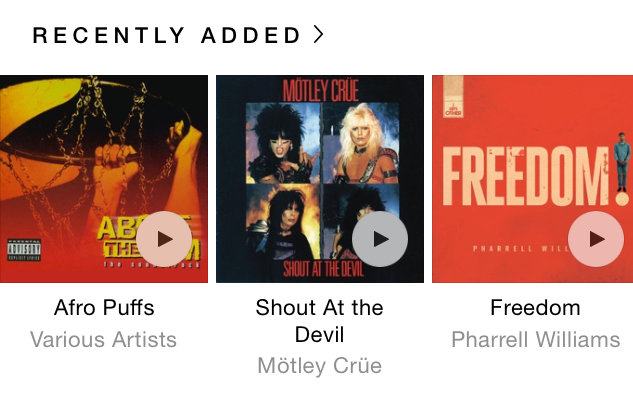How do I create an Apple Music playlist?
One of the best features of Apple Music is the ability to create your own playlists. A playlist is just a collection of songs that you enjoy, like a mixtape from the 80s or 90s. Spotify and Apple Music users also like to create playlists as personal soundtracks for certain scenarios such as running, parties and more. You can add any songs from the Apple Music library to your playlists, and create as many as you want. Here's how to create an Apple Music playlist and add songs: