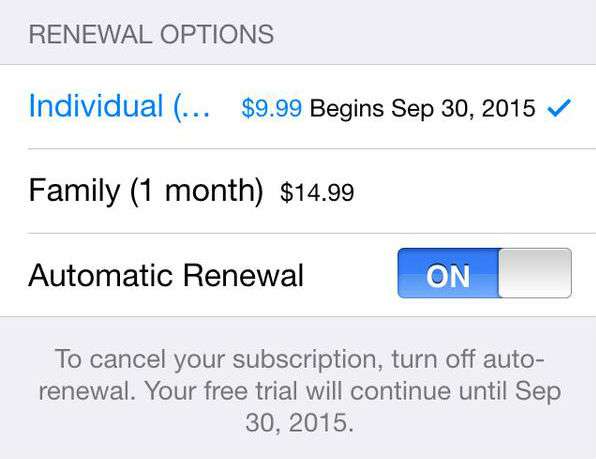How do I uninstall / delete Apple Music?
If you have updated your iPod touch, iPhone or iPad to iOS 8.4 then there is no way to uninstall or delete Apple Music from your device, but you can avoid paying the monthly subscription fee by following these instructions:
1. Open the Music app on your iPad or iPhone.
2. Tap the Profile icon in the upper left hand corner.
3. Tap View Apple ID.
4. Enter your Apple ID password.
5. Scroll down to "Subscriptions" then tap Manage.
6. Tap the Automatic Renewal slider so it is OFF.