How can I delete apps / games from Apple TV?
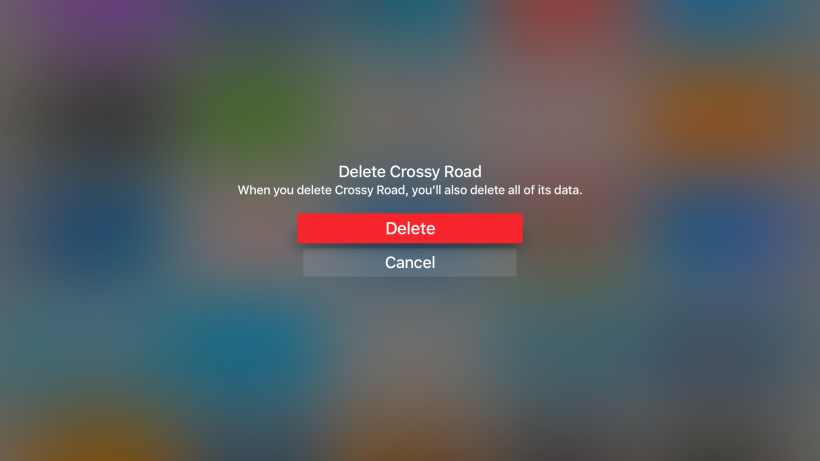
Deleting app and game icons on the Apple TV home screen is similar to the delete process on iPhones and other iOS devices. To delete an app from the tvOS home screen, follow these steps:
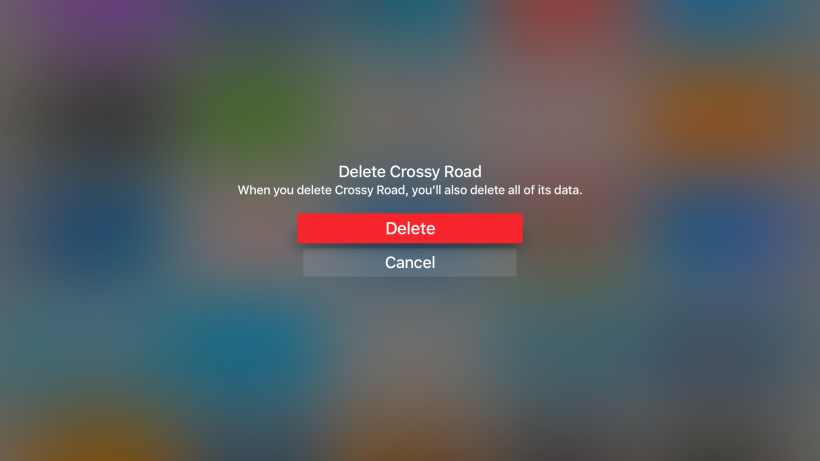
Deleting app and game icons on the Apple TV home screen is similar to the delete process on iPhones and other iOS devices. To delete an app from the tvOS home screen, follow these steps:
Moving app and game icons on the Apple TV home screen is much like the process on iPhones and other iOS devices. To move an app on the tvOS home screen, follow these steps:

Connecting a Bluetooth game controller or other compatible accessory to the fourth generation Apple TV makes it possible to expand the system's capabilities. The Siri Remote is already connected to the Apple TV using Bluetooth 4.0. To pair additional remotes or other Bluetooth devices, follow these steps:
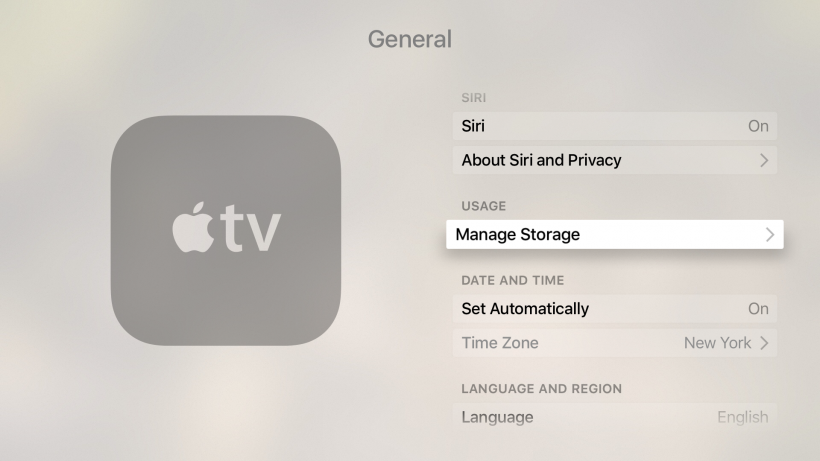
The fourth generation Apple TV comes in two different models, with 32 GB or 64 GB of on-board storage space. Regardless of which model you have, at some point the apps and games loaded onto tvOS will occupy much of the storage space available. To keep tvOS running properly, there must be some free space.

Once the Apple TV is connected to a local network, apps and games can access data and stream content to the connected display. For those looking to troubleshoot or who need to find out the IP address currently assigned to their Apple TV running tvOS, follow these steps: