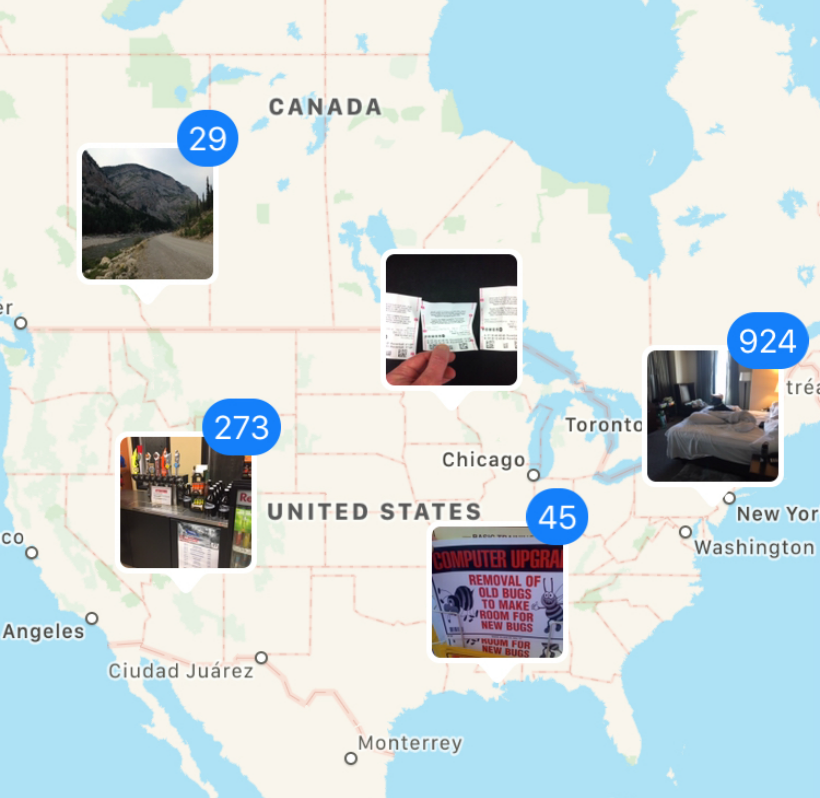How to convert your iPhone's HEIC photos to JPEG or PNG
Submitted by Jon Reed on
With iOS 11, Apple adopted the High Efficiency Image Format (HEIF) as a replacement for JPEG on both iOS and macOS. The HEIF format saves a considerable amount of storage space with its .HEIC files (High Efficiency Image Container) being up to 50 percent smaller than the same image saved in JPEG format. Despite the smaller size, the HEIF format can capture 16 bit color whereas the JPEG only handles 8 bit. Clearly HEIF is preferable to JPEG right?