What is the moon icon in Control Center?
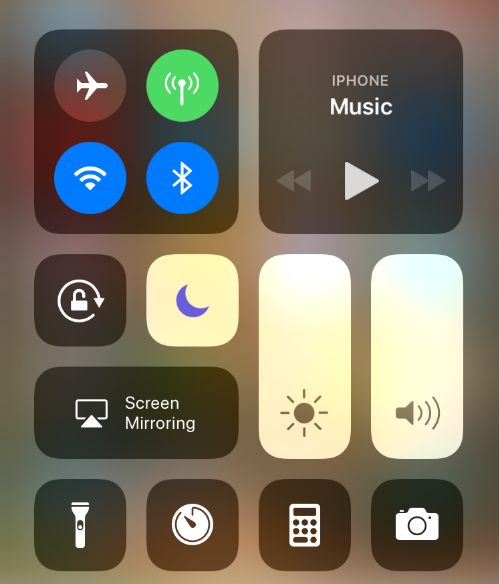
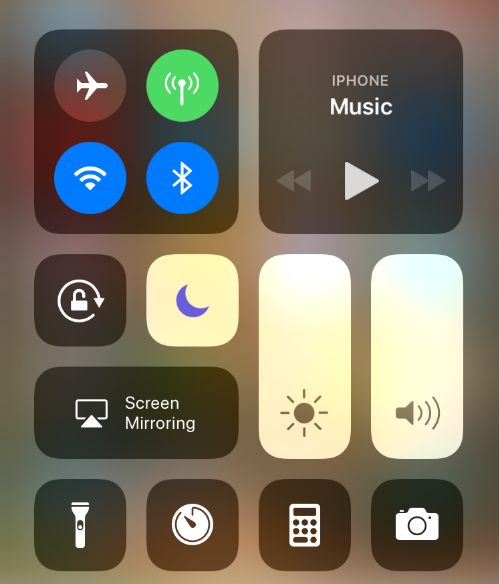
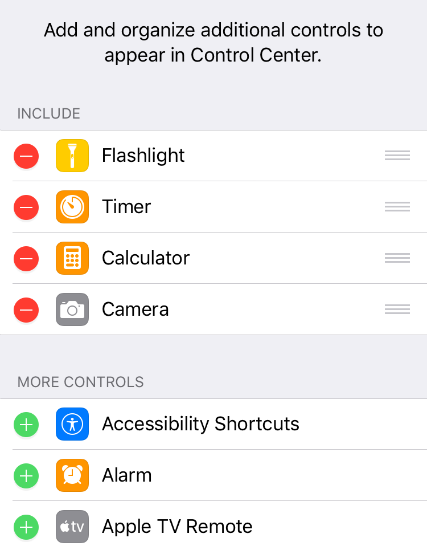
iOS 11 not only introduced a redesigned Control Center but it added the ability to add and delete different controls. The default controls include the Flashlight, a shortcut to the calculator and more. You can add additional controls such as an Alarm shortcut, Apple TV remote and more. Here's how:
Submitted by Bob Bhatnagar on
Setting the volume on iPhone is easy enough, especially with Control Center and physical buttons on the side. The only drawback to this simplicity is that volumes for different things are changed automatically. For example, playback volume can be adjusted when media is playing. Now the jailbreak tweak VolumePanel brings complete control to volume settings for multiple apps.
Submitted by Bob Bhatnagar on
The jailbreak tweak Lylac brings the app switcher and Control Center into one place for easy access to both. Like other tweaks of its type, fusing the two features of iOS into one place is only the tip of the iceberg. There are many feature additions and customization possibilities with Lylac. iPhone 6s users can even enjoy additional 3D Touch shortcuts to bring up recently used apps. Once installed, Lylac is configured in Settings.
Submitted by Bob Bhatnagar on
Some of the best jailbreak tweaks are the most straightforward, and DarkCC fits the bill. The package has one function, which is to mellow the brightness of the Control Center. For those looking to darken this part of iOS, DarkCC imparts a new look to the Control Center without using WinterBoard or any other complications.