How do I add Home app accessories or scenes to my Control Center?
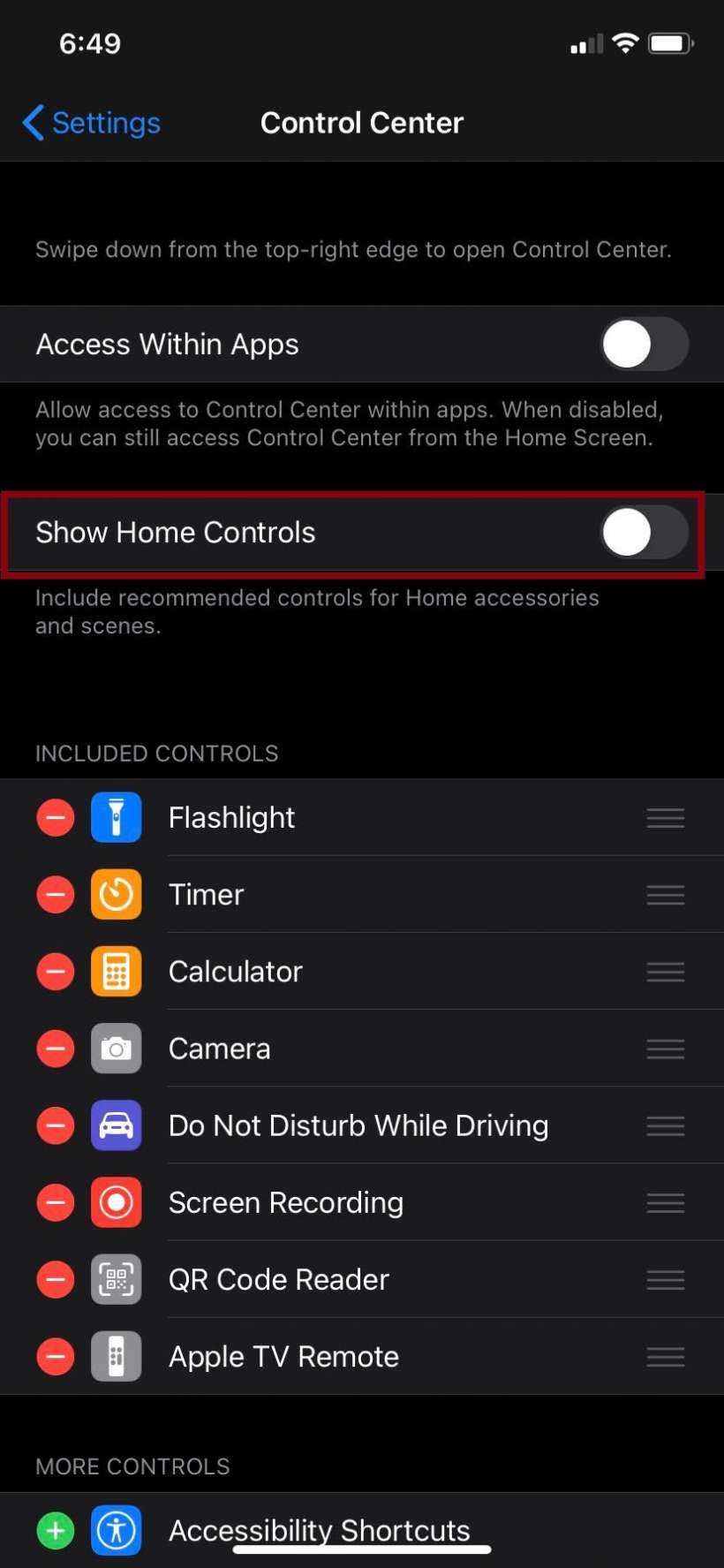
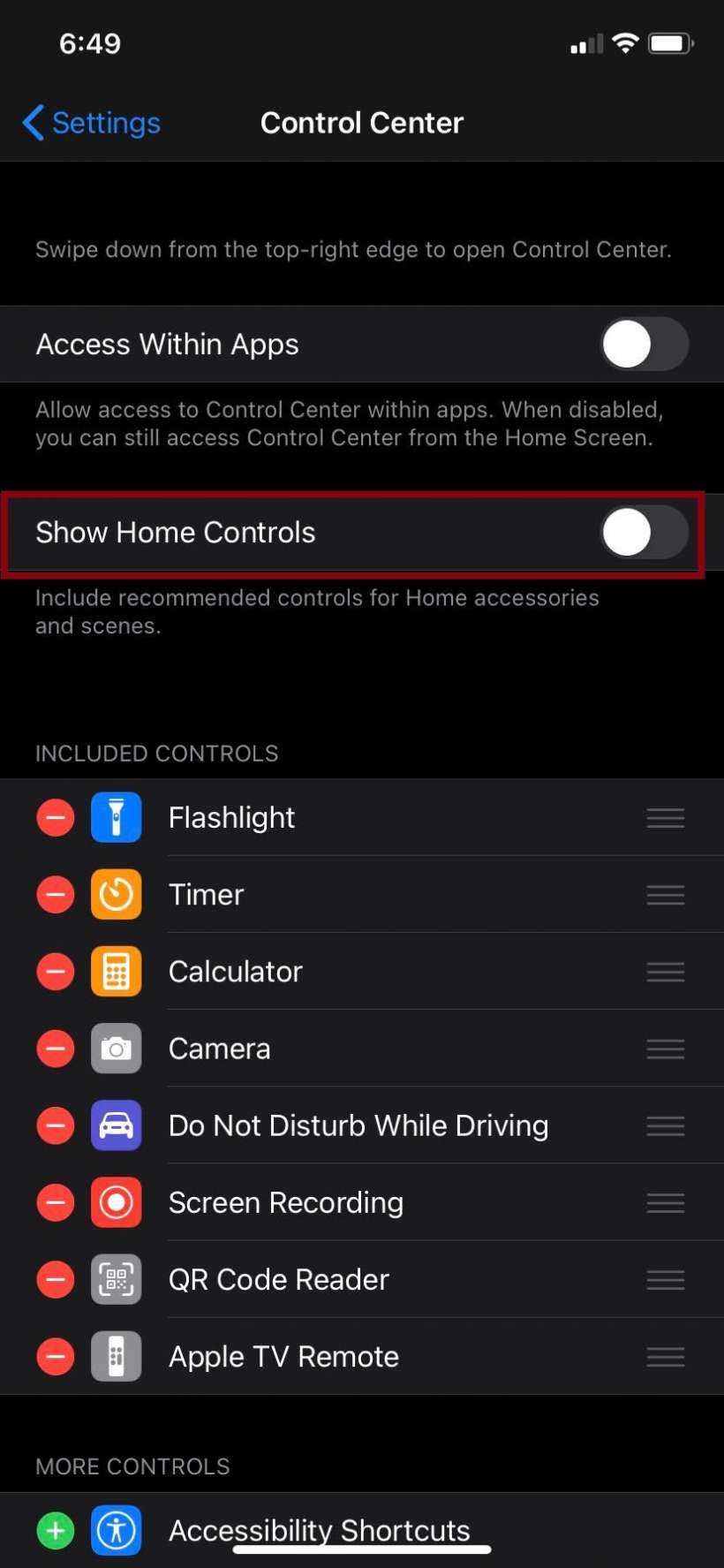
Submitted by Jon Reed on
Submitted by Marshall Walker on
Control Center has always offered the ability to quickly disconnect from WiFi or Bluetooth, but with the release of iOS 13 you can now quickly change WiFi networks. This is useful for a variety of obvious reasons, such as transitioning from your WiFi network at home to outside connections like work. Instead of navigating to the Settings app, you can now switch networks with a swipe and couple of taps. Here's how:
Submitted by Fred Straker on
Quickly enabling Do Not Disturb is a key feature of the iOS Control Center. Apple has added more flexibility over the years, with options to temporarily switch on Do Not Disturb and deactivate it automatically. Do Not Disturb can be set to disable itself after an ongoing Calendar event, when the user leaves a specific location, and more.
While the iPhone camera will automatically pick up QR codes, iOS 12 adds a Control Center icon for a QR scanner that essentially just opens up the camera, so it is another shortcut that is seemingly unnecessary. Though the new shortcut is not needed, the scanner has also been updated to highlight any QR codes in view, letting you tap on the one you want to open. Add it to your Control Center like anything else - open Settings -> Control Center -> Customize Controls and tap the green "+" button next to Scan QR Code.