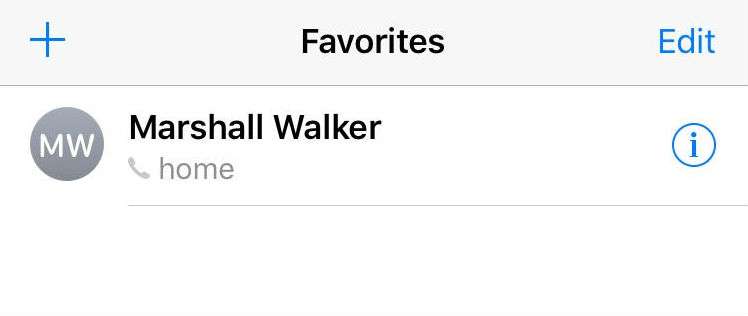How can I enable do not disturb on iPhone?
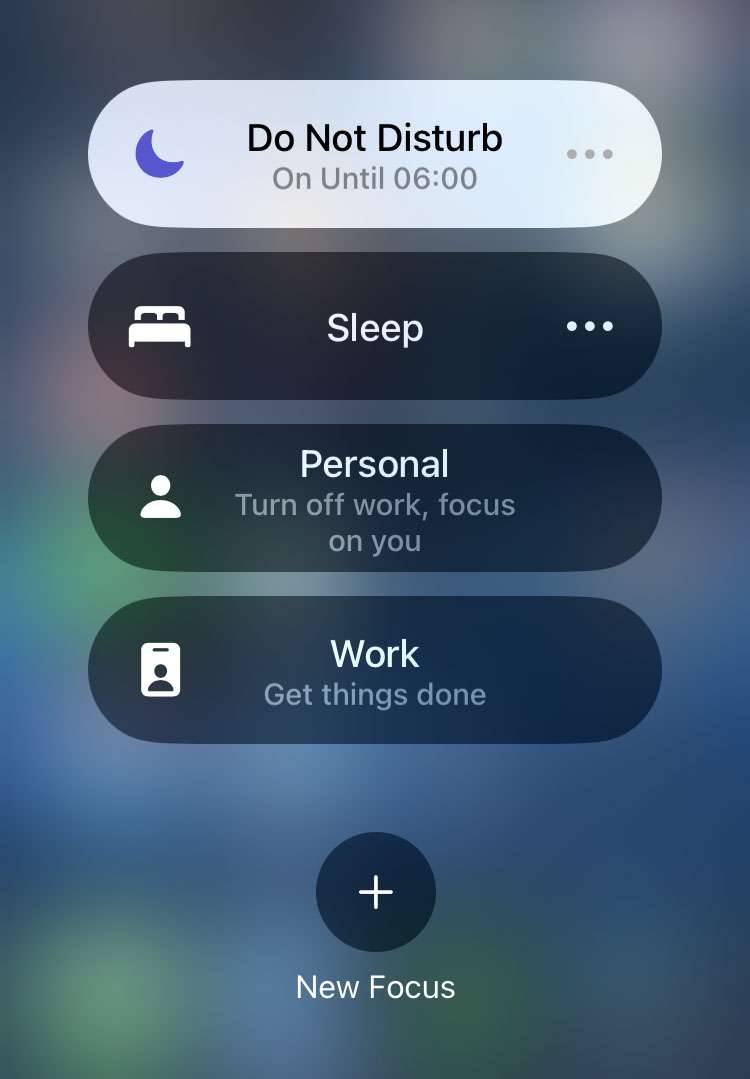
Many iPhone users depend on Do Not Disturb to silence their devices temporarily, while allowing important contacts to come through. Now that iOS offers custom Focus filter settings, there are many more options to navigate.