I don't see the Do Not Disturb option in Messages anymore, how can I stop a thread from notifying me every time somebody sends a text?
For reasons unknown, iOS has changed "Do Not Disturb" to "Hide Alerts." Its function is identical, so no worries, you can still silence annoying conversation threads. Simply tap the Info button in the top right of a thread and toggle on Hide Alerts.
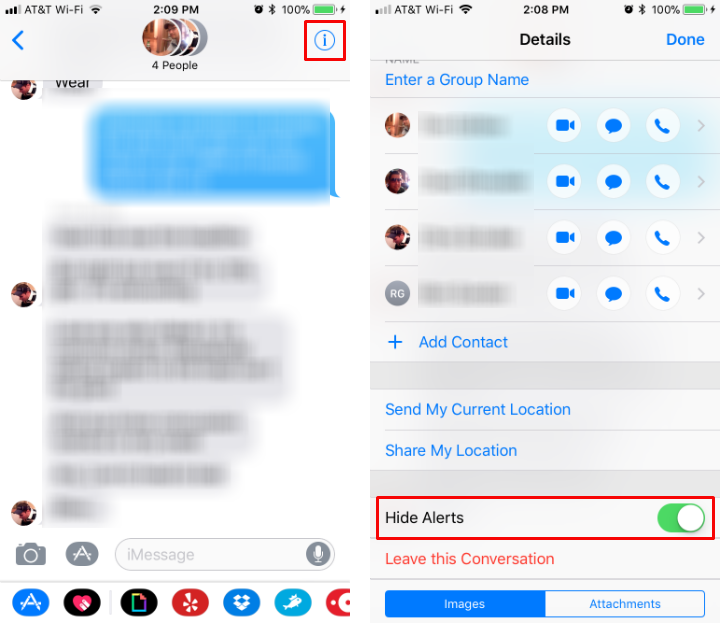
tags:
Comments
nancy replied on Permalink
I want to totally block a message thread. Someone has gotten my phone number and is spamming me on a group thread. You think it can be annoying to get messages from people you know? It's 100 times worse when its someone just trying to get you to respond for some spam thing.