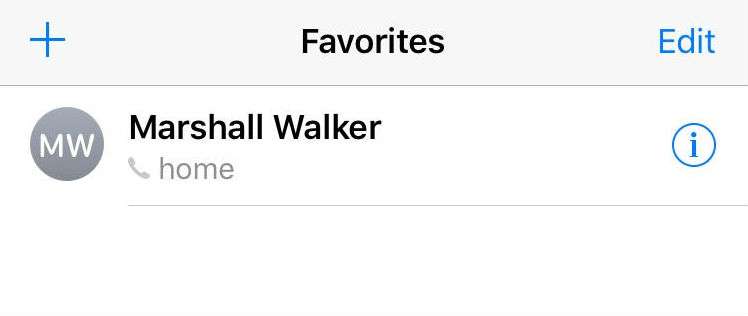Submitted by Marshall Walker on
The Do Not Disturb feature on your iPhone allows you to silence calls and notifications when you do not want to be bothered. You can manually enable Do Not Disturb from your Control Center when you are at the movies, relaxing or in a meeting, or you can schedule a recurring time, like when you typically go to bed. You can also choose who can and cannot contact you when Do Not Disturb is enabled.
You can navigate to Settings > Do Not Disturb > Allow Calls From and choose between "Everyone," "No One" or "Favorites."
- Everyone -- Allows all calls
- No One -- Blocks all calls
- Favorites -- Allows only contacts you manually select
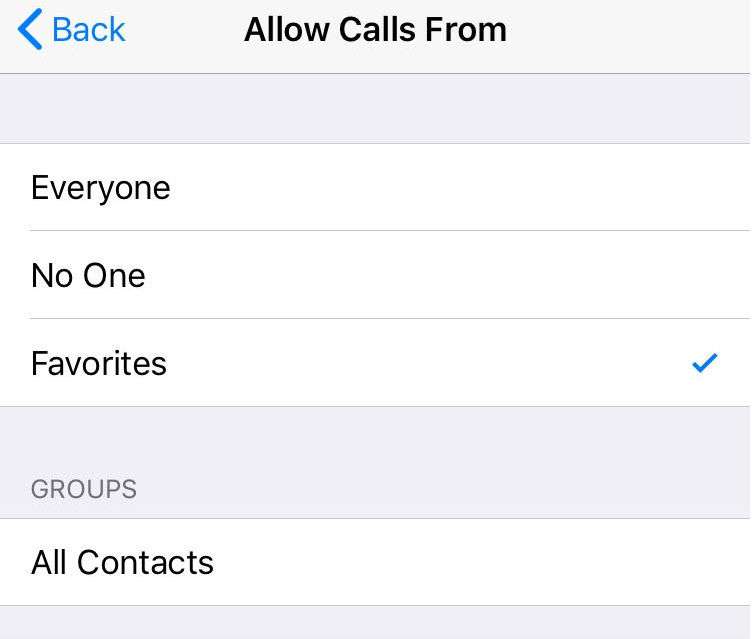
Calls from your "Favorites" will not be blocked when Do Not Disturb is enabled. Here's how to create a list of Favorites:
You can select Add to Favorites from a person's Contact Card. Open your Contacts app then select the contact you want to add to your Favorites list. Scroll down and select "Add to Favorites" then tap "Message," "Call" or "Video."
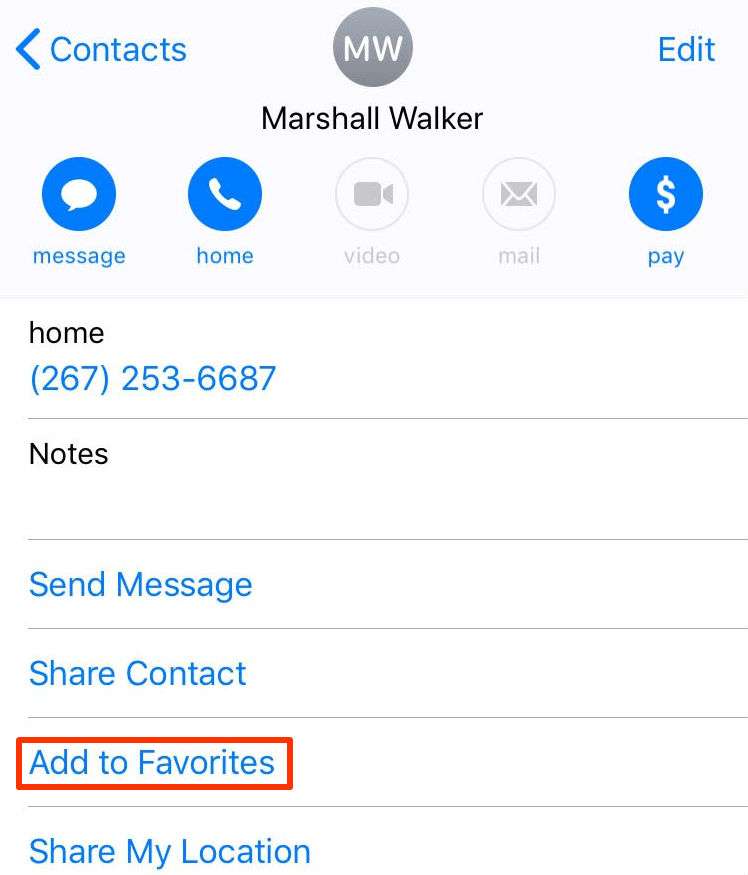
To remove a person from your Favorites list tap the "Edit" button, then tap the red minus sign next to the person's name. Finally, tap the "Delete" button to remove them.