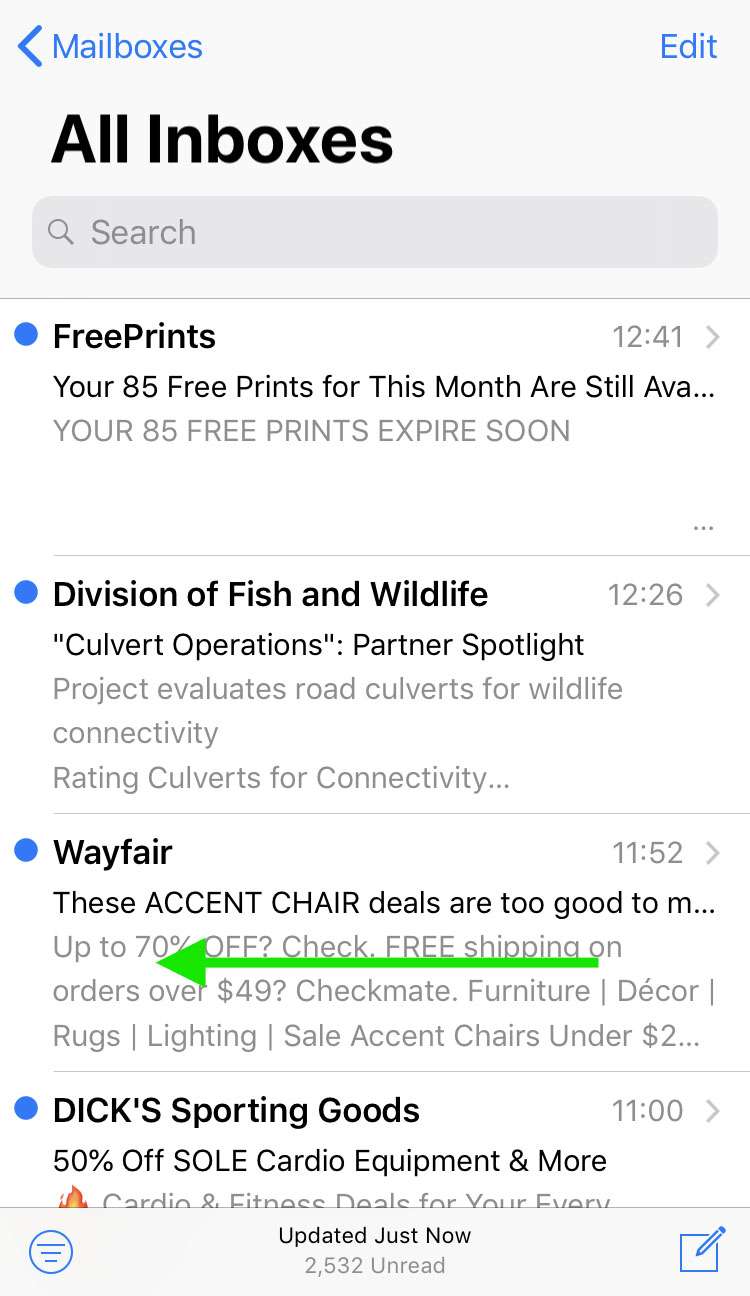Submitted by Fred Straker on
For some time, iOS has made it possible to hide alerts on a Messages thread. This can be useful when a slew of text messages comes in, and you need the iPhone to remain quiet. Similar to hide alerts, Apple has added a mute function to email threads on the iPhone, iPad and iPod touch.
Muted email threads can help reduce annoying spam emails by silencing incoming Mail and marking new messages as read. Muting an active email thread in the Mail app stops alerts and sounds from interrupting other activities.
Follow these steps on iOS 13 and later to mute a Mail thread on your device:
- Launch the Mail app
- Swipe left over the email thread to silence
- Tap More
- Select "Mute" from the pop-up menu
- Once the email thread is muted, messages will be marked as read automatically