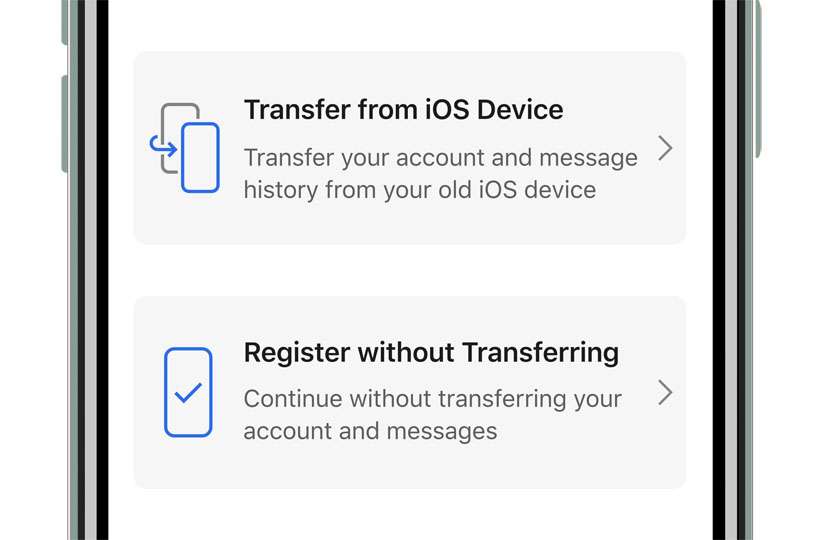Submitted by Fred Straker on
New features are continually developed for the secure messaging service Signal. The app is knows for its focus on privacy, with end-to-end encryption powered by the open source Signal Protocol. Every message and call is protected from view, except on the intended receiver's device. Android users have had a built-in backup feature for some time.
Signal has announced a similar feature for iOS devices. Now iPhone and iPad users can easily transfer their Signal data directly from an old device to a new one. The migration feature transfers message history, contacts, and other data via encrypted device-to-device connection. The new device even verifies the integrity of the data that is transferred.
Re-establishing an existing Signal account on a new iPhone or iPad just became much easier. Follow these steps to securely migrate your existing Signal information to a new iOS device:
- Make sure the new and old iPhone are powered on
- Install the Signal app on your new device
- After install, launch Signal and start the registration process. After your phone number is verified, tap Transfer from iOS Device
- Confirm the transfer on the old iPhone, then scan the QR code shown on the new device
- When complete, Signal data will be erased off the old iPhone and Signal on the new device is ready to use