How do I enable Automatic Updates on my iOS device?
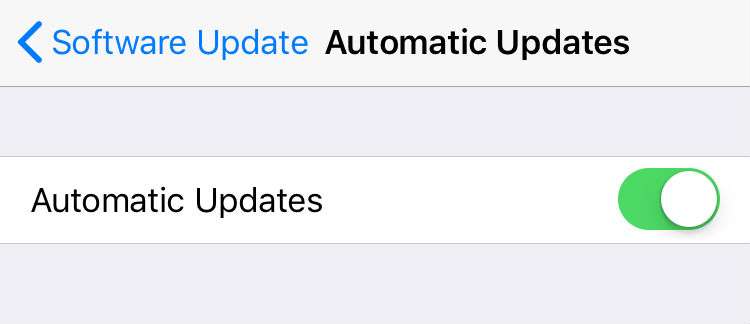
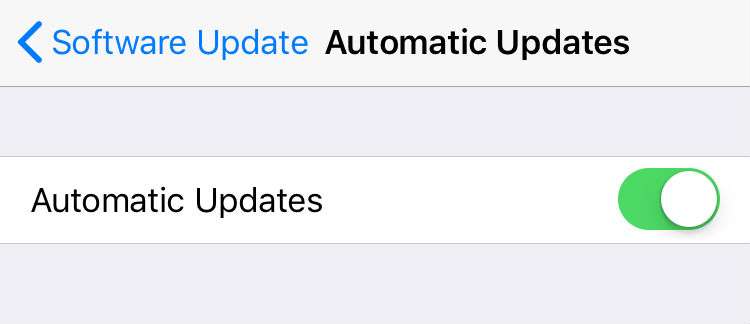
You can easily find your iPhone serial number (S/N), International Mobile Equipment Identity (IMEI) number, and identifier or ICCID. Follow these steps to get this information:
If your iPhone is functioning properly:
1. Navigate to Settings -> General -> About
2. Scroll down
3. The Serial Number, IMEI and ICCID are listed along with other information.
If your iPhone will not turn on or boot properly:
Your serial number and IMEI are both printed on the barcode label that's affixed to your iPhone packaging.
If you don't have your iPhone packaging:
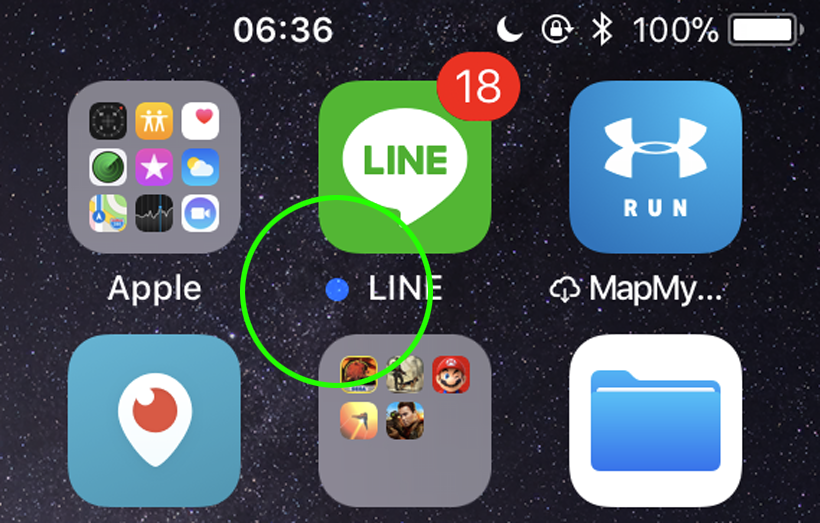
iOS 7 is packed with new features and a completely redesigned appearance. You may have noticed that over time, some apps on the home screen or inside folders gain a blue dot to the left of the app name. What does this blue dot mean?
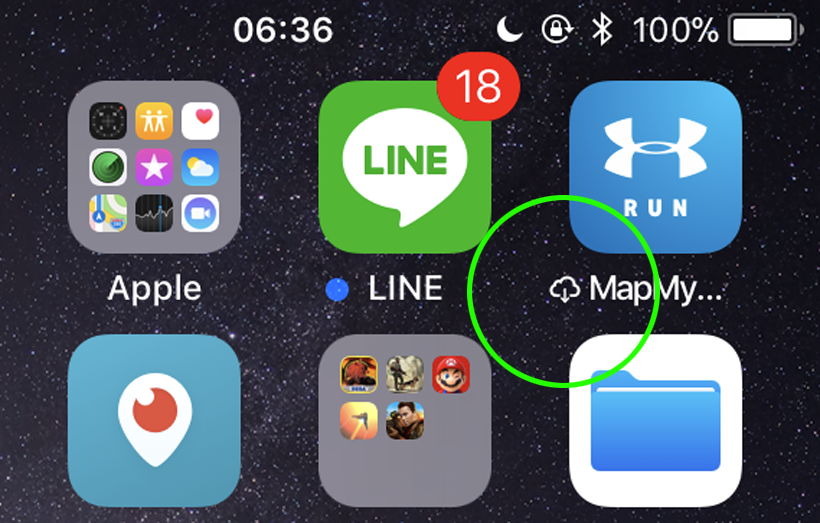
If there's a cloud symbol next to an iOS app name, this app has been offloaded to increase storage space on your device.
While it is recommended that you keep the True Tone Display enabled, you can disable it in the Settings app under Display & Brightness. Just tap the True Tone toggle so it is OFF/WHITE.
You can also open Control Center and hard-press the brightness slider. This will give you the option to adjust either Night Shift or the True Tone Display. Just tap the True Tone option and slide down the slider to disable it.