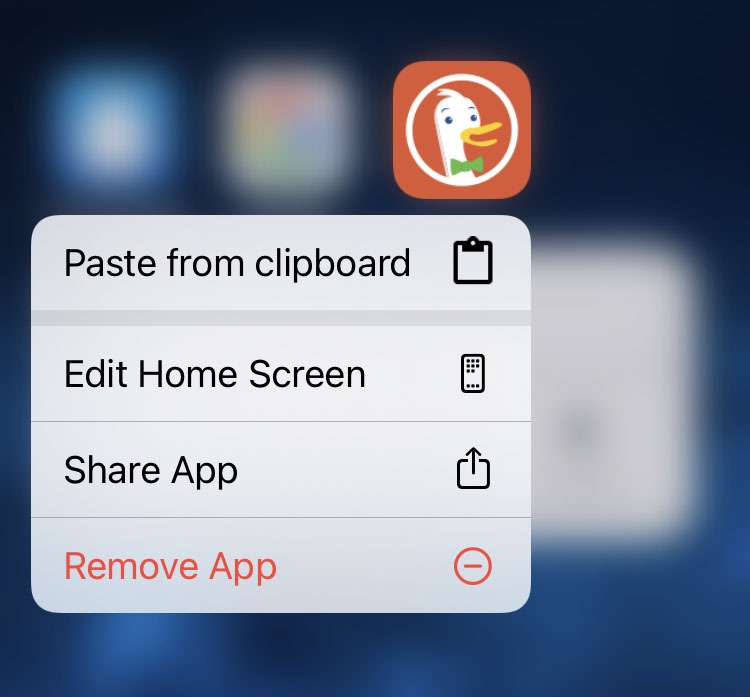How do I see / find what version of iOS my iPhone is running?
There are a number of reasons why you'll need to know what version of Apple's iOS your iPhone is currently running. Finding out is as easy as:
- Open the Settings app
- Tap 'General'
- Tap 'About'
- Scroll down and look for 'Software Version'
The value specified in 'Software Version' tells you what version of iOS you're currently operating.