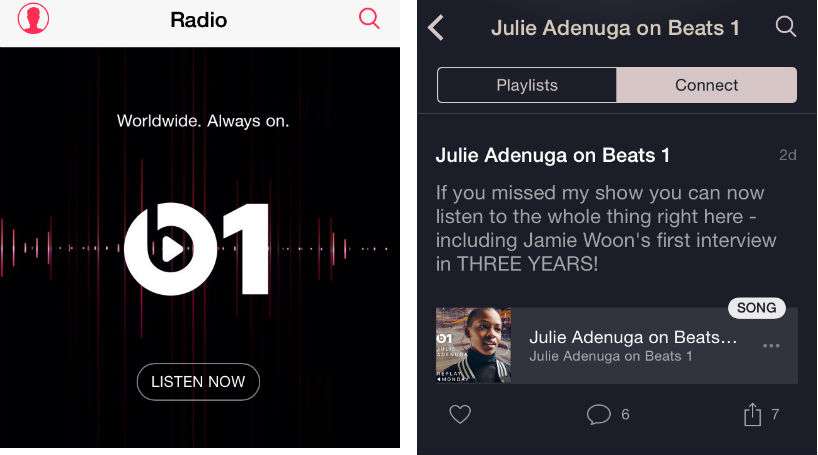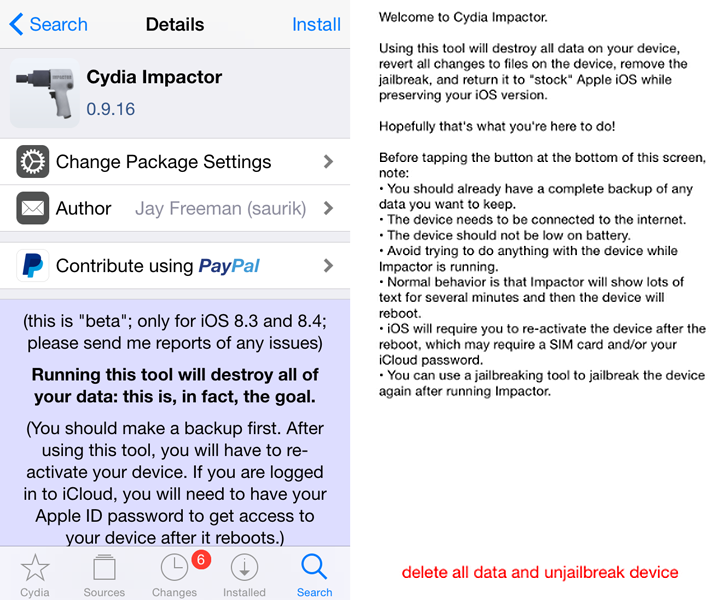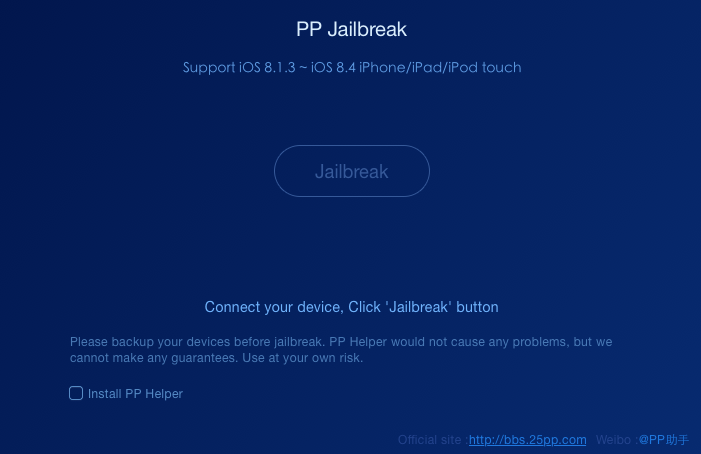How to jailbreak iOS 8.4 with TaiG 2 [Mac OS X]
Submitted by Bob Bhatnagar on
TaiG team has finally released a Mac version of their popular iOS 8.1.3-8.4 jailbreak tool. Now OS X users can install Cydia in a few simple steps to enjoy Apple Music and f.lux. The latest version fixes bugs that were found to affect OS X 10.9. Anyone who has been waiting for the dust to settle around the iOS 8.4 jailbreak can go forward at this time. TaiG 2 for Mac is stable and ready for action.