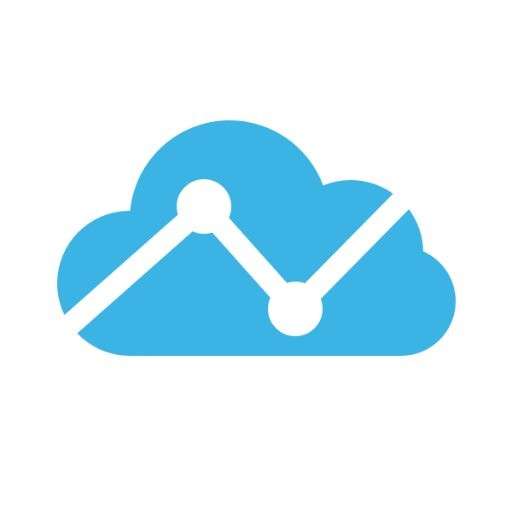How to create and use Tab Groups in Safari on iPhone
Submitted by Jon Reed on
For many of us it is not unusual to have many tens if not hundreds of tabs open in Safari. Between opening new tabs with every link you tap on in an email or other message and leaving tabs open to come back to later (instead of bookmarking them or adding them to your reading list), they can quickly add up. iOS 15 introduces a powerful new way of organizing them - Tab Groups. With Tab Groups you can organize your tabs into categories so you can quickly locate the one you're looking for, rather than searching through a hundred tabs.