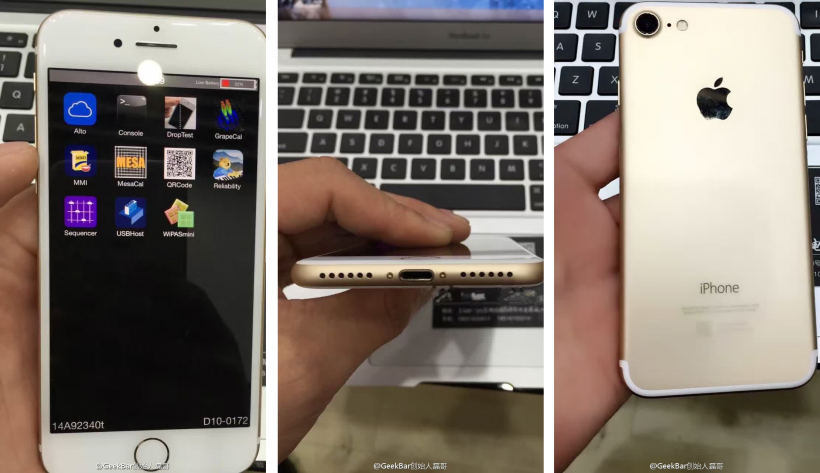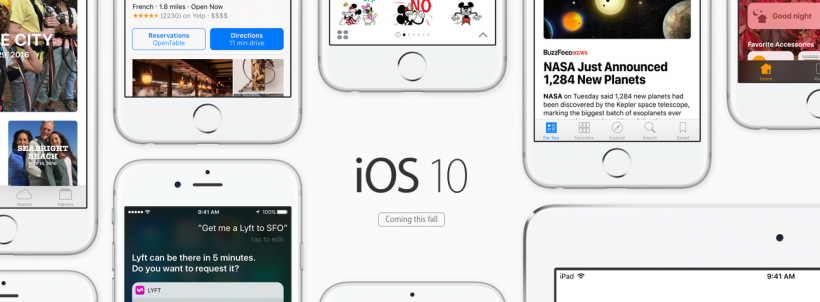iPhone 7 design confirmed in new photos [video]
Submitted by Fred Straker on
In just over a month, Apple is expected to launch the next chapter in iPhone history. The upcoming iPhone 7 may not be a radical redesign of the iOS device fans have come to know and love, however it will bring significant upgrades. A new collection of photos and information has leaked from the supply chain, as seen on Nowhereelse.fr. The images confirm several long-held rumors about the iPhone 7.