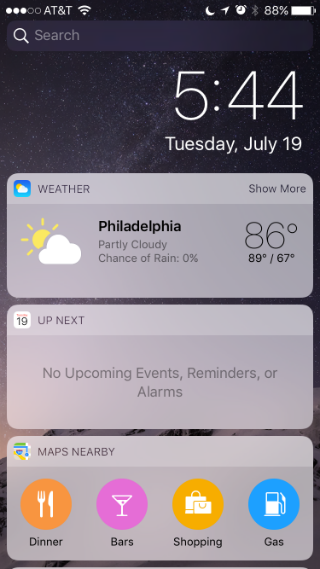How do I go back to opening my iPhone with Touch ID in iOS 10?
One of the bigger changes in iOS 10 is the raise to wake feature, which wakes the iPhone as soon as you lift it up. Along with this change, Apple made it so you have to press the Home button to open your iPhone from the Lock Screen, which is a bit annoying when you aren't used to it. If you want to go back to simply resting your thumb on the Home button to unlock it, head to Settings -> General -> Accessibility -> Home Button and toggle on "Rest finger to open." You will, of course, have to have your Touch ID configured for this to work.