Why is my iPhone storage full after updating?
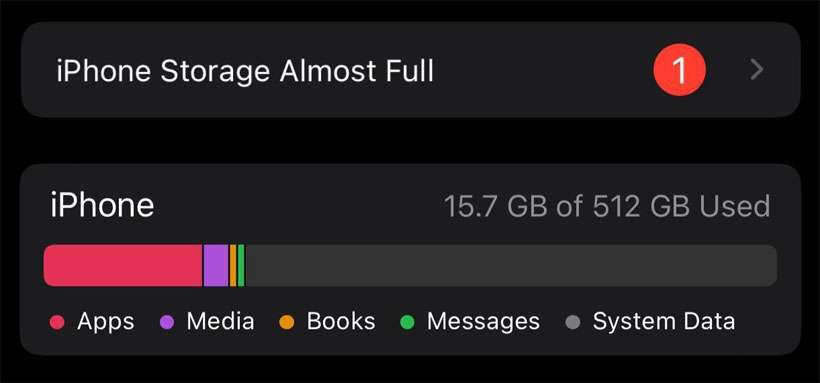
Some iPhone owners have received an alert that they are running out of iPhone storage after updating to iOS 15.0. This is despite the fact that plenty of free space exists on the device.
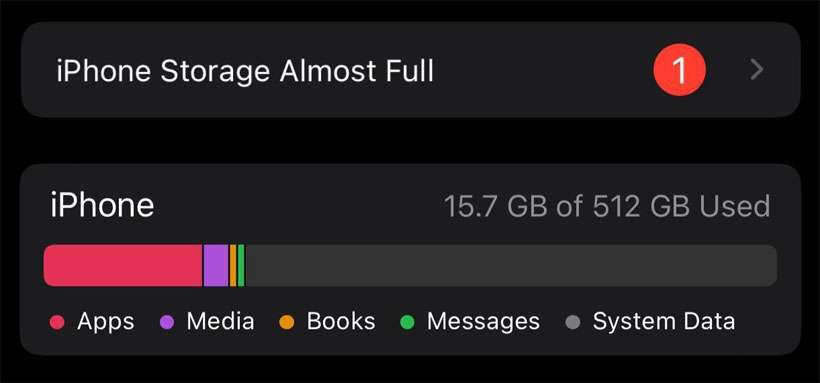
Some iPhone owners have received an alert that they are running out of iPhone storage after updating to iOS 15.0. This is despite the fact that plenty of free space exists on the device.

After updating to iOS 15, check the Find My app for your AirTags. Some users have reported an AirTag disappeared from Find My after installing iOS 15.0.
If your AirTag fails to deliver alerts make sure it's still paired in Find My. Should the AirTags be missing from the Find My app, this could be a bug in the iOS 15 initial update on your device. Apple may issue a fix.
Submitted by Fred Straker on
Apple has redesigned Safari in the latest iteration of iOS. The most noticeable change since iOS 15 was moving the address/search bar to the bottom of the iPhone display. Instead of viewing a single tab, Apple has created grouped tabs controlled from the new address bar. Fortunately for fans of the classic arrangement there is an option to move the address bar back to its normal location at the top of the screen.
Submitted by Frank Macey on
Apple has redesigned Safari with a new tab bar. This address/search bar appears at the bottom of the iPhone screen by default. Many users find this takes some getting used to, as the address bar has always been located at the top of the display. For anyone not enjoying the new setup, Safari makes it possible to bring back the old configuration.
Moving the address bar back to its classic location at the top of the screen can be accomplished two different ways. Either navigate through Settings or make the change directly in Safari on iOS 15 or later.

Apple has delivered iOS updates in mid-September for the past nine years running.
iOS 15 releases to the general public on Monday, September 20, 2021. In the meantime, find out if your iPhone is compatible with the iOS 15 update.
Past Apple iOS launch dates: