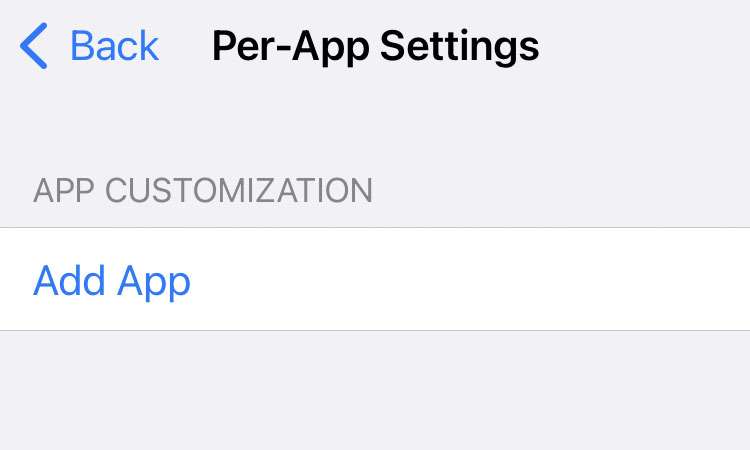Apple delivers iOS 16.4 and 15.7.4 iPhone updates
Submitted by Frank Macey on
This week Apple released two iOS updates delivering new features, bug fixes, and security enhancements. While iOS 16.4 was widely anticipated, the company also rolled out iOS 15.7.4 to ensure iOS 15 users are protected from the most recently discovered security threats. iPhone owners are strongly encouraged to update to the latest versions of iOS as soon as possible. Navigate to Settings -> General -> Software Update to start the process.