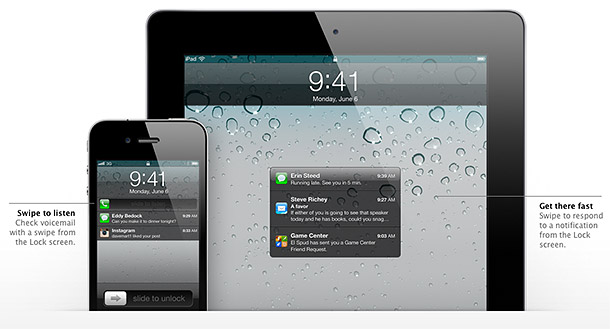How to Downgrade iPhone iOS 5 Firmware to 4.3.3
Submitted by Bob Bhatnagar on
Are you missing some key jailbreak tweaks now that you've updated your iPhone 4 or 3GS to iOS 5 firmware? Already tired of dealing with all of the shortcomings in iOS 5 notification center? Luckily if you have saved your SHSH blobs you can easily downgrade and return your iPhone to a jailbroken state (and reinstall LockInfo!)
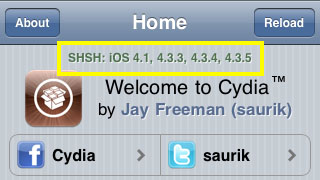
In order to downgrade you must have saved SHSH blobs. Pictured above are how saved SHSH files appear for each firmware version in Cydia, when they are saved to Saurik's server. Follow these steps to downgrade to earlier firmware, including iOS 4.3.3 for an untethered jailbreak with JailbreakMe.