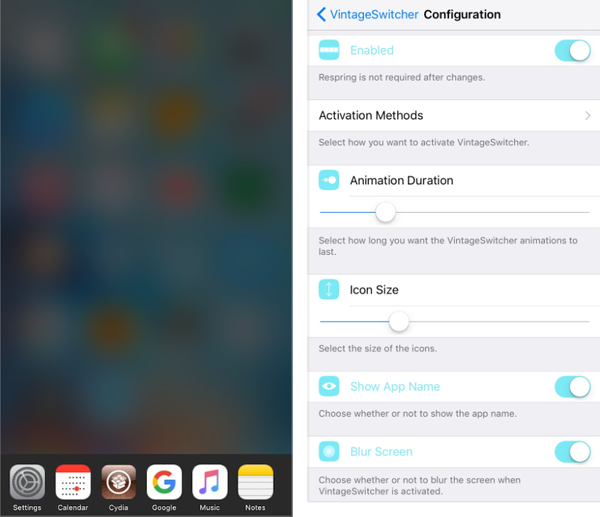Get the iOS 6 app switcher with VintageSwitcher
Submitted by Bob Bhatnagar on
Now that iOS has reached version nine, some long-time iPhone users are feeling nostalgic for the classic look and feel of iOS 6. It was over two years ago when Apple took a dramatic turn and transitioned their mobile operating system to a flat interface. Not all of the changes were cosmetic, as aspects of iOS such as the app switcher saw functional changes. Now anyone who misses the old app switcher can bring it back with the jailbreak tweak VintageSwitcher.