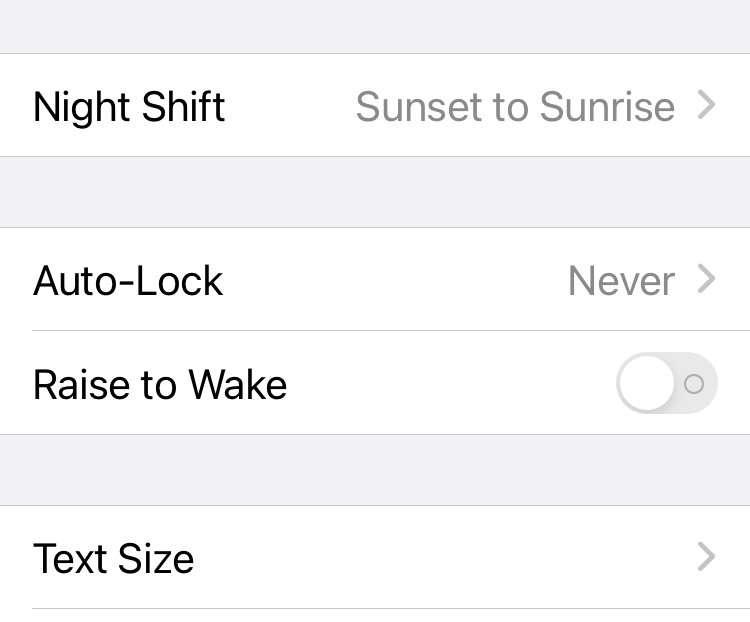Apple battery replacement pricing to increase
Submitted by Frank Macey on
Battery replacements on older iPhone models are set to increase in cost. Starting on March 1, 2023, Apple will raise repair fees for iPhones that are out of warranty by $20. AppleCare+ subscribers will not be affected by this change. Since the iPhone 14 launch in September, battery replacement service on the latest models have been priced at $99.