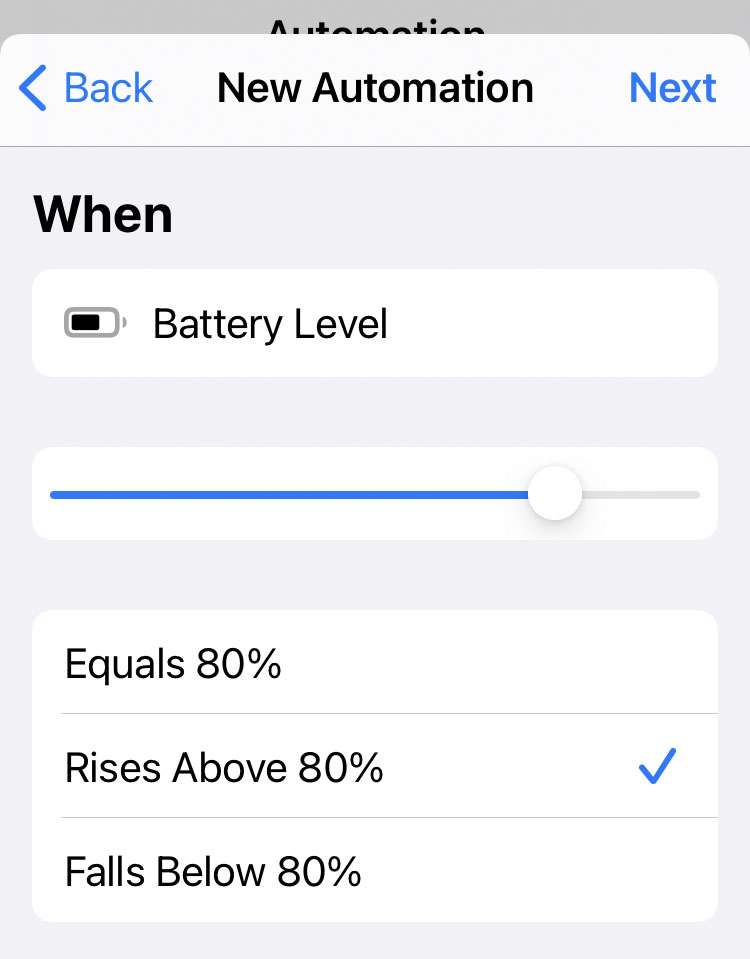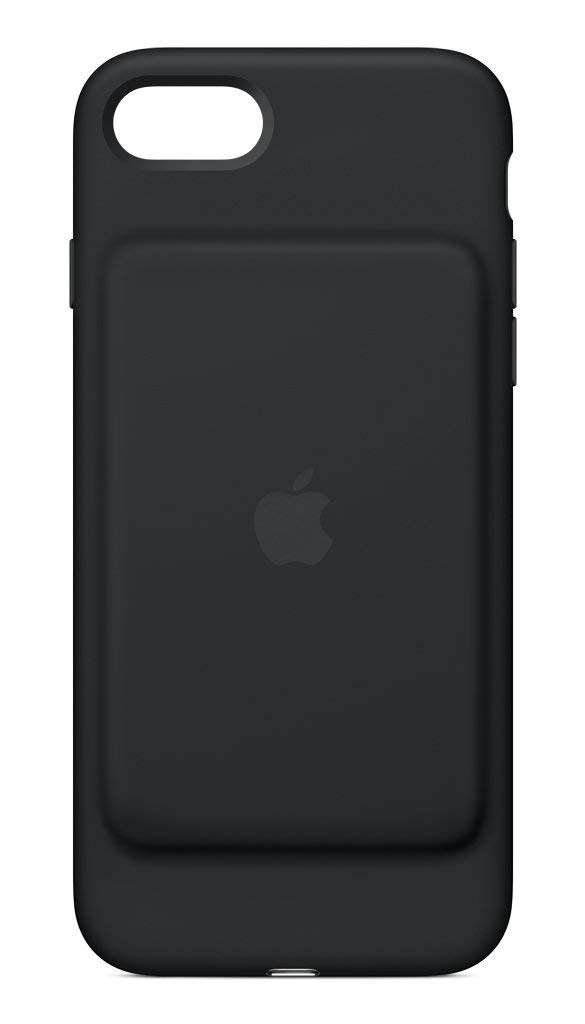How to get an alert when iPhone is charged
Submitted by Fred Straker on
Battery management features on iOS have improved greatly over the past few years. iPhones manage their own charging to optimize battery life, sometimes delaying a full charge based on usage patterns. The iPhone may display a battery percentage while charging, however there's no audible alert when charging has completed. For anyone interested in knowing exactly when their device has finished charging, Apple offers the Shortcuts app.